Fast or Slow, Everything You Wanted to Know About VPN Speed
- By Douglas Moore
- July 3, 2020
Disclosure: Some links in this guide are affiliate links. We may get paid if you buy something or take an action after clicking one of these links, at no additional cost to you. It’s how we fund the work that it takes for us to create and maintain these guides.
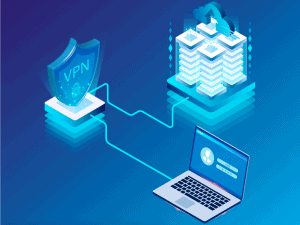
However, a common issue that VPN users experience is speed. Does your VPN decrease your internet speed? And if so why? Are there ways in which you can increase your internet speed while using a VPN? We will answer all these questions and delve a bit deeper into all matter VPN and speed.
Does A VPN Slow Down Internet Speed?
To protect your privacy and allow you to access geo-blocked content, VPNs reroute your traffic through their own servers. Your online activities go through various encryption protocols, like OpenVPN, IPSec, L2TP, and PPTP to ensure that no one can see what you’re doing. One downside of this encryption is that it increases data usage by anywhere between 5% – 15%, based on the type of encryption used. The other downside is that it can slow down your internet speed.
You can figure out how much your VPN is slowing down your internet speed by running a speed test. Run a speed test first with your VPN off, and then with your VPN on, and see what the difference in speed is. Different VPNs work with varying degrees of success for different users, depending on your location and the software on your PC. If you haven’t already signed up for a long-term payment plan with some VPN service, we recommend that you take advantage of the trial periods of several different VPNs, run speed tests, and see which one performs best.
Why Does A VPN Slow Down Internet Speed?
If you’re asking yourself, why is my VPN speed so slow? the answer may be in any of the following points. However, if your traffic is really slow, it may also be due to a poor VPN provider.
In any case, there are a few more factors alongside encryption that may affect your internet speed when using a VPN. Let’s take a quick look at what they are:
1. Type of encryption
As we mentioned, encryption can slow down your internet speed. However, the amount of data it eats up and the degree to which it slows down your speed depends on the type of encryption. All the VPN protocols we mentioned (IPSec, OpenVPN, L2TP, PPTP) are executed via 128-bit or 256-bit keys. Encryption that uses a 256-bit key performs 40% slower on average than encryption that uses a 128-bit key. However, the former offers better security than the latter.
2. Your distance to the server
The physical distance between your devices and the VPN server they’re connected to can make a difference in internet speed. Think of it this way: the further away you are to the server, the longer it will take for the packets of data to travel to and from the server. So the further away you are from the server, the slower your connection will be.
3. The performance of the server
The quality of the VPN server’s performance is one of the things that will affect your internet speed. This is one of the reasons why you should choose a good VPN provider. If a VPN provider is skimping out on servers and using a few servers for thousands of users, traffic will be congested and your speed will be slower.
4. Firewall software
Not all firewalls play nice with VPNs. Some firewall or antivirus software may block a VPN or slow down your internet speed as it scans and filters the outgoing packets of VPN traffic. If you’re experiencing speed issues, you can always try temporarily disabling your firewall to check if that makes a difference.
5. ISP restrictions on VPN usage
Some ISPs (internet service providers) limit VPN data usage, and thus speed, via bandwidth throttling. Make sure that this isn’t the case with your ISP.
How To Increase Your VPN Speed
There are a couple of ways you can try to boost your internet speed while you’re connected to a VPN. Consider our advice only after you’ve made sure that the issue doesn’t stem from your ISP’s VPN throttling or from your PC’s firewall/antivirus software.
1. Choose a high-quality VPN provider
Firstly, we want to emphasize again that it’s really important to get a good quality VPN provider. A cheap or (God forbid) free VPN won’t have as many servers in as many locations, is likely to overcrowd servers with users, and probably won’t provide you with the performance necessary for fast internet.
The best VPN providers utilize various speed-boosting technologies and have thousands of servers worldwide. This means that wherever you’re located, there will always be a less congested server near you which you can connect to. And while we’re on the subject of server location…
2. Select a server near you
One of the easiest ways you can boost your internet speed while using a VPN is choosing a server that is physically near your location. This decreases the time that data travel takes. So if you’re in Europe and trying to choose a US server that allows you to access the US Netflix library, you’ll want to choose a server that’s located on the East coast of the US rather than the West.

Some VPNs present you with a list or a map from which you can select a server, while others also allow automatic hookup to the nearest and least congested server. For gamers, for instance, some VPNs – like IPVanish – allow you to choose a server based on ping time.
In any case, before choosing a VPN provider, you may wish to check their number of servers and server locations. See if there are server locations near you, so you can avoid speed bumps.
3. Consider changing the VPN protocol
As we mentioned, the type of encryption protocol that’s being used can make a difference in the VPN speed. The more hardcore the protection (256-bit), the slower the connection. Many VPN providers allow you to modify the protocol, so you can choose one that strikes a good balance between speed and security. We’ve previously recommended 128-bit OpenVPN as a decent compromise for the average user.
Still, it’s up to you to decide what’s more important – speed or security? If you’re more concerned about your personal data (like banking information) getting hacked, then it may be smarter to play it safe, use AES-256 encryption, and bear slightly slower internet speeds.
Then again, if you’re feeling comfortable, you can change the type of encryption based on your online activity. Banking? Go for 256-bit encryption. Streaming? Change it to something 128-bit.
4. Try using a wired connection
OK, so this is a trick that works with internet speeds in general. If you want the fastest speeds made available by your ISP and modem/router, you need to connect your PC to your modem/router via Ethernet cable. However, this isn’t always ideal or even possible.
Can A VPN Boost Your Internet Speed?
Surprisingly, there are some cases in which a VPN can actually boost your internet speed. This mainly happens when your ISP uses bandwidth throttling for a certain online activity, like torrenting, gaming, or streaming.
As VPNs prevent your ISP from seeing the exact nature of your online ventures, you’ll be able to torrent or game or stream as much as you like without your ISP actively limiting your data. Keep in mind, however, that a VPN doesn’t change the amount of data that you use. In fact, using a VPN increases the amount of data spent due to all that behind-the-scenes encryption business we already talked about.
A Few Words Before You Go…
Using a VPN has a lot of perks – it protects your privacy, helps secure your data and devices, and allows you to access numerous geo-blocked websites from anywhere around the world. The main drawback of VPNs, however, is that they tend to slow down your internet speed.
A lot of the popular VPN providers try to mediate this issue by using thousands of servers dispersed across different locations worldwide. Your closeness to the server, the number of users connected to it, as well as the server’s performance and maintenance have an effect on the speeds you end up getting. This is why opting for a quality VPN provider can really help tackle speed issues.
The rest – like managing your encryption type, selecting a server, and configuring your firewall – is up to you.
View Related Articles

Best VPN Routers: Reviews of Our Top Picks for 2020
Extending your VPN to your router can help you provide security and privacy to your entire home network. However, not every router has the features necessary to support a VPN – in fact, a lot of router models either don’t support VPNs or make VPN firmware updates feel like rocket science.

NordVPN vs ExpressVPN vs All the Rest
So, what do our favorite gaming VPNs offer? Fast speeds, low pings, and good security. Plus, our recommendations are all great at bypassing geoblocks, so you’ll be able to play games or stream shows that are blocked in your country or area.

Is a VPN Worth It?
So is a VPN worth it? The short answer is a definitive yes. For the long answer, read on. We’ll cover everything you want to know about VPNs, like what they’re used for, their legal status, the level of protection they provide, how much they cost, the amount of data they spend, and so on.
