Best Gaming VPN: Reviews of Our Top Picks for 2020
- By Douglas Moore
- July 1, 2020
Disclosure: Some links in this guide are affiliate links. We may get paid if you buy something or take an action after clicking one of these links, at no additional cost to you. It’s how we fund the work that it takes for us to create and maintain these guides.
Table of Contents
It’s become public knowledge that governments, marketers, and even ISPs collect all our private online data without batting an eyelash. Well, not everyone feels indifferent to this – and no one, in fact, should. Privacy, if nothing else, should be protected on principle. And so, naturally, people have been finding ways to protect and secure their online ventures.
Enter VPNs (Virtual Private Networks). The best VPNs will keep your devices and data safe, secure, and private from agencies as well as malicious hacking attempts. When it comes to gaming, there are split opinions on the use of a VPN. In some cases, a VPN may actually slow down your internet speed and increase your ping, which is a big deal breaker for gaming. VPN or not, we’ve all had that horrific experience with lag – one moment you’re safely hidden in a bush, and the next moment you see flashes of light and your HP dropping like it’s nobody’s business.
Well, the point of the best gaming VPNs is to make sure this doesn’t happen. The best gaming VPNs will provide you with privacy and security, giving you protection from DDoS attacks when you game – but they won’t sacrifice all your speed for protection. Alas, the best gaming VPNs will make sure you get fast online speeds without latency, so you don’t feel like bashing your head into the computer screen. Or permanently damaging the WASD keys on your keyboard. Whatever your brand of rage is.
So, what do our favorite gaming VPNs offer? Fast speeds, low pings, and good security. Plus, our recommendations are all great at bypassing geoblocks, so you’ll be able to play games or stream shows that are blocked in your country or area. We’ve included detailed reviews of each VPN, so you can find the one that has all the features you need and is just right for your budget.
Make sure to check out our buying guide at the end of the reviews, so you’ll know the main factors you should consider when choosing.
Best Gaming VPN
1. Overall Best Gaming VPN : ExpressVPN

Pros:
Overall, ExpressVPN has shown some of the fastest VPN speeds, low latency, and low pings. These three factors make it the ideal VPN for gaming, as we all know that lag can make all the difference between victory and defeat.
ExpressVPN made it to the top of our list thanks to their consistently fast speeds. They offer high-speed unlimited bandwidth and have more than 3,000 servers across 160 locations worldwide – so there’s a good chance that there’s one near you. Tests have shown little variation based on location, so you can get good gaming speeds from anywhere. While VPNs generally have the tendency to slightly slow down a connection, this is hardly the case with ExpressVPN. In our experience, there’s hardly any difference in the ping number when gaming.
Another key reason why gamers choose to use a VPN is to improve security and privacy. DDoS attacks are one of the many threats that loom over online gaming. Luckily, ExpressVPN offers DDoS prevention, along with a host of additional security and privacy features. They use 256-bit encryption, manual and automatic security protocols, zero-knowledge DNS, and come with a no-logging policy (your network traffic and IP address won’t be logged). Additionally, ExpressVPN offers a kill-switch for all platforms and devices to stop internet traffic if your VPN connection drops.
ExpressVPN offers support for multiple platforms and devices. They’ve got all the main platforms covered – Windows, Mac, Linux, Android, iOS, and even BlackBerry. For the versatile gamer, ExpressVPN does not fall short. They are compatible with gaming consoles such as PlayStations and Xboxes. Additionally, this VPN works on numerous media players, tablets, and smart TVs.
ExpressVPN boasts an excellent mobile client, which is especially popular for its ease of use and intuitive interface. Plus, it comes with an auto-connect feature that connects your mobile to the optimal server based on location for the fastest gaming and streaming.
Setup is quite simple, but there are also lots of handy guides to set up the VPN on any type of device. If you ever need help, the ExpressVPN customer support team is up to the task 24/7. The team is friendly, helpful, and quick to come to your aid. They also offer a 30-day money-back guarantee, so if you’re unhappy with the service for any reason, you can get your money back, no questions asked.
In a nutshell, ExpressVPN is an all-around great VPN choice. In addition to secure gaming and privacy in surfing, you can also use it for streaming. ExpressVPN is effective in quickly bypassing any geo-restrictions set up by streaming services, so it will give you access to the most popular sites like Netflix (including the US library), Hulu, Amazon Prime, and so on.
Cons:
The main downside of ExpressVPN is that it’s pricier than most other VPN options. At the same time, it supports only 5 devices on a single account – which is less than any of the other options on our list.
The cheapest plan is if you buy a year in advance, which comes out at $8.32/month – and it’s still more than most other options. Unlike other VPNs, there’s no 2-year plan with a higher discount. If you opt for a month-by-month payment, it costs $12.95/month, while a yearly payment plan costs $8.32/month.
2. Best Runner-Up Gaming VPN: NordVPN
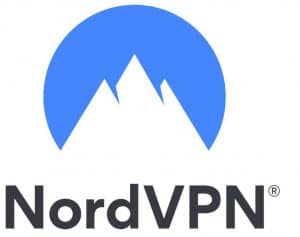
Like ExpressVPN, NordVPN is compatible with all major platforms and gaming devices, from PCs to consoles. NordVPN also comes with airtight security features, which will allow you to game without worrying about online threats. You can connect up to 6 devices on a single NordVPN account.
Pros:
NordVPN is a favorite amongst users for many, many reasons. To begin with, they have nearly 5500 servers in 59 countries, and over 80 locations worldwide. This ensures that you’ll get a low-lag connection from almost anywhere. In fact, PCMag’s tests have shown that NordVPN has a 0 latency percent change in comparison to not using a VPN at all. In other words, using NordVPN won’t mess up your gameplay and cost you campaign victories.
It’s not just that there’s no lag; NordVPN also offers consistently fast, above-average speeds. This makes it an excellent choice for gamers who feel safer having a running VPN while they play.
On the subject of safety, NordVPN offers some of the highest-grade security and privacy you could get from a VPN. Alongside their zero-logging policy, NordVPN also features CyberSec, software that blocks ads and malware. They use 256-bit encryption, offer Double VPN with twice-encrypted data, and have DNS and data leak prevention. For the highest possible privacy, you can use Onion over VPN (Tor over VPN), and additionally, get a dedicated IP from NordVPN. NordVPN also offers one of the most important security features for gaming – DDoS prevention. Kill-switch is available for all devices.
Like ExpressVPN, NordVPN supports all major platforms and devices. You can use it on Windows, Mac, Linux, Android, and iOS. In addition to PCs and smartphones, NordVPN is also compatible with media players, smart TVs, and most importantly for gamers – gaming consoles. NordVPN offers detailed guides on how to connect your Xbox or PlayStation to your VPN. As you can use a single account for up to 6 devices (one more than ExpressVPN), this will allow you to cover your PC, gaming console, smartphone, and still have some additional space for the devices of your friend, parent, or partner. That is, unless you have a million gadgets of your own to worry about.
NordVPN is another well-rounded VPN choice that can serve any of the purposes of why people would want a VPN – security, privacy, gaming, and streaming. Much like ExpressVPN, NordVPN consistently bypasses geo-restrictions to give you access to your favorite streaming services for watching sports events, films, TV shows, and so on. They even use SmartPlay proxies which automatically redirect your device to the appropriate server based on what streaming service you’re trying to access.
We recommend NordVPN for beginners as well as for VPN pros. Beginners will enjoy the user-friendly, simple interface, while pros will be able to take advantage of the additional security settings NordVPN offers. Plus, 24/7 customer support is available via live chat. The team is helpful and quick to resolve any questions or problems you may be facing. You may also find what you’re looking for amongst their detailed how-to guides.
One advantage that NordVPN has over ExpressVPN is pricing – NordVPN is definitely more affordable. The fees for all plans are lower, but you can get even higher discounts for 2-year and 3-year payment plans: the 3-year plan costs $3.11/month, the 2-year plan costs $4.44/month, yearly plan costs $6.22/month, and month-by-month payment costs $10.64/month. They also offer a 30-day trial period.
Cons:
The NordVPN browser extensions for Chrome and Firefox are a bit basic.
3. Best Features For Gaming: IPVanish

Pros:
IPVanish offers excellent performance when it comes to speed. For one thing, download speeds are excellent. For another, the latency percent change is 0. And what’s more, it’s proven to be up to five times faster than many other VPNs when it comes to short-hop connections.
In addition to excellent speeds, IPVanish has over 1400 servers spread throughout 75 locations worldwide, so as to ensure that there’s always a speedy hookup near your home. The server types and selection method are available in an optimal way for gaming. IPVanish allows you to sort servers based on ping time, so when you’re about to game, you can simply just choose the fastest available server at any given time, based on your location.
The other server feature which makes IPVanish great for gaming is that when you’re choosing servers, you can look for a server that’s specifically optimized for gaming.
You can now use IPVanish on unlimited devices from a single account, which is awesome to cover you, your partner and the kids. It’s compatible with all major platforms, including Windows, Linux, Mac, iOS, and Android. While this VPN performs best on PCs, you can also share your VPN connection to gaming consoles such as PS3/PS4 and Xbox. It’s also compatible with Apple TV.
Security-wise, IPVanish has great features. They offer deep packet inspection prevention, Wi-Fi Hotspot protection, 256-bit AES encryption, zero traffic logs policy, and they support IKEv2, OpenVPN, and L2TP/IPsec VPN protocols. Additionally, there’s a strong Windows kill-switch.
Lastly, IPVanish is quite reasonably priced and has some neat added extras. The cheapest plan is based on 2-year payments, where the monthly fee comes out at $3.70. Yearly plans cost $6.49, and month-by-month payment costs $10. With any plan, you get a 30-day money-back guarantee.
IPVanish additionally offers a great student discount, wherein students get 73% off on the annual subscription plan, so they’d pay $3.25/month.
Cons:
One drawback is that IPVanish isn’t as fast in all locations as our top two picks.
Another possible drawback is that some of the mobile apps aren’t that great.
4. Best For The Whole Gang: SurfShark
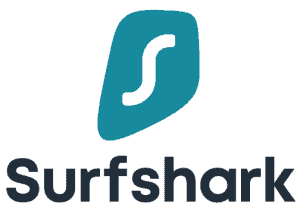
Pros:
SurfShark has shown great results in terms of speed and server coverage. In this case, you’ll find that just because a VPN is cheaper than others, doesn’t mean it doesn’t perform well. Connection speeds are quite fast with SurfShark, and while they don’t have as many servers as say, NordVPN, they still have decent worldwide coverage. They have over 1700 servers in 63 countries across 6 continents, so most geographic locations get great connection speeds – which is the principal thing you’d want out of a gaming VPN.
In addition to gaming, SurfShark is also a great choice for streaming. They bypass the geo-blocks of most popular streaming services, so you can access Netflix, HBO Go, Hulu, Amazon Prime Video, BBC iPlayer, YouTube, and so on, from anywhere. This is a handy feature as if you’re sharing your VPN with your family, you’ll be able to use it for gaming while others will be able to enjoy its perks for streaming. Luckily, SurfShark comes with an ad-block, so none of your online activities will be plagued by ruddy ads and pop-ups. Additionally, SurfShark has P2P-enabled servers that are optimized for fast torrenting.
SurfShark is a great choice for PC gamers, as it’s compatible with all major platforms (Windows, Mac, Linux). However, you can also use this VPN on your PlayStation or Xbox by setting up smart DNS. If you’re new to this, you can always check out SurfShark’s handy how-to guides, which explain in detail how to connect your VPN to a gaming console or smart TV (like AppleTV or FireTV). SurfShark also supports mobile clients such as Android and iOS, and offers browser extensions for Chrome and Firefox.
Like all our favorite VPNs, SurfShark offers some excellent security features. Of course, it comes with a no-logs policy (avoid all VPNs that don’t!), 256-bit encryption, DNS and IP leak protection, an ad-block, malware and tracker blocker, as well as optional multi-hop VPN connections. It also comes with a kill-switch and a whitelister tool.
SurfShark is a rare find among VPNs on this account – the whitelister tool. You can whitelist websites or apps so that they can bypass the VPN’s restrictions. This is especially useful for mobile banking apps.
Overall, SurfShark offers great value for your money. In addition to getting support for an unlimited number of devices from a single account, it’s also quite budget-friendly. When it comes to pricing, SurfShark is the most affordable option on our list if you opt for yearly or biannual payment plans. For the 2-year payment plan, monthly fees are only $1.99, which adds up to a total of $47.76 for an entire two years. The yearly fee per month is $5.99/month, and month-by-month payment is $11.95.
Like our other recommendations, SurfShark offers a 30-day money-back guarantee, so if you’re unhappy with your connection for any reason within the first month, you can get your money back.
We also recommend this VPN to VPN newbies, as its intuitive, user-friendly interface and super simple installation will do anything but intimidate you from embracing VPNs into your regular online life. Plus, their support team is available 24/7 via live chat, so you can always get swift and useful help if you come across any issues.
Cons:
There may be some speed drops every now and again while torrenting or on smart TVs.
How To Choose The Right Gaming VPN
Now you know what the best VPNs out there are – but which one’s the best option for your unique needs and preferences? Here are the main factors you should consider when choosing.
Speed, Servers, Locations
We’ve emphasized, several times, that one of the main features you want out of a gaming VPN is fast speed. Make sure the VPN of your choice can provide just that. All our recommendations satisfy the speed criteria, more or less – certainly, our top two picks (ExpressVPN and NordVPN) also offer the fastest speeds.
However, you can also look at the number of servers and server locations each VPN offers. After all, more servers generally mean better speed and coverage. Additionally, if you find that your VPN of choice has servers near you, there’s a good chance you’ll be getting top speeds.
Number Of Supported Devices
Each VPN offers support for a different number of devices from a single account. Consider how many devices you yourself own, as well as the number of people you’d like to extend the VPN to – like your family or friends. ExpressVPN supports the least devices – 5, followed by NordVPN – 6, then IPVanish and SurfShark, which top the competition with an unlimited number of supported devices.
Budget
Consider how much you’re able or willing to spend on a gaming VPN. Although NordVPN and ExpressVPN are arguably the fastest, all of our recommendations offer decent speeds, so it’s not like you’ll be sacrificing much if you opt for a cheaper VPN. Generally, 1-year and 2-year payment plans are the most budget-friendly.
View Related Articles

VPNs and Your ISP
It’s no news that VPNs and ISPs have a (now) long-standing love-hate – no wait, it’s mostly hate – relationship. However, some ISPs have been known to make money on the side, too. Namely, some ISPs collect your data and sell it to third parties, such as marketing companies.

Benefits of Using a VPN for Gaming
Well, VPNs have also gained some renown for gaming purposes. Initially, a VPN may not sound like the ideal solution for gaming, as due to its encryption protocols and remote servers, a VPN can actually slow down your internet speed.

NordVPN vs ExpressVPN vs All the Rest
So, what do our favorite gaming VPNs offer? Fast speeds, low pings, and good security. Plus, our recommendations are all great at bypassing geoblocks, so you’ll be able to play games or stream shows that are blocked in your country or area.

