Best VPNs For Streaming: Reviews Of Our Favorites (2020)
- By Douglas Moore
- July 1, 2020
Disclosure: Some links in this guide are affiliate links. We may get paid if you buy something or take an action after clicking one of these links, at no additional cost to you. It’s how we fund the work that it takes for us to create and maintain these guides.
Table of Contents
VPNs (Virtual Private Networks) have become a go-to tool for people who’re looking to protect their privacy and want to access content that’s not available in their geographic region. In other words, you may wish to use a VPN for serious reasons – such as to bypass a country’s censorship laws, for personal reasons – to keep your information safe from the prying eyes of governments and marketers, or for entertainment purposes – i.e. for streaming.
Lots of streaming services have implemented geo-restrictions for one reason or another. For instance, the reason why the US Netflix library is richer than the Netflix libraries of other countries is simply due to licensing issues. In some countries other than the US, they may not have the license to stream a certain show, so Netflix can’t share it in that country’s library. Well, regardless of whether you’re traveling or actually live abroad and want access to more shows, films, and sporting events, the best way to bypass geographical restrictions is by using a VPN.
However, not all VPNs were made equal. Not all VPNs will be able to give you access to your favorite streaming service or even provide you with the necessary speed, security, and privacy. But fret not – that’s what we’re here to fix. We’ve prepared a list of the best VPNs for streaming, so you can find the right choice for your needs and preferences.
Read on to learn the ins and outs of our favorite VPNs for streaming!
Best VPNs For Streaming
1. Best Overall: NordVPN
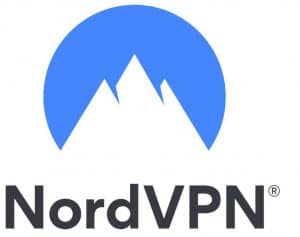
Pros:
The featured SmartPlay technology on NordVPN will allow you to bypass geo-restrictions and seamlessly stream from anywhere in the world. This proxy is automatically enabled on all NordVPN apps, so you won’t have to worry about fumbling with the settings to get it right on different devices. Instead, your requests will get rerouted by default to the proper remote server. Streaming services that bypass geo-restrictions on NordVPN include, but are not limited to, Netflix, Amazon Prime, Hulu, YouTube, BBC iPlayer, Sling TV, DAZN, and HBO.
NordVPN is compatible with most platforms, including Windows, Mac, Android, iOS, and Linux. Plus, it’s compatible with different media players, smart TVs, and gaming consoles. As you can use up to six devices from a single account, you’ll be able to extend the VPN to all your devices and perhaps those of a family member, partner, or friend (depending on how many devices you yourself own).
NordVPN offers reliable and above-average speeds from the majority of locations worldwide, which will allow you to stream lag-free. After all, NordVPN does have almost 5455 servers in 59 countries. You may only experience some latency on long-distance connections.
This VPN option also comes with a good deal of security features. They have a no-log policy, like the other VPNs on our list, which means that they don’t track, collect, or share your private data with third parties. NordVPN also offers CyberSec, which blocks ads and malware (not much of a difference, amirite?). Plus, they prevent DNS and data leaks, offer a Double VPN feature with twice-encrypted data, 256-bit encryption, and support for numerous additional security protocols. You can also get Onion (Tor) over a VPN and a dedicated IP.
NordVPN is quite reasonably priced – you can get up to a 70% discount for personal use if you pay for three years in advance. The monthly cost on a 3-year plan is (currently) $3.11, on a 2-year plan the monthly fee is $4.44, for a yearly payment the monthly fee is $6.22, and payment on a monthly basis is $10.64. They also offer a 30-day money-back guarantee on all plans, giving you enough time to change your mind.
This is also a good choice if you’re new to VPNs, as it’s quite easy to use. Should you need any help, you can always contact their 24/7 live chat support service, or look for a solution amongst their numerous how-to guides.
Cons:
If you opt for monthly payment, the price is a bit steep – still, not the steepest you’ll come across.
2. Runner-Up: ExpressVPN

Pros:
ExpressVPN provides a consistently fast performance without much variation based on where you are in the world; in other words, you can get a fast and smooth connection streaming from anywhere. This is not only because they offer high-speed unlimited bandwidth and are using over 3,000 VPN servers, but also because the servers are distributed across 160 locations in 94 countries. So wherever you happen to be, the chances are there’s a server location nearby, ensuring you don’t experience latency.
In terms of streaming, ExpressVPN can help you access most major streaming services and their US libraries. This includes Netflix, YouTube, iPlayer, Amazon Prime, Hulu, BBC iPlayer, Sling TV, HBO, and DAZN. Plus, the ExpressVPN team likes to stay ahead of the curve, so when a streaming service finds a new way to prevent VPNs from providing customers with access, ExpressVPN seems to already have created a solution to bypass the new method. This makes ExpressVPN ideal for streaming anything from TV shows and movies, to sports.
Like NordVPN, ExpressVPN is compatible with most platforms and devices. Supported platforms include Windows, Mac, Android, iOS, Linux, and BlackBerry, and devices include most smart TVs, media players, and gaming consoles.
In fact, one of our favorite things that stands out about ExpressVPN is their excellent mobile client. The apps for Android, iOS, and Blackberry are quite user-friendly and intuitive. You really don’t need to be tech-savvy to use them, but you also get some handy instructions for use on other devices, like tablets. Mobile clients have an automatic-connect feature, so by default they connect to the server that can offer you the fastest speeds (at a given time and location) for seamless streaming. Plus, the apps for all devices come with a kill-switch.
ExpressVPN also boasts a host of air-tight security features. These include a no-log policy (of network traffic and IP address), zero-knowledge DNS, options for manual or automatic security protocols, 256-bit encryption, and so on.
Lastly, ExpressVPN offers a helpful and resourceful support team that’s available 24/7 via live chat. Additionally, they offer a 30-day money-back guarantee if you change your mind.
Cons:
One of the main drawbacks of ExpressVPN is pricing. A monthly payment plan comes out at $12.95/month, yearly payment at $8.32/month, and a 6-monthly payment at $9.99/month. There aren’t any larger discounts if you bulk-purchase multiple years.
Another possible downside is that a single account can be used by only 5 devices, which is less than what the other recommended VPNs on our list offer.
3. Best Value-for-Money: CyberGhost

Pros:
CyberGhost VPN offers seamless streaming from anywhere in the world thanks to their many servers distributed worldwide. They have over 6,300 servers in over 110 locations. It’s a great choice for streaming TV shows, films, and sporting events that are limited due to geo-restrictions. You’d be able to watch all the different football leagues, big and small, from anywhere, as they hide your IP address and replace it with another one in their system (which is basically how VPNs work).
The smart bypassing of geo-restrictions allows CyberGhost users to have access to a number of streaming services, including Netflix, Amazon Prime, Disney Plus, Hulu, BBC iPlayer, Sling TV, HBO, Hotstar, All 4, and Zattoo, to name a few. CyberGhost also supports all the most popular platforms like Windows, Mac, Linux, Android, iOS, although it’s especially great for Windows. It’s compatible with most smart TVs and gaming consoles. The maximum number of devices that you can use from a single account is 7, which is more than NordVPN (6) and ExpressVPN (5).
Overall, CyberGhost offers decent performance and is quite feature-packed. In terms of security, they employ 256-bit encryption, have a no-log policy, WiFi protection, an ad-block, and offer secure connections and transactions via 256-AES bit technology. Additionally, CyberGhost offers a dedicated IP and uses NoSpy servers, which are located in Romania.
CyberGhost offers great value for your money, if you opt for a biannual or a 3-year billing plan. Best value is offered for a 3-year advanced payment plan, where the monthly price comes out at $3.01, and you also get 2 months for free. The monthly fee on a yearly plan is $6.59/month, while the 2-year plan costs $4.06/month, which is also quite budget friendly. Month-by-month payments, on the other hand, are the priciest on our list, as they are $14.30. Keep in mind that the prices on CyberGhost’s website are in Euros. Another reason why this is a great value plan is that it comes with a 45-day money-back guarantee, a period which is longer than those offered by the competition.
Some additional neat features of CyberGhost are that it’s quite easy to use. There’s a detailed overview of the services offered on the website, but using the apps is quite intuitive also. Plus, they offer helpful customer support, which is available 24/7 via live chat.
Cons:
The reason that CyberGhost falls behind NordVPN and ExpressVPN is that it has slower connection speeds. Especially during the initial connection, you’ll notice that it takes quite a bit longer than the alternatives.
4. Best For Families: SurfShark
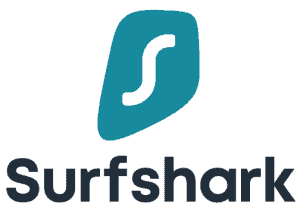
Pros:
Overall, SurfShark offers consistent and reliable streaming speeds. They have 1700 servers in 63 countries, thus providing decent coverage for most geographic locations. You’ll be able to avoid geo-block from anywhere! SurfShark also comes with an ad-block, so you can watch streams, like sporting events, without annoying pop-ups. In addition to streaming, SurfShark is great for torrenting. The servers have P2P sharing enabled and are optimized for fast torrenting.
Streaming on the most popular services is available with SurfShark. This includes, but is not limited to, Netflix, Amazon Prime Video, HBO Go, BBC iPlayer, YouTube, and Hulu.
This VPN supports all major platforms (Windows, Mac, Android, iOS, Linux), and also has feature-rich apps for Chrome and Firefox. SurfShark is also compatible with some smart TVs, like FireTV and Apple TV.
SurfShark also offers plenty of security features. Like our other recommendations, it has a no-logs policy, to keep your privacy intact. It also offers 256-bit encryption, IP and DNS leak protection, and optional multi-hop VPN connections. The VPN also comes with a kill-switch, so you stop all internet traffic if the VPN disconnects.
In addition to the ad-block, SurfShark also blocks trackers and malware. One of the features which SurfShark offers but is lacking in our other recommendations is a whitelister. With the whitelister feature, you’ll be able to whitelist (allow) certain websites and apps to bypass the VPN’s restrictions. This will come in handy when it comes to mobile banking apps.
SurfShark is our most budget-friendly pick if you opt for a 2-year payment plan, and pay for 2 years in advance. The monthly fee in this plan is only $1.99, which comes at a total of $47.76 that you have to pay every 2 years. And don’t forget – you can use it on an unlimited number of devices. The yearly plan costs $5.99/month, while the monthly payment plan costs $11.95, which is about average. SurfShark offers a 30-day trial period in which you can get your money back, regardless of which plan you’ve chosen.
Lastly, SurfShark is quite easy to use so it’s a great choice for newbies to VPNs as well as veterans. They also offer support via live chat 24/7. Should you face any trouble, the quick and helpful support team will come to your rescue.
Cons:
You may experience some occasional speed drops on torrents or on smart TVs.
Conclusion
Our favorite VPN for streaming is NordVPN thanks to the many servers that ensure fast streaming speeds, air-tight security, and SmartPlay proxies that bypass geo-restrictions. This popular VPN also comes with ad-block and malware protection. Plus, NordVPN has access to nearly all streaming services you can possibly think of. You can use a single account for up to 6 devices.
ExpressVPN comes in at a strong second, with fast speeds and access to a wide array of streaming services, not unlike NordVPN. ExpressVPN especially stands out when it comes to the intuitive, feature-packed mobile client. A single account can support up to 5 devices. This is the priciest option on our list.
CyberGhost offers great value for your money if you opt for one of the longer-term payment plans. They bypass geo-restrictions for most popular streaming services, and are an excellent choice for streaming sports events thanks to their ad-block feature. They have the longest trial period of our recommendations, which lasts 45 days. You can connect up to 7 devices using a single CyberGhost account. The main drawback of CyberGhost is that it’s somewhat slower than our top two recommendations.
SurfShark is our favorite streaming VPN for families as it supports an unlimited amount of devices and offers the most budget-friendly payment plan, provided you pay 2 years in advance. In this scenario, it costs less than $2/month. It bypasses geo-restrictions for all the popular streaming services, and comes with numerous security features. It also has a whitelisting tool, which most other VPN providers do not have. One possible drawback of SurfShark is that you may experience a drop in speed on some devices, like smart TVs.
How To Choose The Right VPN For Streaming
Now you know what the best VPNs for streaming are – but what’s the right VPN for you? Let’s look at some factors you should consider when deciding which option is best for your particular needs and preferences.
Keep in mind that all of our top picks already come with a no-log policy, DNS and IP leak protection, and 256-bit encryption – some of the main security features you will want your VPN provider to offer. Additionally, all the VPNs on our list provide support for the most popular platforms on computers and smartphones.
Check Out Which Streaming Services Are Unblocked
All of our chosen VPNs will get you the Netflix US library, but not all will get you the Disney Plus, for instance. When choosing the best streaming VPN for your household, make sure it can bypass the geo-restrictions for whatever streaming service you’re most looking forward to watching.
Streaming Speeds
All our recommended VPNs provide decent streaming speeds – but they’re not all made equal. If consistently fast speeds are a must for you, NordVPN and ExpressVPN are your best bet. CyberGhost and SurfShark generally offer great performance and decent speeds, also, but they have less consistent speeds. CyberGhost has a slower initial connection, and SurfShark experiences drops on some devices.
You may also want to look at the number of servers and server locations when you’re choosing a VPN provider. More servers that are located near you means that you’re likely to get a better, faster connection.
Number Of Devices
Each VPN provider offers support for a certain number of devices from a single account. Think over how many devices you want to connect to your VPN, and whether you’d like to share with others in your home or environment. NordVPN supports 6 devices, ExpressVPN supports 5 devices, CyberGhost supports 7 devices, and SurfShark supports an unlimited number of devices. If you want a VPN for the whole family, for instance, SurfShark is your best bet.
Budget
Look over the various pricing for each streaming VPN option. Every VPN offers better monthly fees if you pay for a longer period of time in advance. The fastest VPNs also cost a bit more – although NordVPN is cheaper than ExpressVPN, and it’s our top choice! If you’re on a tighter budget, you may wish to consider CyberGhost or SurfShark. The 2-year plan offered by SurfShark is by far the most affordable option you can find.
View Related Articles

Best Gaming VPN: Reviews of Our Top Picks for 2020
So, what do our favorite gaming VPNs offer? Fast speeds, low pings, and good security. Plus, our recommendations are all great at bypassing geoblocks, so you’ll be able to play games or stream shows that are blocked in your country or area.

The Netflix VPN Ban and How to Dodge It
VPNs (Virtual Private Networks) are no longer just used by businesses to encrypt and protect their internal sensitive files and data. Today, VPNs are used by lots of average internet users to boost security, hide their private information from third parties, and access geo-restricted content.

What Is a VPN and Why You Need It
VPNs help users hide their personal data, browsing history, and online activities private from third parties, like ISPs, marketing agencies, websites, and governments. Plus, VPNs are also useful to access geo-restricted content as well.

