NordVPN vs ExpressVPN vs All the Rest
- By Douglas Moore
- July 2, 2020
Disclosure: Some links in this guide are affiliate links. We may get paid if you buy something or take an action after clicking one of these links, at no additional cost to you. It’s how we fund the work that it takes for us to create and maintain these guides.
Table of Contents
With today’s governments and all kinds of marketing agencies on everyone’s tail, getting a VPN (Virtual Private Network) is the best way to protect the privacy and safety of your devices and online activities. In addition to a secure and private connection at home and while using public WiFi, a VPN can help you access geo-restricted websites (like various streaming services).
So, you’re on the market looking for the best VPN to do the job. To help you out, we’ve prepared a detailed showdown of the most famous VPNs available. You’ll see how NordVPN, ExpressVPN, CyberGhost, PIA (Private Internet Access), and IPVanish compare, which offer the best specs, and which VPN service is best for your particular needs and wants.
Before we get into detailed reviews by category (security, privacy and jurisdiction, features and specs, pricing, speed and performance, support, and ease-of-use), here’s a quick overview of what each VPN is best at.
Best Overall | Best For Beginners | Best on a Budget | Best for a Family | Runner Up |
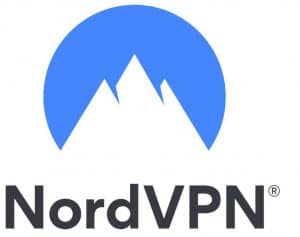 |  |  |  |  |
Our top two choices, NordVPN and ExpressVPN are by far the most popular VPN options on the market. Both boast thousands of servers in numerous locations, offer excellent security protocols, work hard to protect your privacy, and provide excellent speeds for streaming and gaming.
As a quick overview, we can say that while both VPNs are great choices, NordVPN won overall as the best, most well-rounded VPN provider. This is because they offer slightly better speeds, great security, and somewhat better streaming capabilities.
On the other hand, ExpressVPN also provides above-average speeds, access to most streaming services, and great privacy features. For instance, NordVPN has a zero-logs policy, while ExpressVPN does keep some logs of your activities.
Aside from ExpressVPN, CyberGhost is another service that keeps some non-identifying logs. Though not as feature-packed as our top two contenders, it’s a great choice for beginners to VPN use thanks to its simple, easy-to-use interface. IPVanish offers unlimited simultaneous connections from a single account, while PIA is the most budget-friendly high-profile VPN provider.
In any case, let’s flesh out this brief summary and see what’s really going on. In the end, what really matters in a VPN is what matters to you in a VPN.
Top 5 VPNs Overview By Categories
Let’s see how each VPN provider performs in a given category. We’ll get into a more detailed analysis of what each service offers to the clients in terms of price, features, privacy, security, speed, and performance and find out which VPN has the edge over the others.
Features and Specs
| NordVPN | Private Internet Access | CyberGhost | IPVanish | ExpressVPN | |
|---|---|---|---|---|---|
| Maximum simultaneous connections per account | 6 | 10 | 7 | Unlimited | 5 |
| Supported systems | Apps for Windows, Mac, Android, iOS, Linux, and Amazon Fire; compatible with select media players, smart TVs, gaming consoles, and routers. | Apps for Windows, Mac, Android, iOS; compatible with select media players, smart TVs, and gaming consoles, and routers. | Apps for Windows, Mac, Android, iOS, Linux, and Amazon Fire; compatible with select media players, smart TVs, gaming consoles, and routers. | Apps for Windows, Mac, Android, iOS, Linux, and Amazon Fire; compatible with select media players, smart TVs, gaming consoles, and routers. | Apps for Windows, Mac, Android, iOS, Blackberry, Linux, Amazon Fire, and select routers; compatible with select media players, smart TVs, and gaming consoles |
| Split Tunneling | iOS and Android Only | Android Only | |||
| Kill Switch | |||||
| Extras | CyberSec ad and malware blocker | MACE ad-blocker and malware blocker | Ad and malware blocker. | None | None |
IPVanish takes the lead when it comes to simultaneous connections, as you can have unlimited devices connected to a single account. This is one of the main reasons we especially recommend IPVanish for families – so that everyone in your home can venture into the online world with privacy and security. PIA has a very generous connection limit of 10. CyberGhost has the next highest number of simultaneous connections with a limit of 7, closely followed by NordVPN with 6. ExpressVPN has the lowest number of simultaneous connections of 5.
All VPNs have native apps for Windows, Mac, Android, and iOS. Except for PIA, all of these VPNs also have native apps for Linux systems and Amazon Fire. In fact, PIA falls behind greatly in this general category. ExpressVPN goes above and beyond by providing a native app for BlackBerry (who uses BlackBerry anymore, but OK), and additionally has a user-friendly, custom firmware that works well with some routers. The rest of the VPNs are compatible with select routers, but you’ll need to set up the VPN manually. Keep in mind that connecting a router to your VPN counts as a single simultaneous connection (a single device).
ExpressVPN and CyberGhost have split tunneling, while NordVPN only offers this on iOS and Android devices and IPVanish offers this option for Android devices only. You can use split-tunneling to allow certain apps to bypass the VPN. When you can manually decide which devices are connected to the VPN, split tunneling isn’t as necessary.
All VPNs have an overall desktop kill switch, though it’s worth mentioning that NordVPN and CyberGhost both have kill switch features on both their mobile and desktop apps – most other providers only offer it on desktop.
When it comes to extras, all VPNs except for IPVanish offer extensions for Chrome and Firefox. ExpressVPN has an extension for Safari as well, and PIA offers one for Opera.
Three of these VPNs also offer ad tracker and malware blockers: NordVPN (CyberSec), PIA (MACE), and CyberGhost. An ad tracker and malware blocker is quite a useful feature to have in your arsenal for smoother browsing and streaming.
Pricing and Trial Periods
NordVPN and CyberGhost offer the most versatile payment options and include monthly, yearly, 2-year, and 3-year plans. Usually, the longer the period you pay for, the less you pay per month. Ergo, their 3-year plans will typically come with the most affordable monthly fees.
However, you may not be in a position to pay so much money upfront. Or maybe you just don’t want to make that long a commitment with a VPN service. In this case, the cheapest option on the list is PIA, which offers the best possible deal you can find for a 1-year billing period.
If you want an even shorter billing period, you may want to consider PIA’s 6-month plan.
The priciest plans for all VPNs are those with monthly billing, where CyberGhost is the most expensive option and IPVanish is the cheapest one. Another thing that IPVanish has going for it is that it supports unlimited simultaneous connections from a single account which is why it offers the best overall value for the money.
On average, the most expensive VPN service is ExpressVPN. However, ExpressVPN is one of the top two VPNs on this list (hint: the other one is NordVPN), so there’s a good reason why their price is higher, and you’ll see this as we go over each reviewed section.
The trial periods (money-back guarantee) for all VPN services are 30 days, except for CyberGhost. CyberGhost offers a 45-day trial period for all plans except the monthly payment option, which comes with only a 14-day money-back period.
Speed and Performance
| NordVPN | Private Internet Access | CyberGhost | IPVanish | ExpressVPN | |
|---|---|---|---|---|---|
| Number of Servers | 5400+ | 3200+ | 6500+ | 1300+ | 3000+ |
| Number of Server Countries | 59 | 46 | 90 | 75 | 94 |
| Speed Optimized Security Protocols | NordLynx | WireGuard | WireGuard |
Speed and performance – which means a reliable and steady connection – are two of the most important factors we look at when choosing a VPN. Just because you want privacy and protection during your online ventures, doesn’t mean that you should sacrifice speed. Good speeds mean that you’ll be able to stream and game while using a VPN without experiencing any noticeable lag.
That being said, the whole deal with you choosing a VPN service based on our speed test graphics – or those provided by any other reviewer – is that it’s kind of, or rather unequivocally, pointless. If you’ve visited several different review websites, you may have found mixed results concerning the speeds of the same VPN provider. This is because the actual speed you will get when connected to a VPN depends on two factors:
- The performance of the connection between your home and the VPN server.
- The performance of the connection from the VPN server to a speed test server.
In other words, the results of our VPN speed tests will likely be different than yours, and thus irrelevant to you. Our distance from a certain server is different than yours, our internet connection is different than yours, and so on. The speed will vary on a case-by-case basis. As a result, we don’t publish VPN speed tests. Rather, we encourage you to perform your own tests! It’s the only way to get credible and dependable results that are relevant to you.
To do this, just sign up for a few different VPNs, and take advantage of their free trials, i.e. money-back guarantees. You can perform your own speed tests by connecting to the VPN server in your chosen location and running a test on www.speedtest.net. Only then will you get a real-world speed test result that applies to your connection and chosen VPN server. If you’re connecting to a US-based server from Europe, it’ll be slower than connecting to a US-based server from within the US.
What we can give you are raw facts and data – and these are the number of servers a VPN provider has, the number of countries they’re spread across, and whether they employ any speed-optimized security protocols.
More servers in a location will usually mean that a VPN can handle more traffic and thus provide you with faster, more dependable speeds. A broader coverage, geographically, means that it’s more likely for there to be a server near you that you can seamlessly connect to, or in a country you want to route your traffic through – eg for streaming services. NordVPN and CyberGhost have the most servers, while ExpressVPN and CyberGhost, again, have the broadest coverage in terms of locations. This increases the possibility of getting a fast connection. You can always check if your VPN of choice has servers near you.
Now, onto speed-optimized security protocols. New protocols are being developed all the time, so that they can increase security but shorten the time encryption takes. A recent example of this is WireGuard, which is being used by PIA and CyberGhost. WireGuard uses a lean codebase of only 4,000 lines of code, as opposed to, for instance, OpenVPN’s 100,000 lines. Obviously, WireGuard is easier to debug and faster to process. The issue with WireGuard, however, is that it’s still in the early stages of development and not exactly air-tight, security-wise. That’s why ExpressVPN, for instance, is waiting for it to reach a more advanced stage where it can be more dependable.
On this point, NordVPN has come up with a creative compromise that has boosted their speed without sacrificing security. They’ve come up with the NordLynx technology and added it to the mix – their own version of the open-source WireGuard VPN protocol, but with better privacy and security.
Best speed and performance: NordVPN
Ease-of-use
All these VPNs are quite user-friendly. The native apps for PCs and smartphones are easy to use and resourceful. They’re intuitive and uncluttered, so you won’t need to be tech-savvy to guide your way through the interface. NordVPN has one of our favorite mobile apps which includes a map-based screen where you get to choose region and server. Plus you get additional security options to change your IP or use a double VPN. Plus, the apps are P2P-optimized, for faster speeds.
The NordVPN smartphone app has quite a few features and settings, but the ExpressVPN smartphone app is a bit more compact and intuitive.
When choosing a server, NordVPN offers both a list and a map, while ExpressVPN allows you to choose only from a list. The rest of the security features that you can adjust are available in a separate window for both VPNs, allowing you to keep the main app simple.
Overall, we’d say that NordVPN has better apps, but ExpressVPN’s mobile apps are slightly more intuitive to use.
PIA offers two different mobile apps. One can be downloaded from PIA’s website and includes MACE (ad-blocker and malware scanner). The other one can be downloaded from Google Play Store, but doesn’t have MACE. The apps are easy to use and simple, yet rich in features. You can choose your region from a drop-down list, adjust your IP address, and you have the ability to fine-tune various settings. For instance, you can adjust your encryption type or set the activity time of the VPN. Overall, the PIA mobile app has more settings than the NordVPN app.
NordVPN’s desktop app includes both a map and a list from which to choose a region, it has a broad array of settings which allow you to adjust your VPN connection, change encryption protocols, setup connection times, or make your device invisible to local networks.
PIA’s desktop app is a bit less detailed and intuitive. It’s placed in the taskbar (much like the Steam app, for instance), and it hides if you try to minimize it which can be a bit of a hassle. However, it does offer some settings like activating the ad-block or controlling leak protection. Still, as we saw above, PIA doesn’t have a native app for Linux systems.
While NordVPN’s settings are geared towards increasing security, CyberGhost’s mobile app is more about ease of use. It also has ad and malware blocker, but it asks for less manual adjusting from the user. For instance, you can select a task (like gaming or streaming), and get a server automatically assigned for you, rather than having to browse through the options and pick one yourself. This is why we recommend CyberGhost to less tech-savvy users.
IPVanish’s mobile app is just as easy to use – the home screen is minimalistic, with a simple quick connect key and readily available server selection options. Most of the settings for adjusting your VPN are available in the IPVanish desktop app. You can choose country, city, server, and protocol. With IPVanish, you can choose from several VPN protocols on the desktop app, while you can only use OpenVPN on the mobile.
Overall, the IPVanish mobile app, like the CyberGhost app, doesn’t offer as many settings as NordVPN, but it’s quite easy to use and a great choice for VPN beginners.
Security
| NordVPN | Private Internet Access | CyberGhost | IPVanish | ExpressVPN | |
|---|---|---|---|---|---|
| Leak Prevention | DNS, data, WebRTC, and IPv6 | DNS, IPv6 | DNS, IPv6 | DNS, IPv6 | DNS, data, WebRTC, and IPv6 |
| Kill Switch | Overall kill switch (for desktop and iOS), selective kill switch, automatic WiFi protection | One overall kill switch, desktop | One overall kill switch, desktop | One overall kill switch, desktop | One overall kill switch, desktop |
| Private DNS | |||||
| Cloaking | Obsfproxy | OpenVPN obfuscation | Cipher block chaining | ||
| Extras | Double VPN (double-hop / multi-hop VPN), Onion over VPN, automatic WiFi protection | WiFi protection | Automatic WiFi protection | Deep packet inspection prevention, Wi-Fi Hotspot protection | None |
All of the top 5 VPNs offer some excellent security features, such as AES 256-bit encryption which provides airtight security, as the cipher is uncrackable. PIA does use some 128-bit encryption in some instances, which is more vulnerable to being cracked, so we’ll give it a minus for that.
All VPNs offer great security protocols that are solid support for the OpenVPN data encryption, but NordVPN, IPVanish, and CyberGhost’s IKEv2 makes them somewhat better for combining speed and security on mobile devices. Additionally, all options offer private DNS, so your activities can’t be tracked, and offer leak protection DNS, data, WebRTC, and IPv6 (your IP address).
NordVPN has the edge on ExpressVPN when it comes to their versatile kill switch options and automatic WiFi protection. Additionally, they offer double VPN protection and Onion over VPN features, which can help you improve your security through double encryption.
Unfortunately, NordVPN’s security breach in 2018, loses against ExpressVPN’s speck-free record. In 2018, a server located in Finland was breached and the attacker had access to the websites that users were frequenting at the time. However, the attacker wouldn’t have been able to see the websites’ content (thanks to the encryption protocols), and the server didn’t contain any usernames, passwords, or activity logs – so not much harm was done.
On the other hand, the Turkish government seized ExpressVPN’s servers in 2017 to follow up on an assassination case, although ExpressVPN cooperated they had no information to divulge. Additionally, they use virtual locations which make tracking down individuals even more difficult for government or marketing agencies.
ExpressVPN, NordVPN, and IPVanish take the lead when it comes to cloaking technology, as PIA and CyberGhost don’t use any. Cloaking technology, like Obfsproxy, for instance, hides the fact that a certain user is using a VPN at all, which prevents Deep Packet Inspection to block or monitor VPN web traffic. This makes options with cloaks a more secure choice. On the other hand, ExpressVPN is the only option that doesn’t feature automatic WiFi protection.
When it comes to encryption keys, all VPNs except for IPVanish use RSA-4096, a longer and safer code. IPVanish’s RSA-2048 may leave it more vulnerable to attacks and decoding.
NordVPN has the best kill switch, as it’s customizable (as we already mentioned in the Features sections).
Lastly, NordVPN offers a lot of extras when it comes to security and individual user needs. NordVPN clients can use multi-hop VPN, Onion over VPN (Tor over VPN), and opt for a dedicated IP address in certain territories. In the security category, we’d say NordVPN wins here.
Privacy and Jurisdiction
| NordVPN | Private Internet Access | CyberGhost | IPVanish | ExpressVPN | |
|---|---|---|---|---|---|
| Headquarters | Panama | US | Romania | US | The British Virgin Islands |
| Connection Logs | Some non-identifying logs | Some non-identifying logs | |||
| Activity Logs | |||||
| Required Data to Sign Up | E-mail address | E-mail address | E-mail address | E-mail address | E-mail address |
| Anonymous Payment Options | Bitcoin, Ethereum, Ripple, Litecoin, Dash, Monero, Gridcoin, Zcash, Tron | Mint, BitPay, 32 cryptocurrencies (Bitcoin, Ethereum, Litecoin, etc.), major brand gift cards (including Starbucks, Best Buy, and Walmart) | Bitcoin, offline (if available in your country) | Bitcoin, Mint |
All VPNs that are worth anything will hide your IP address, and the top 5 certainly satisfy this criterium. NordVPN, PIA, and IPVanish have the edge when it comes to connection logs, as they don’t keep any. ExpressVPN and CyberGhost keep some connection logs, but they’re non-identifying. This includes user account ID, date of connections, location of connections, as well as the amount of data transfer.
If you want to sign up anonymously, you’d be able to do so by using a burner email address and a cryptocurrency, or another anonymous payment method. By far, PIA offers the most anonymous payment options, including 32 different cryptocurrencies and Mint, a prepaid card that requires no personal information to obtain and use, like a prepaid phone. Additionally, they creatively – and surprisingly – accept gift cards from most major brands as an anonymous payment method.
NordVPN accepts quite a few cryptocurrencies, although not as many as PIA. ExpressVPN accepts only Bitcoin, but it does also accept Mint. CyberGhost accepts only Bitcoin, but also offers offline payment if you want to maintain anonymity – though this is only available in some countries. IPVanish is the worst choice when it comes to anonymity, as they don’t offer any anonymous payment options.
When it comes to jurisdiction, ExpressVPN, NordVPN, and CyberGhost have done their homework to find a secure location for their headquarters. They’ve avoided the 5 Eyes, 9 Eyes, and 14 Eyes countries, so they can’t be forced by law to disclose your personal information. The British Virgin Islands, where ExpressVPN is located, have no data retention laws so ExpressVPN can’t be legally required to give away your info.
Panama, where NordVPN is based, is also a good choice. However, due to Panama’s stringent copyright laws, NordVPN has been asked to work with the US authorities in several cases. It’s not as bad as it sounds, though – NordVPN has no servers in Panama so they’ve been able to wriggle out of giving away any “useful” information.
CyberGhost is headquartered in Romania, which is generally considered to be privacy-friendly. Although Romania is a member of the EU, which has mandatory data retention laws, Romania has refused to comply with them, deeming them unconstitutional and problematic when it comes to privacy rights. There may be some minor logs which only store statistical data about whether you logged into your VPN on a certain day. But again, these logs are non-identifying.
One potential issue with IPVanish and PIA is that they’re based in the US, which is one of the 5 Eyes countries. This means that government authorities can force them to disclose the private information of users. However, this hasn’t been a problem in the past for PIA, even when such government pressure occurred, thanks to their stringent no-logs policy.
While IPVanish also claims to keep zero logs, in 2018 the company did provide Homeland Security with information that led to the capture of a certain individual (when you check out the story it turns out it’s all for the best). However, the owners of IPVanish have changed since then, and the new owners claim to stick to an actual no-logs policy.
Still, there is one bit of information that the US government can obtain, and that’s users’ email addresses. If you’re concerned about privacy, it’d be best to use a burner email when you sign up with this (or any) VPN service.
Overall, the safest choices in terms of jurisdiction are ExpressVPN and NordVPN. NordVPN has the upper hand thanks to their zero-logs policy.
Streaming
| NordVPN | Private Internet Access | CyberGhost | IPVanish | ExpressVPN | |
|---|---|---|---|---|---|
| Streaming Services Unlocked | Netflix, YouTube, Amazon Prime, Hulu, BBC iPlayer, All 4, Sling TV, HBO, DAZN | Netflix, Amazon Prime, Disney+, BBC iPlayer, Hulu, Sky Go, CBS, NBC (also unblocked by the other VPN providers on this list) | Netflix, Amazon Prime, Disney Plus, Hulu, BBC iPlayer, Sling TV, HBO, Hotstar, All 4, Zattoo. etc. | Netflix, Amazon Prime Video, Hulu, Sling TV, HBO | Netflix, YouTube, Amazon Prime, Hulu, BBC iPlayer, Sling TV, HBO, DAZN |
| Netflix Libraries | US, UK, Australia, Canada, Japan, Netherlands, etc. | None | UK, US, Australia, Germany, France, Spain, Netherlands, etc. | US, UK, Australia, etc. | Some non-identifying logsUS, Canada, UK, Australia, Germany, India, Hong Kong, etc. |
All of these top VPNs can give you access to a number of geo-restricted streaming services,as indicated in the table above. However, they don’t all unblock the same streaming services and same Netflix libraries. The most notable “loser” in this category is PIA. PIA can only unblock regional TV platforms (with the exception of Hulu), so it’s not a very lucrative offer for many non-American citizens that wouldn’t be as interested in their content.
The other VPNs will unblock a number of streaming services, most notably Netflix and various Netflix libraries. The US library of Netflix is the richest one available, but it’s limited to only users based in the US. All VPNs except for PIA can help you bypass these limitations to access numerous Netflix libraries outside your geographic location.
ExpressVPN and CyberGhost provide access to the widest array of Netflix libraries, which is why they are the best VPNs for streaming Netflix. This may be in part due to the fact that ExpressVPN has servers in more countries than NordVPN.
While ExpressVPN, NordVPN, and CyberGhost are the best streaming VPNs, IPVanish falls slightly behind, as they have a more limited amount of unblocked geo-restricted streaming services.
There’s also the question of performance, however. While all these VPNs will give you access to streaming platforms, they don’t all do it the same way and don’t all perform as well. CyberGhost, for instance, is a bit slower in adapting to your desired stream. This is because they use dedicated streaming servers, which may take some time connecting to a streaming service. The normal CyberGhost servers are simply a bit slow for streaming (again, this doesn’t mean that you’ll have the same experience – remember what we talked about in the previous section on speed and performance!).
In other cases, like NordVPN, for instance, streaming is seamless, even though they don’t have dedicated streaming servers. Overall, we would rank the best VPN for streaming as follows:
- NordVPN
- ExpressVPN
- CyberGhost
- IPVanish
- PIA
Support
Most VPNs offer the same customer support methods – live chat, email, ticket support, and a resourceful knowledgebase full of how-to guides and simple videos, which can help you resolve an issue all by yourself. Again, PIA falls in the last place here simply because they don’t offer live chat. This is quite a drawback for PIA users, as live chat is usually the fastest way (other than phone, which isn’t available for almost any VPN service) to resolve an issue. And sometimes, you really need (or want) a speedy response.
Overall, ExpressVPN has a faster email response rate than NordVPN, but NordVPN has a faster live chat response rate. The support teams for both VPNs are friendly, knowledgeable, and helpful.
In terms of email response speed, NordVPN is second to ExpressVPN, and usually twice as fast as any of the other options. According to tests based on email response time, NordVPN’s customer service answered twice as fast as PIA’s customer service. While NordVPN’s representatives took a bit over 2 hours, PIA’s took more than 4. Same goes for CyberGhost, where NordVPN’s customer support answered nearly twice as fast as CyberGhost’s (NordVPN took about 7 hours, CyberGhost took over 11).
Lastly, one possible drawback of CyberGhost and IPVanish is that their live chat support is outsourced. Conversely, NordVPN and ExpressVPN use in-house support, which is arguably more knowledgeable and dependable.
Conclusion: Which VPN Provider is the Best Choice For You?
Having looked at all our overviews, tables, and breakdowns, you’ve hopefully gotten a good general idea of what each VPN provider has to offer. To be fair, not all our made equal.
NordVPN and ExpressVPN are easily the best VPN providers on the market. Both VPNs offer excellent privacy, security, features and specs, customer support, and speed and performance. However, we had to go with NordVPN as the winner, and ExpressVPN as a very close second.
The reason why NordVPN came in first is that they do provide better streaming options and they offer more in some areas. To begin with, it’s definitely more affordable and allows more simultaneous connections. Plus, they have some additional security features – like multi-hop VPN (double VPN), Onion over VPN, CyberSec ad/malware blocker, and just more servers overall. Plus, you can get a dedicated IP address with NordVPN for extra money. In fact, despite NordVPN’s security breach, it’s our top recommendation for a high-grade security VPN.
When it comes to ease-of-use, all our recommended VPNs offer intuitive, user-friendly apps. Where NordVPN is better with overall available settings and user-friendliness, ExpressVPN’s apps are more space-efficient and straightforward – so in this regard, it really depends on what you prefer.
In the end, whichever VPN you choose out of these two, you won’t be making the wrong choice.
Onto our other contenders: all of these top 5 VPNs offer decent security and privacy specs, and offer user-friendly, feature-rich interfaces on their apps, so you can adjust the VPN settings from mobile or desktop. However, they do differ significantly in their particular pros and cons.
CyberGhost, for instance, does bypass most geo-restricted streaming services, but isn’t as fast as doing it as our top two. They, however, do have the most simplistic, user-friendly interface on their app, which makes CyberGhost our favorite recommendation for beginners.
IPVanish is our top recommendation for a whole family, as they offer an unlimited number of device connections with a single account. The other VPNs offer support for 5, 6, and 7 devices. With IPVanish, you can secure all your devices along with the devices of your family, partner, or friends. The drawback of IPVanish is security – while other VPNs use RSA-4096, the longest encryption key used today, IPVanish uses RSA-2048, which is a bit less secure. Still, it’s sufficient for the average user.
PIA does leave you wanting in some aspects – they don’t have live chat and don’t manage to bypass many geo-restricted streaming services. So while they’re not ideal for streaming, they still offer decent features and specs. What PIA does stand out in is price and anonymous payment options. It’s the most affordable VPN in our review, and also offers the most methods for anonymous billing.
A Few Words Before You Go…
Hopefully, our detailed reviews of the top 5 VPNs on the market today has been useful in your search for the right option for you. By looking at the strengths and weaknesses of each VPN, you’ll be able to decide which one best suits your needs and preferences.
With any of these VPNs, you’ll be able to enjoy secure and private online activities.
View Related Articles

How to Turn Off Your VPN On Windows and Android
You probably already know all the benefits you can enjoy from using a VPN. VPNs use encrypted tunnels to reroute your online traffic through their own servers, so your private online activities won’t be visible to anyone including ISPs, governments, employers, and so on.

Best VPNs For Streaming: Reviews Of Our Favorites (2020)
Lots of streaming services have implemented geo-restrictions for one reason or another. For instance, the reason why the US Netflix library is richer than the Netflix libraries of other countries is simply due to licensing issues. Some countries other than the US may not have the license to stream a certain show, so Netflix can’t share it in that country’s library, either.
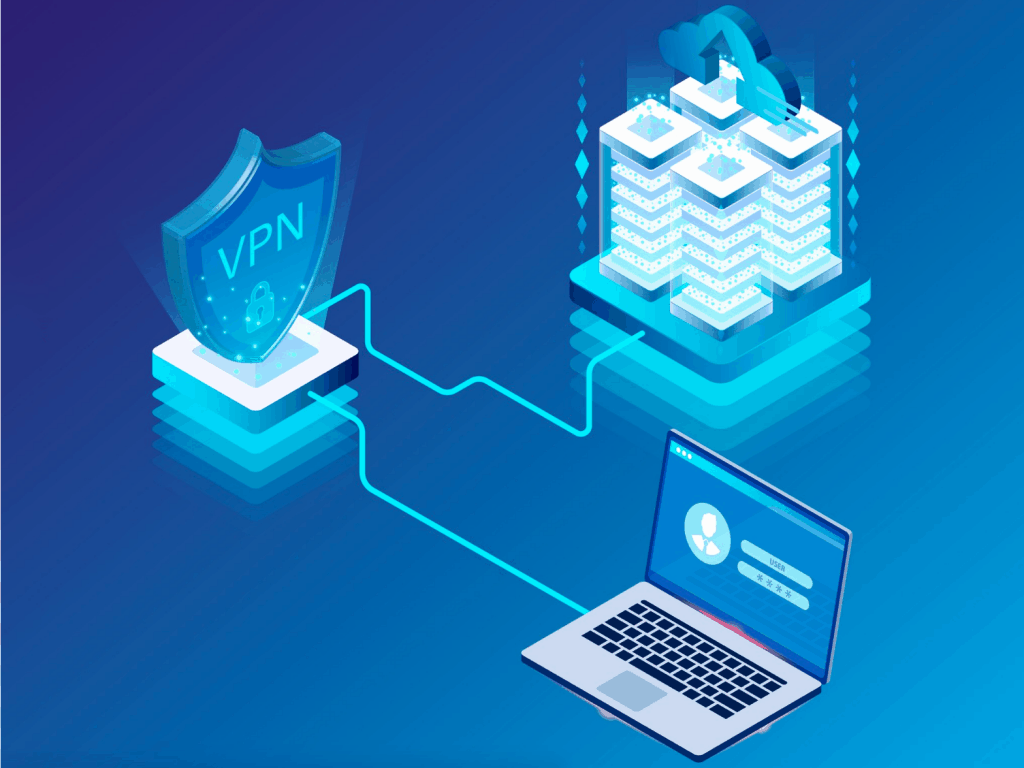
Fast or Slow, Everything You Wanted to Know About VPN Speed
There’re a lot of things a VPN can do for you. It can add a layer of security against online threats, it can help you keep your data private from third parties, and it can help you access geo-blocked content worldwide, like some geo-restricted streaming services.

