What Wi-Fi Router Do I Need?
- By Douglas Moore
- April 22, 2020
Disclosure: As a member of the Amazon Associates program, we earn from qualifying purchases. Some links in this guide are affiliate links. We may get paid if you buy something or take an action after clicking one of these links, at no additional cost to you. It’s how we fund the work that it takes for us to create and maintain these guides.
Table of Contents
You have chosen an ISP (internet service provider) and gotten yourself a modem. Your home has internet now! However, to make that Internet connection wireless and available to multiple smart devices, you need to get a Wi-Fi router.
A modem is your bridge to the internet via cable, fiber optic, or a phone line. However, a modem only provides a wired internet connection to one or more devices (depending on the number of LAN ports), or a wireless connection for a single device. But once you hook up a Wi-Fi router to your modem, it creates a network among the smart devices in your home and connects them to the modem’s network, i.e. the internet.
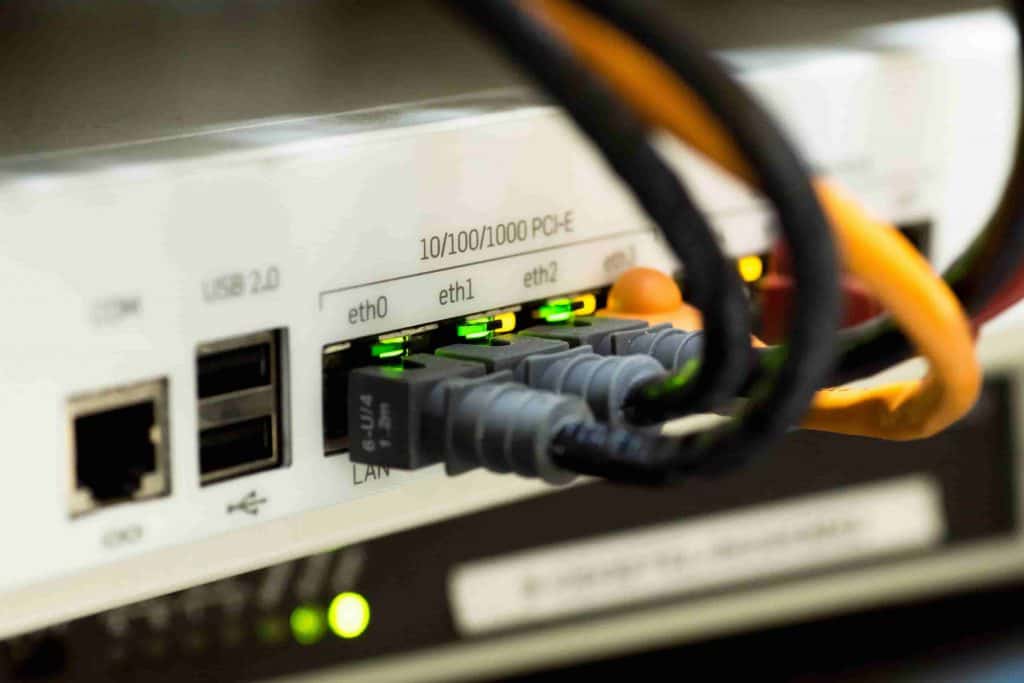
However, choosing a Wi-Fi router can be a daunting task. There’s a lot of technical wording that surrounds router models, which may get a bit confusing. To help you out, we’ve written a comprehensive guide that goes through the factors you should consider when choosing the best Wi-Fi router for your unique needs!
How Do I Choose a Wi-Fi Router?
Let’s look at the basics of what you should look out for when choosing a router tailored to your needs.
Determine Your Internet’s Top Speed
When you buy an internet package from your ISP, it comes with a certain top speed. To give you a general idea, decent and average internet speed is considered to be 25 Mbps and above. This speed is sufficient for most online activity, including browsing, gaming, streaming, downloading, and so on. However, if you want fast internet that’s capable of supporting intense internet activity for multiple users and devices, there are fast internet packages that range from 100 Mbps all the way to 5,000 Mbps.
Now, let’s return to how this affects which Wi-Fi router you buy. Different routers offer the ability to support varying internet top speeds. So let’s say there’s a router that offers a 5,000 Mbps top speed. However, if your internet package provides only 25 Mbps, this router isn’t magically going to make your internet faster.
The opposite is also true. If your internet package comes with a top speed of 5,000 Mbps, but your router can only support a maximum top speed of 1,200 Mbps, you won’t be able to get internet as fast as 5,000 Mbps.
Picking a Router with the Right Wi-Fi Standard
Wireless internet has been evolving since its beginnings in 1999 with Wi-Fi 802.11a. You can recognize which Wi-Fi standard a router uses based on the letter that follows the numeric value: a, b, g, n or ac.
The most commonly used Wi-Fi global standards today are 2009’s 802.11n and 2014’s 802.11ac. Naturally, you’d want to get a router that supports one of the latest Wi-Fi standards, as the technology of earlier models is now considered obsolete, and the internet speed they provide is significantly slower.
Even though N-version routers are still being used, we’d definitely recommend choosing an AC-version router. Technology is moving forward, and the N-versions will become obsolete faster than the AC-versions. Plus, their prices aren’t all that different!
Figure Out How Much Speed You’re Really Getting
Router models come with classifications that indicate the top speed they offer. Usually, next to the router’s brand name, you’d get something like AC1200 or AC5000. This indicates that the router uses 802.11ac Wi-Fi standard, and has a combined speed of 1,200 or 5,000 Mbps, respectively.
In other words, the number doesn’t represent the top speed you can reach with any connected device. The number is actually a combination of the speeds from the two – or three – bands that comprise your wireless router. For instance, in the case of an AC5000 tri-band type router, the 5000 value is divided between three frequencies, one 2.4GHz band and two 5GHz bands. The 2.3GHz band is hitting 600 Mbps, and the two 5GHz bands are hitting 2166 Mbps. As every device can only be connected to a single band at a given time, there’s no way that you could be using up the maximum combined speed of 5,000 Mbps.
Overall, we strongly advise against getting a router model below 1,200 Mbps, or AC1200. Routers with smaller values, like AC750 or AC900, are outdated and will fail to provide a fast and reliable connection for multiple devices in your home.
Dual-Band Or Tri-Band?
Most modern routers come with at least a dual-band connection. A single-band router will only come with the 2.4GHz frequency, which can get quite crowded when used by multiple devices. The 2.4GHz frequency is generally only used for smart devices that use cheaper WiFi chipsets.
In addition to a 2.4GHz frequency, a dual-band router also comes with a 5GHz radio frequency, which is a better choice for gaming, streaming, and all modern devices. A tri-band router includes a second 5GHz frequency. When you have two 5GHz frequencies, you can use your router’s intelligent QoS (Quality of Service) to dedicate one of them to streaming, downloading, or file transfers, and the other one to your gaming PC or console – if you’re a gamer – to ensure that you won’t experience any lag.
While a dual-band router is quite sufficient for most homes, if you have multiple users in your household that use a good deal of bandwidth, you may choose to opt for a tri-band option.
Additional Features
If you have multiple devices and users in your home, you should opt for a model that offers MU-MIMO (multi-user multiple-input and multiple-output) technology.
This enables seamless multiple streaming from multiple devices (or users), without lags and slower speeds. Another feature that most modern routers include is beamforming, which focuses the wireless signal only to the areas where the connected devices are, rather than spreading the broadcast in all directions, especially important if you need your WiFi signal to cover a long range from the router.
If you’re gaming or need a bigger share of the bandwidth than other members in your household, you should look for a router that offers intelligent QoS. This will allow you to prioritize devices that undertake certain functions, like gaming.
Domain Name Sanity is a participant in the Amazon Services LLC Associates Program, an affiliate advertising program designed to provide a means for sites to earn advertising fees by advertising and linking to Amazon.com. As an Amazon Associate we earn from qualifying purchases. Amazon and the Amazon logo are trademarks of Amazon.com, Inc. or its affiliates.
Last updated on April 26, 2024. Pricing Information and Product Images obtained from Amazon Product Advertising API.
View Related Articles

Best Photo Scanner: Reviews of Our Favorites for 2020
There’s no better way to digitize your precious photos than by using a photo scanner. In today’s day and age, a secure way to ensure that old photo albums, slides, and film negatives stay in our lives, and within arm’s reach, is using a great photo scanner to bring these photos to our smart devices and storage clouds. Additionally, scanners can be used to digitize original documents, so we always have a backup copy handy.

Best MoCA Adapter: Reviews Of Our Top Picks in 2020
Whether you’re an avid gamer, need high-speed internet for work, or simply have a full house that’s in dire need of reliable, fast internet for your home entertainment units, you’re one of many on the search for the Holy Grail of fast internet.

Best Outdoor Wifi Extender: Reviews of Our Favorites for 2020
You have a powerful router that’s got all the members of your home and their devices connected to the internet. They remain seamlessly connected as they move, stream, work, and game from any corner of your home. But what about when they go outside? What about the dwindling connection in your back garden? Moving your router closer to the window won’t exactly solve the problem.