Best WiFi Router for Long Range: Reviews of Our Top Picks for 2020
- By Douglas Moore
- April 20, 2020
Disclosure: As a member of the Amazon Associates program, we earn from qualifying purchases. Some links in this guide are affiliate links. We may get paid if you buy something or take an action after clicking one of these links, at no additional cost to you. It’s how we fund the work that it takes for us to create and maintain these guides.
Table of Contents
- Best WiFi Routers for Long Range
- Overall Best: Asus RT-AX88U
- Best for Multi-story House: NETGEAR Nighthawk X6S
- Best WiFi Router Mesh System: AmpliFi HD WiFi System
- Best Gaming Router for a Large Home: Asus RT-AC86U
- Best On A Budget: TP-Link Archer A7
- Best Budget Extender: TP-Link AC750 WiFi Extender
- Conclusion
- How To Choose the Best Long Range Router For Your Needs
- FAQs
- A Few Words Before You Go…
A WiFi router is the staple of most modern homes. It allows you to form a network of your local devices and connect them to the internet. The best wireless routers will allow multiple users and devices to simultaneously stream, work, or game online seamlessly, without interruptions or lags.
When you live or work in a large space, however, finding a router with a powerful wireless coverage is a bit challenging. A lot of regular routers have trouble reaching every room in your home, and thus leave wireless dead zones – which are quite the nuisance. Plus, if they don’t support beamforming, their band frequencies will have trouble penetrating solid objects like walls, leaving your room with a flaky connection.
But that’s what we’re here to remedy. We’ve scoured the market and come up with the best WiFi routers for long-range, so that no corner of your home is left internet-less. Our list includes single routers, mesh system, and WiFi extenders, so that you can find the best option for your home. Each recommendation has a different area coverage and a different price – so there’s something here for every size home and every type of budget.
Our top picks have a strong, powerful signal and offer high-speed internet. Some recommendations even support WiFi 6! Regardless of what the distance is between the router and your room, whether you live in a large apartment, multi-story house, or a big residence, you’ll find the right router with a sufficiently extended range right here. Plus, all our recommendations support multiple users and multiple devices for seamless work and streaming online.
Without further ado, here are our favorite WiFi routers that offer the best wireless range!
Best WiFi Routers for Long Range
Don’t have time? Here’s a quick overview of our favorite routers for long range:
Overall Best: Asus RT-AX88U
Features: offers 5,000 square feet wireless area coverage, supports WiFi 6, features MU-MIMO and OFDMA technology for multiple-device streaming, good security.
Best for Multi-story House: NETGEAR Nighthawk X6S
Features: offers 3,500 square feet wireless area coverage, features beamforming for focused bands and MU-MIMO for streaming, can support up to 55 devices.
Best WiFi Router Mesh System: AmpliFi HD WiFi System
Features: offers highest coverage rate of 10,000 square feet, great for 4K streaming, elegant design, easy to set up, good security features.
Best Gaming Router for a Large Home: Asus RT-AC86U
Features: offers 5,000 square feet WiFi coverage, QoS for intelligent traffic prioritization, Parental Controls, VPN client-friendly, features WTFast game Accelerator.
Best On A Budget: TP-Link Archer A7
Features: offers 2,500 square feet WiFi coverage, great price, great for 4K streaming, can support about 50 devices.
Best Budget Extender: TP-Link AC750 WiFi Extender
Features: offers additional 1,200 square feet wireless area coverage, can be used as part of mesh system with TP-Link Archer A7, compatible with Alexa.
And now, for our in-depth reviews of the best WiFi Router for long-range wireless coverage.
Overall Best: Asus RT-AX88U

Pros:
The RT-AX88U has one of the best long-range coverages on the market. While you can pair it with a mesh system for broader coverage, this router alone can cover areas of 3,000 – 5,000 square feet, which is no small feat.
This router is a great choice for internet users chasing the highest speed internet available, as it supports the latest wireless network standard, WiFi 6, or 802.11ax. This next-generation WiFi is great for increasing the efficiency of a network for a multi-person household. Plus, the router comes with a total speed of 6,000 Mbps, which gets divided up between the two bands (one 2.4GHz band and one 5GHz band).
Keep in mind that even though it’s a WiFi 6 router, it also supports older devices running on previous and current WiFi standards – 802.11a/b/g/n/ac.
The Asus RT-AX88U has all the features you need for internet use and streaming by multiple devices simultaneously. The 4 antennas and 8 LAN ports are just the beginning – this router comes with a combination of OFDMA (orthogonal frequency division multiple access) and MU-MIMO (multi-user multiple-input multiple-output) technology which provides up to four times higher network capacity and optimizes bandwidth distribution in traffic-dense networks. In other words, no matter how many people are connected to the wireless, they’ll be able to enjoy seamless streaming.
Last but not least, this Asus router offers excellent commercial-grade security. The featured AiProtection adds an additional layer of protection between potentially harmful malware and your connected devices by blocking internet security threats.
Cons:
As the WiFi 6 wireless network standard is still quite new, the RT-AX88U may need a few firmware updates for best performance.
Another drawback is that Asus isn’t exactly known for good customer support.
Best for Multi-story House: NETGEAR Nighthawk X6S

Pros:
The Nighthawk X6S comes with a slightly lower Mbps internet speed than the Asus RT-AX88U, with a total of 4,000Mbps divided between the three bands (750Mbps for the 2.4GHz band, and 1,625 for each 5GHz band). Still, this is quite fast as devices rarely reach or even need the theoretically highest speed available. Plus, the two 5GHz bands will allow you to distribute traffic efficiently, or even devote one entire band to a single device that needs more bandwidth.
This router is the ideal choice for households with many members, and thus many smart devices. It can support up to 55 simultaneously connected devices and provide them with smooth 4K streaming and even multi-player gaming. The Nighthawk X6S features MU-MIMO technology for streaming from multiple devices, as well as beamforming. Beamforming works by focusing the band frequencies directly to devices, rather than spreading it in all directions. This allows for a smoother network connection with less interference
The six amplified antennas provide internet in spaces up to 3,500 square feet. The broad coverage paired with the beamforming feature makes the Nighthawk a great choice for multi-story houses.
This model also features four ethernet ports for hardwired gaming and USB ports which allow you to share a storage drive or printer with any connected device. Plus, you can create a personal cloud storage that will be available to the devices in your network.
In terms of security, the Nighthawk supports WPA2 wireless security protocols and also features a Guest WiFi access and a firewall, providing you with an additional layer of security.
If you have kids, you can purchase the Smart Parental Controls app for an additional $5, which allows you to filter websites, set online time limits, schedule device internet access, and so on. In a nutshell, it will give you more control over your child’s online activities.
Lastly, this router is really easy to set up with the featured user-friendly app.
Cons:
One issue with this router is that while it says in the description that it supports VPN, it actually only supports Windows VPN. So if you want to run a VPN off it, you’ll need to download a third-party firmware update.
Best WiFi Router Mesh System: AmpliFi HD WiFi System

Pros:
The AmpliFi HD WiFi system is the best way to ensure there are no dead zones in large houses. In addition to the router, you can place the two MeshPoints in different areas to increase the wireless coverage consistently throughout your home. The smooth wireless connection is suitable for 4K streaming, gaming, downloading, and video chatting without lags. The router also features four ethernet ports for a stable, hardwired internet connection.
The AmpliFi router comes with super antennas that beam wireless signals to multiple smart devices to any part of your home. If you have a smart home, or multiple smart devices, the broad coverage can help you connect them into a single network. For instance, even if your smart security system and smart TV are at the opposite ends of your home, they can still get a strong wireless signal and be a part of the same network.
Although you may be initially intimidated by the multiple devices, the AmpliFi Mesh system is actually really easy to set up. You just need to use the user-friendly AmpliFi app, distribute the MeshPoints, and your wireless will up and running in no time. The app comes with a lot of useful controls features that allow you to customize your network, from home or away – as it also features remote access. You’ll be able to create family profiles, manage parental controls, and adjust guest access, as well as schedule internet access.
This option also features the most elegant look of all our recommended products. The simple white design with soft curves will blend into your home without causing an eye sore. Plus, instead of the blinking lights that you usually get with routers, the AmpliFi comes with a touchscreen display, which will give you a better overview of what’s going on with your internet connection.
The AmpliFi also features a built-in firewall, so it will decrease the risk of online security threats.
Cons:
This is the most expensive recommendation on our list – so it won’t be very easy on your budget.
Another drawback is that connecting to the mesh points rather than the router may somewhat decrease your internet speed.
Best Gaming Router for a Large Home: Asus RT-AC86U

Pros:
First things first – why is the Asus RT-AC86U great for gaming? To begin with, it features Adaptive QoS (quality of service) which prioritize gaming packets. This means that you can adjust the settings to prioritize the traffic on your gaming PC or console, and get the lion’s share of the bandwidth.
Additionally, this router features WTFast game Accelerator which further decreases the chances that you’ll experience any lag when gaming. And if you want a hardwired connection for gaming, you’ll be happy to know that the router comes with four Gigabit Lan ports.
The RT-AC86U provides you with a maximum internet speed of 2,900Mbps shared between the two bands. As the 2.4GHz band rarely goes above 750Mbps, your 5GHz band will always have plenty of gaming speed. In any case, the maximum speed offered by this router is great for gaming, streaming in 4K UHD, downloads, and work online. This router features one of the fastest speeds you can get for the price.
In addition to long-range WiFi coverage, the RT-AC86U can also support multiple devices, so it’s a great choice for multi-person households. It features MU-MIMO technology which will make sure that every connected device gets full-speed wireless internet, even during simultaneous streaming or gaming.
If you are using a VPN or would like to use a VPN, you’ll like the Asus RT-AC86U. It comes with built-in firmware support for VPN client mode. Plus, the router comes with a Trendy Micro built-in security which will protect you from potential online attacks.
Last but not least, installing this router and adjusting its network settings is easy thanks to the ASUSWRT app. After a simple 3-step web-based installation, you’ll have access to multiple settings which give you full control of your home network. You’ll be able to assign traffic prioritization, manage data usage, adjust parental controls, and get notifications about security, firmware updates, and changes in your network.
Cons:
The design of this router is slightly limiting, as you can only mount it vertically.
Best On A Budget: TP-Link Archer A7

Pros:
This dual-band router is ideal for 4K streaming as it has features to reduce buffering. It comes with a maximum 1,750Mbps of internet speed, divided between the 2.4GHz band (450Mbps) and the 5GHz band (1,300Mbps). The 3 external antennas provide long-range WiFi, so you can stream seamlessly from any corner of your home.
This router is also a great choice for gamers. It features intelligent QoS which you can use to assign bandwidth prioritization to your gaming PC or console. Plus, the Archer A7 comes with 4 Gigabit LAN ports for a reliable hardwired connection for gaming.
The Archer A7 can support as many devices as its pricier counterparts. Thanks to its powerful CPU for high-speed processing, you can connect about 50 devices to the router and still expect a reliable WiFi performance.
Some additional features of this model is that it’s compatible with Alexa and supports WiFi 5, i.e. 802.11ac, and all older wireless network standard devices.
You’ll love how easy it is to set up the Archer A7. You just need to install the TP-Link tether app and follow a simple process. You can use this app to control the network settings, like traffic prioritization, remotely as well.
Cons:
When you install firmware updates, you’ll lose all previous settings and password – so make sure you backup your settings before any firmware updates.
Another possible drawback of the Archer A7 is that you can’t disable WPS, which may be a bit of a security risk.
Best Budget Extender: TP-Link AC750 WiFi Extender

Pros:
This extender comes with two bands – a 300Mbps 2.4GHz band and a 433Mbps 5GHz band. While it’s lower than the speed offered by most routers, it’s sufficient for media streaming, light gaming, browsing, and so on.
The TP-Link extender increases the area coverage by 1,200 square feet and can support up to 20 devices. This is quite sufficient as it will cover the WiFi dead zones of your home, where you probably won’t be using more than 20 devices anyway. It also supports hardwired devices as it has a single Fast Ethernet port.
The TP-Link WiFi extender can also be used as a part of a Mesh network, but it’s only compatible with the Archer A7 wireless router – our previous recommendation. In fact, pairing these two can get you a wireless area coverage of 4,000 square feet for less than $100! Meanwhile, TP-Link intends to update the extender to work with various different routers.
Setting up this WiFi extender is also quite easy, as it comes with a smart indicator light which will help you set it up in the best location for optimal wireless coverage in your home.
Lastly, this extender works with Alexa.
Cons:
The router’s firmware doesn’t update automatically, so you’ll need to occasionally check the TP-Link website for patches, and install them yourself.
Conclusion
Our overall best pick is the Asus RT-AX88U for its high internet speed and long-range wireless coverage of 5,000 square feet. This router also supports WiFi 6, so if you’re an internet speed junkie, you’ll love the RT-AX88U. It’s also good for gaming, multiple-device streaming, and offers good security.
If you live in a multi-story house, your best bet is the NETGEAR Nighthawk X6S. Although it has a smaller area coverage than the Asus (3,500 square feet), the featured beamforming will allow the router to target its frequencies to your smart devices, rather than broadcasting them all over. It can support up to 55 devices, and features MU-MIMO for multi-device simultaneous streaming.
Our favorite pick for best WiFi router mesh system is the AmpliFi HD WiFi System. As a system that includes one router and two mesh points, the AmpliFi offers the broadest area coverage of any recommendation – 10,000 square feet. This is the best choice for the largest offices or houses. Your wireless will reach the backyard without a problem. It’s great for 4K streaming, smart homes, and has an elegant design.
The Asus RT-AC86U is the best gaming router for a large home. Like the Asus RT-AX88U, it has a 5,000 square feet wireless coverage. It’s great for gaming as it has intelligent QoS for traffic prioritization for gaming, and comes with a WTFast game accelerator. It’s also VPN client-friendly, and it’s a good choice for families with kids as it features parental controls.
Our top budget-friendly pick is the TP-Link Archer A7, as it offers great value for a much lower price than its fancier alternatives. It has a small yet sufficient wireless area coverage of 2,500 square feet. It can support over 50 devices, and will allow for smooth 4K streaming.
If you’ve already got a router and are just looking for an affordable way to extend its wireless range, the TP-Link AC750 WiFi Extender is a great choice. It adds an additional 1,200 square feet of wireless coverage. It will, however, offer a slower connection than if the devices were directly connected to the router.
How To Choose the Best Long Range Router For Your Needs
Now you have a good idea of what the best WiFi routers for long-range have to offer. Still, you may be wondering which router is the best option for you. Not to worry, we’ve covered that too! Take a look at the most important factors you should consider when purchasing your new long-range router.
Size of Home
You are probably looking for a long-range router because you live in a big home – but how big is it? The routers on our list range from 2,500 square feet wireless coverage (the TP-Link Archer A7) all the way to the AmpliFi Mesh System’s 10,000 square feet coverage. Most of the other models fall somewhere in the middle – the Asus routers cover about 5,000 square feet, while the Nighthawk covers 3,500 square feet with wireless connection.
So, when choosing your new long-range WiFi router, make sure that it’s range is compatible with the size of your home. You may not need to dough out as much cash if your large home isn’t that large.
Use and Application
Will there be multiple devices streaming at the same time in your home? You need MU-MIMO. Are there gamers in your household? You’ll want intelligent QoS traffic prioritization. Do you need something with heightened security? Look for WPS2 support. Are you looking for something that’s Alexa-compatible? Choose a model that is, well, Alexa-compatible. Do you have kids in your home? Opt for something that features parental controls. Do you need a router that supports WiFi 6? The Asus RT-AX88U does that.
OK, that’s a lot of points at once – but you should consider them before choosing your new router. Each of our recommendations has varying features, and you should pick the one most compatible with the demands of your household. The number of ethernet ports and bands are another factor you may want to think over. For instance, if you want to hook up your smart TV and gaming console directly to the router with an ethernet cable, make sure the router you choose has sufficient ports.
Additionally, think over how many devices will be connected to the router. While most of our recommendations support HD and 4K streaming on simultaneous devices, the number of devices they can support at the same time may vary – and the limiting factor to that might also be your internet connection as well.
Budget
Think over how much money you’re able or willing to spend on your new long-range wireless router. While you may be tempted to go for the fastest, baddest router out there, you may not actually need it for a dependable wireless connection.
The AmpliFi mesh system is by far the priciest option, costing $238.99. The price-wise runner up is the Asus RT-AX88U, with a price of $168.60. The NETGEAR Nighthawk costs costs $249.99. Our budget-friendly pick, the TP-Link Archer A7 costs , and the budget TP-Link extender costs just $16.96. These prices were last updated on April 18, 2024.
FAQs
Q: Which WiFi router has the best range?
A: Out of our top picks, the AmpliFi mesh system has the best wireless range, with a 10,000 square feet coverage. If you’re not looking for a wireless mesh system but a single router, the two Asus models both offer a 5,000 square feet coverage.
Q: How can I increase the range of my router?
A: You can increase the range of your router with a wireless extender. If you already have a decent router, but need something to cover the dead zones in your home, an extender is a useful and budget-friendly option. You can also check if your current router can be integrated into a mesh system, and purchase the mesh devices that are compatible with it.
Q: How often should you replace your router?
A: While it’s recommended that you should replace your router every 3-4 years, this isn’t always the case. You’d need to replace your router every 3-4 years if you’re using the latest computer technology that requires a new router model, or if you notice that your wireless connection is under performing. Otherwise, if you’re content with your old router, why would you replace it? They can go for up to 10 years!
A Few Words Before You Go…
Hopefully, you found our reviews and buying guide useful in your search for the best long-range wireless router. The powerful signal of our favorite routers will allow you to work, stream, and game from any corner of your home!
In case you need it, here’s a reminder of our top picks:
Domain Name Sanity is a participant in the Amazon Services LLC Associates Program, an affiliate advertising program designed to provide a means for sites to earn advertising fees by advertising and linking to Amazon.com. As an Amazon Associate we earn from qualifying purchases. Amazon and the Amazon logo are trademarks of Amazon.com, Inc. or its affiliates.
Last updated on April 19, 2024. Pricing Information and Product Images obtained from Amazon Product Advertising API.
View Related Articles
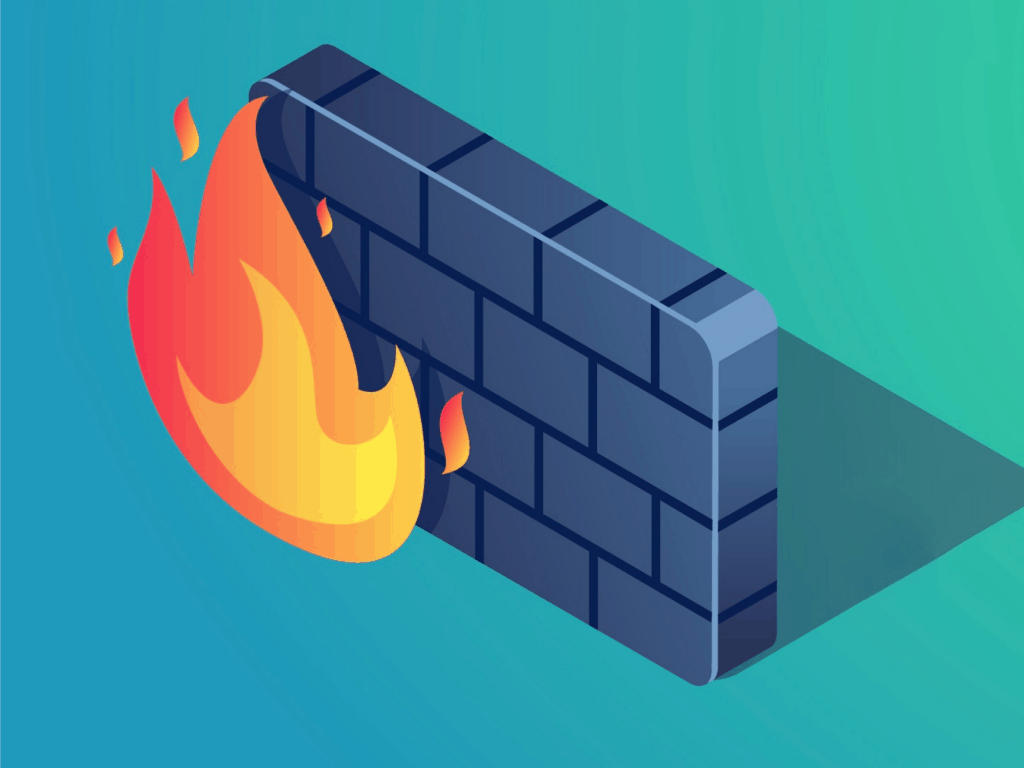
Best Hardware Firewall: Reviews of Our Favorites for 2020
Homes and offices with multiple users and devices need strong security. Unfortunately, every device is a sort of a liability to your network, as cyber threats loom over even the most experienced of users. To ensure that your network is foolproof and safe, you’d need a combination of security tools: a software firewall, a router, and a hardware firewall.

Best Photo Scanner: Reviews of Our Favorites for 2020
There’s no better way to digitize your precious photos than by using a photo scanner. In today’s day and age, a secure way to ensure that old photo albums, slides, and film negatives stay in our lives, and within arm’s reach, is using a great photo scanner to bring these photos to our smart devices and storage clouds. Additionally, scanners can be used to digitize original documents, so we always have a backup copy handy.

Best WiFi Routers For Small Business: 2020 Reviews of Our Top Picks
Every small business needs to have a reliable and smooth internet connection. Whether you’re running a small bookshop, a cafe, or an accounting agency, you’ll need a secure network and a fast internet connection that has the capacity to support multiple users – including employees, clients, and guests.

