How Do Dual-Band Routers Work?
- By Douglas Moore
- April 22, 2020
Disclosure: As a member of the Amazon Associates program, we earn from qualifying purchases. Some links in this guide are affiliate links. We may get paid if you buy something or take an action after clicking one of these links, at no additional cost to you. It’s how we fund the work that it takes for us to create and maintain these guides.
Table of Contents
Wireless routers are a must-have in most homes and offices. Once you connect them to a modem, routers work to provide all the smart devices in your area network with a wireless internet connection.
Generally, there are three types of routers: single-band, dual-band, and tri-band. Dual-band routers are most commonly used today. In fact, starting with the two latest wireless standards, 802.11n and 802.11ac, most modern routers began acting as dual-band routers.
But how do dual-band routers work? What does it mean for a router to be dual-band? And how does the number of bands change your internet experience? We’re here to answer these questions, and give you an overview of everything you need to know about dual-band routers.
What Are Dual-Band Routers?
There are two standard frequency channels that smart devices use to connect to the internet: 2.4GHz and 5GHz. Single-band routers only support the 2.4GHz frequency, dual-band routers support one 2.4GHz and one 5GHz frequencies, and tri-band routers have one 2.4GHz frequency and two 5GHz frequencies.
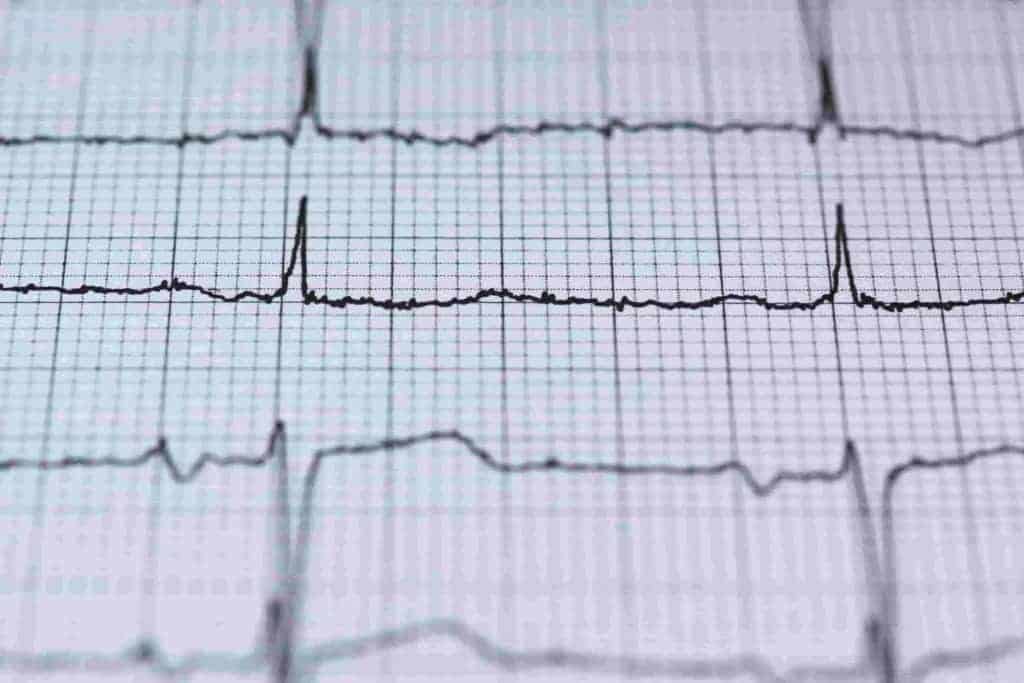
Dual-band routers are the most widely used router type today, as they are affordable and provide you with two separate wireless interfaces. This allows for a good deal of flexibility in the number of devices you connect to the internet and the kind of tasks you use them for – be it browsing, gaming, or streaming.
So, why is it important that a dual-band router contains two frequencies? The answer is that each frequency, i.e. the 2.4GHz and 5GHz channels, have different benefits and uses. Some devices and tasks require a 2.4GHz frequency, and others require the larger bandwidth and speed that comes with the 5GHz channel. In the next section, we will go over what each frequency has to offer in more detail.
One of the main benefits of the fact that dual-band routers support two frequencies is that they allow for multiple users and devices to use wireless internet simultaneously without sacrificing speed or quality. In fact, most dual-band routers incorporate MU-MIMO technology (multi-user multiple input multiple output). This means that multiple users can stream from their devices – or undertake other high-bandwidth tasks – at the same time without lags and disconnects.
The Different Advantages of 2.4GHz and 5GHz
Let’s take a look at when each of these channels is used and what their individual benefits are.
Interference
When you have multiple devices hooked up to your Wi-Fi, you may worry that the traffic would cause congestion. This is often the case with single-band routers that only support the 2.4GHz frequency. However, dual-band routers help to avoid this issue thanks to its second frequency.
To begin with, the 2.4 GHz band is used by a lot more devices when you do light work on the internet, such as browsing. Smartphones, for instance, most commonly use the 2.4GHz band.
An additional issue, however, is that home gadgets, such as microwaves, Bluetooth devices, garage door openers, and even baby monitors use the 2.4GHz frequency, too! This means that the 2.4GHz band is quite prone to interference when these other devices are used, as it supports only three non-overlapping channels.
The 5GHz band, on the other hand, supports 23 non-overlapping channels. The 5GHz frequency is thus much less congested and has significantly lower chances of interference. The great thing about a dual-band router is that it divides the labor between the channels based on the device, usage, and its proximity to the router.
Range and Speed
Don’t be too fast to overlook the 2.4GHz frequency, however. The reason it is so congested is that it has a far better range than the 5GHz frequency. The 2.4GHz band reaches much further than the 5GHz band. Plus, 2.4GHz signals can penetrate solid objects, like walls, a lot better than 5GHz. If you are using a router in a home or office with multiple rooms, you’ll find the 2.4GHz brand quite useful.
On the other hand, the 5GHz band offers superior performance in the form of smoother connection and faster internet speed. So if you’re using a gaming PC or console and need a lag-free connection, using the 5GHz band is a far better choice. However, you and your device would need to be close to the router, as the 5GHz band doesn’t penetrate walls very well.
Usage Based on Device and Application Types
Overall, the 2.4GHz band is preferred for low-bandwidth activities, such as browsing the internet, writing emails, and most smartphone apps.
The 5GHz band is recommended for gaming, streaming in HD, and heavy file transfers or downloads.
You may want to make sure your new dual-band router comes with intelligent QoS (quality of service) which automatically assigns the appropriate band based on the type of device and type of activity.
Spreading out the usage of these bands across multiple devices will allow you to efficiently share the bandwidth and optimize your online experience.
A Few Words Before You Go…
Hopefully, we’ve given you a better idea of how dual-band routers work. To quickly recap:
- Dual-band routers are well-suited for large homes or offices with multiple users and devices.
- The 2.4GHz frequency ensures a very broad range, so that users can connect to the internet from any room of your local area network.
- While the 2.4 GHz frequency has more internet traffic and less channels, and is thus more prone to congestion, the 5GHz frequency has 23 non-overlapping channels which decrease the chances of interference.
- The 5GHz frequency offers less network interference, and a smoother, faster internet speed – as long as your device is placed near the router.
- The 2.4GHz frequency is best used for low-bandwidth internet use, such as browsing or light streaming, while the 5GHz frequency is ideal for gaming, HD streaming, and downloads.
Domain Name Sanity is a participant in the Amazon Services LLC Associates Program, an affiliate advertising program designed to provide a means for sites to earn advertising fees by advertising and linking to Amazon.com. As an Amazon Associate we earn from qualifying purchases. Amazon and the Amazon logo are trademarks of Amazon.com, Inc. or its affiliates.
Last updated on April 18, 2024. Pricing Information and Product Images obtained from Amazon Product Advertising API.
View Related Articles

Best PCIe WiFi Card For PC
In today’s world, wireless internet is a necessity for using most devices. Even though most desktop owners have access to LAN cables to get their PCs hooked to the internet, there are many reasons why you’d want your computer to have WiFi access as well. In offices, for instance, having cables running all over the place is not a good look.

Best HDMI Switch: Reviews Of Our Top Picks For 2020
So you have a gaming console, a TV box, a computer, a Blu-ray player and a cable box, and they all use your TV’s HDMI switch. At some point, you’re bound to get sick of switching between cables every time you want to use the TV for a different purpose. Luckily, a single HDMI switch (or switcher) can solve the nuisance of constantly swapping and fumbling about with cables.

Best Gaming Routers: Reviews of Our Top Picks in 2020
To help you find the best gaming router, we’ve compiled our list of favorites. Our top picks ensure a smooth, multiple antennae-backed connection, prioritized gaming features to minimize lag, and come with multiple LAN and Ethernet ports.