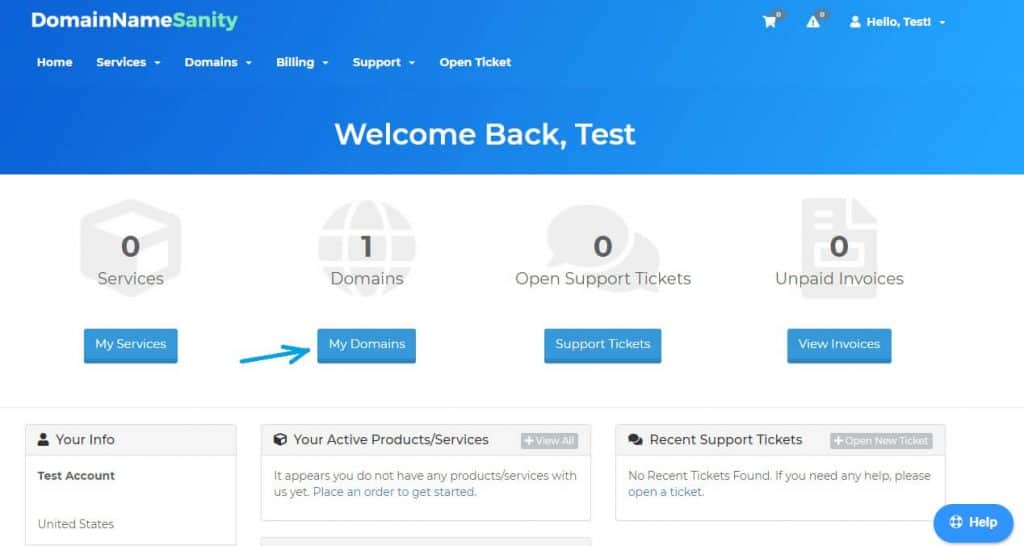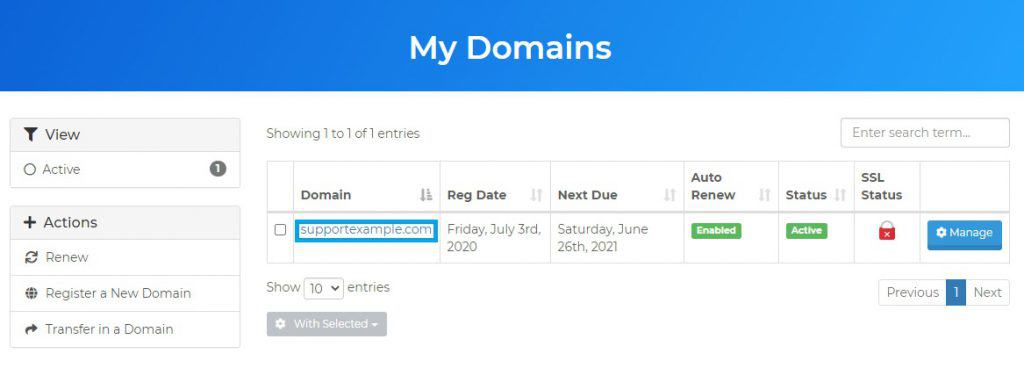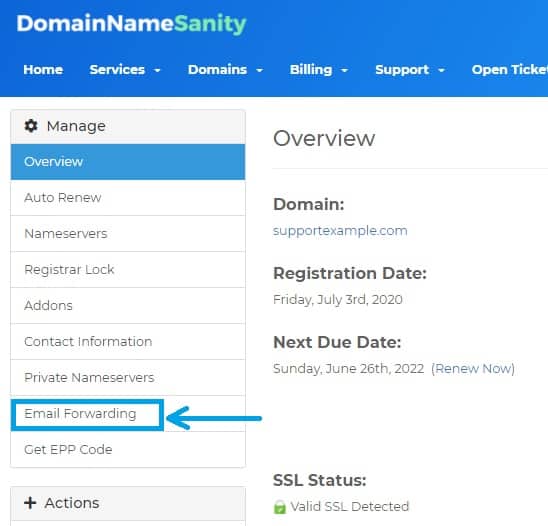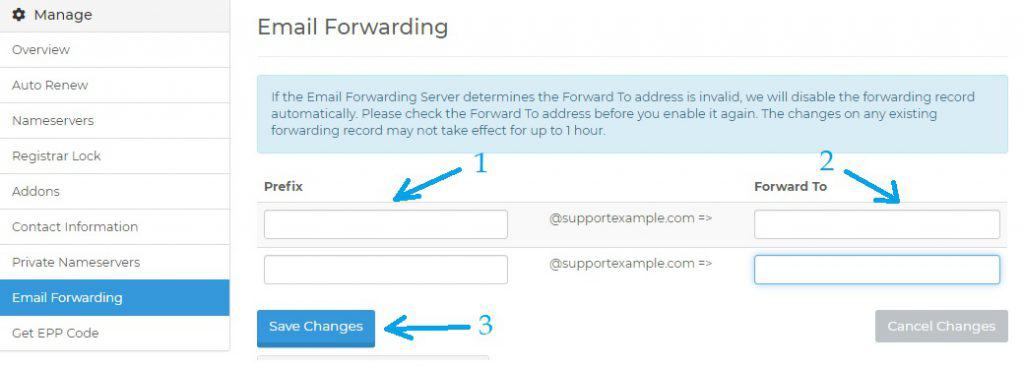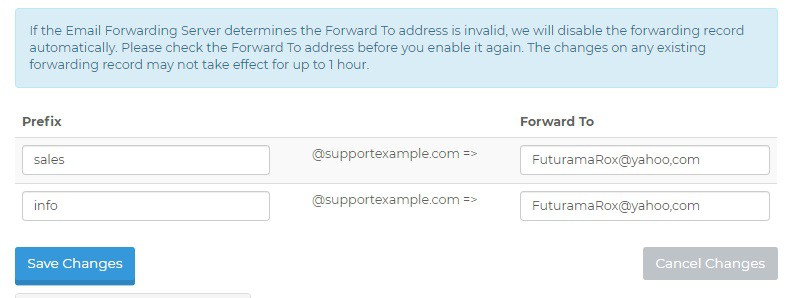Free Email Forwarding on Domain Name Sanity
- By Douglas Moore
- Last Updated On October 23, 2020
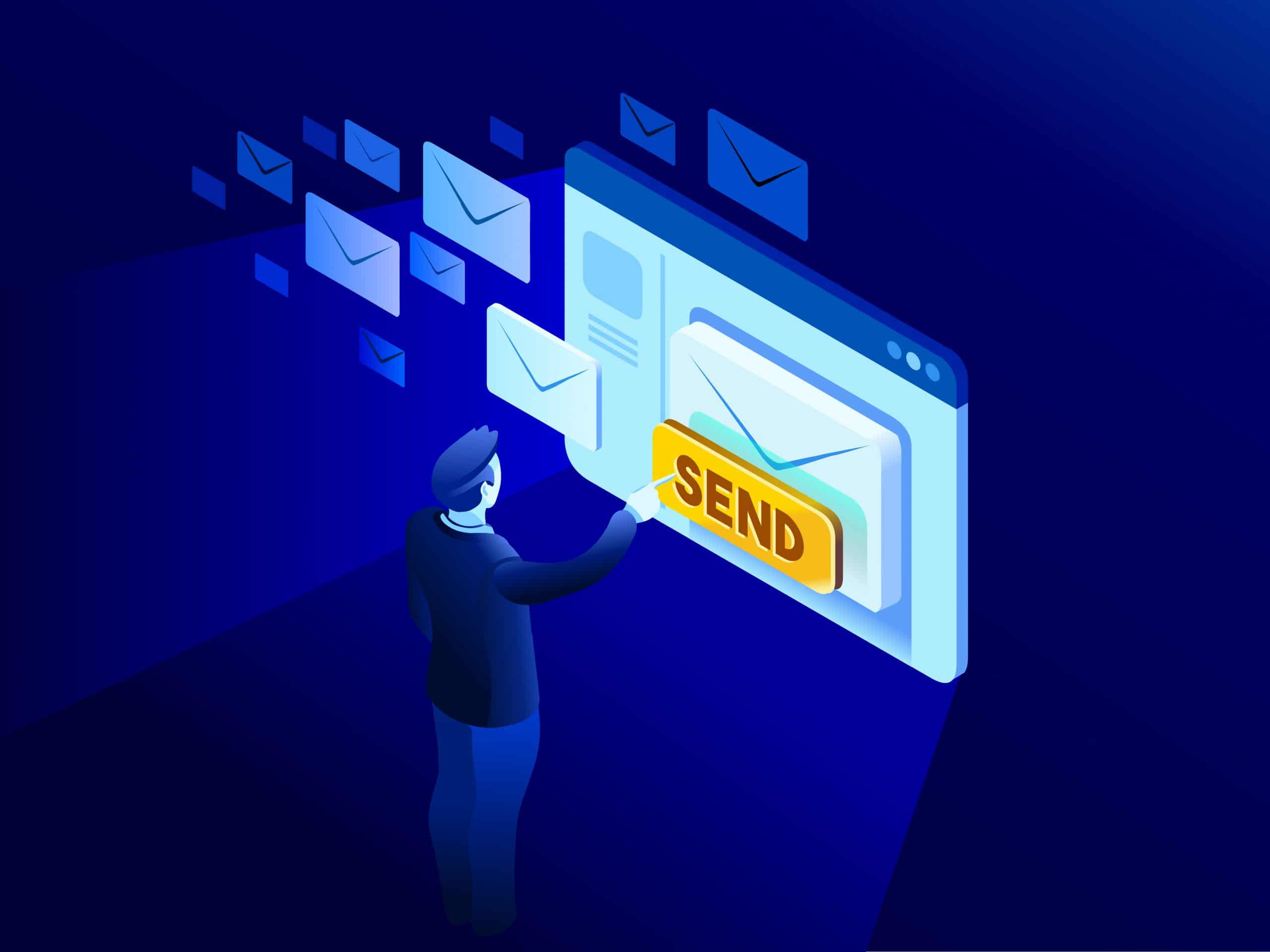
Setting up a website or online business comes in phases. There are the main steps everyone knows about – hosting the website, creating content, and maybe an online store, setting up your business email account… but then there are also some features that really come in handy, even if you’re not initially aware of them. Those things that you don’t even realize you need until you learn they exist, which brings us to email forwarding.
At Domain Name Sanity, you get 100 free email forwarding addresses for each domain that you register with us. As you’re about to find out, this feature can make your life a lot easier. So let’s take a look at what email forwarding is, what its benefits are, and how you can set up email forwarding on your Domain Name Sanity user account. We also offer a free catch-all email service, which will help you ensure that all clients can reach you.
What Is Email Forwarding?
Email forwarding, sometimes referred to as email aliases or email redirects, forwards emails from a custom email account, normally associated with your website, to your own, pre-existing email address. In other words, email forwarding allows you to create a “dummy” email address through which people’s emails can reach your own existing mailbox, the one that you regularly use. Let’s take a look at how this works.
Why Do You Need Email Forwarding?
You’ve launched a website. Whether you’re selling goods, services, earning from ads, or are running a blog, you want your audience – your potential clients – to be able to reach you. So you set up a Contact page, where you disclose your email. In order to look professional, however, you should set up an email address that’s memorable and thus uses your domain name, instead of something that ends with @yahoo or @gmail. So for instance, if your website is called Royale With Cheese, and your name happens to be Jules, you’d like the email that customers contact you through to be something like [email protected].
Additionally, to amp it up on the professionality scale, you’d want multiple emails associated with different parts of your business. Let’s say you set up one email for sales, another for answering questions, and so on. Then you’d need to create more of these custom emails – like [email protected] and [email protected].
So while you want to have these email addresses to maintain your cool, professional look, you definitely don’t want another mailbox to deal with. And especially if you’re running a one-wo/man show, and are the sole proprietor of your business, it would be a lot of additional work to go through multiple email accounts, checking for new messages.
Luckily, this is where email forwarding really comes in handy. By adjusting the settings in your client area dashboard, you can forward all emails that are sent to your business addresses to your own email account.
Keep in mind that the forwarding email account itself doesn’t contain a mailbox, and the message won’t be stored on our servers (saves you some space!).
How to Set Up Email Forwarding on Domain Name Sanity
Setting up email forwarding from Domain Name Sanity is quite easy, thanks to our intuitive, user-friendly interface. Here’s a step-by-step guide:
- Go to the client area and log in.
- Click on My Domains from the list of options:
- Click on the domain which you want to set up email forwarding for from the list:
- Select Email Forwarding from the sidebar menu:
- The Email Forwarding menu will pop up. On the left-hand side, you’ll see fields where you can write the prefixes (the names that come before the @), such as info or sales, while the part after the @ will contain the name of your domain. On the right-hand side, you can specify your own existing email, to which all emails sent to your website will be forwarded to. Once you’re done entering this information, just click on Save Changes. It may take up to one hour for the email forwarding function to take effect.
Here’s an example of how you may wish to fill out the fields:
Notice that in this example, we’ve filled out the personal email with something that’s not very professional. Yes, Futurama does rock, but it has no place in the world of your business – especially if you want your clients to take you seriously (unless you’re running a Futurama merchandise store or blog).
Now that you know how to set up email forwarding from your DNS account, let’s take a look at what are some of the benefits of using this feature.
What Are the Benefits of Using Email Forwarding?
We already brushed up on why it’s quite useful to have email forwarding. Here are some more benefits of using email forwarding:
Optimize Efficiency
Redirecting several email addresses to your main account, i.e. to the mailbox that you regularly check, can help you optimize the efficiency of your workflow. Just think how much time it would take to set up all these new emails, and then check multiple mailboxes every day, one for each aspect of your business?
So rather than having separate mailboxes for sales, information, and direct contact with you, you can just use email forwarding and receive all emails to a single account.
Plus, consider this scenario: you’ve had a business for a while now, but you’re rebranding and setting up a new name. Instead of migrating all your emails, moving to a new email provider, updating your business cards, and spamming your existing contacts/clients with your new contact information, just use email forwarding. Your old clients already know your email, and your new clients can reach you through email forwards.
Back to small businesses. Not only does email forwarding help when you’re one person taking care of everything, but even if you’re a few people running a website or business. Especially when starting out small, businesses usually have employees working several different tasks.
So let’s say you’re starting up a digital marketing agency that also offers web design. You may have one person handling frontend design and tech support at the same time. Rather than expecting this employee to check multiple inboxes all the time, you’d set up email forwarding to their main account for two email aliases, like [email protected] and [email protected].
Look Professional
Keeping up with this example of a digital marketing startup, let’s say it’s just you and one other person running it. When a potential customer wants to get in touch with you and ask for a quote, tries to get your help in dealing with a technical difficulty, or just wants to get some more information about your service, it doesn’t look great when all the contacts are either [email protected] or [email protected].
A good way to look professional to your potential clients is to set up multiple email addresses that pertain to a different aspect of your business. This will also make your company appear bigger and more stable. Of course, small businesses are attractive to clients on several accounts – they seem more personal, clients expect to get more attention and better support, and there’s less alienation between the producer and the client.
However, there’s a difference between small and under-equipped. You want to seem like you’ve got your basic, essential staff in order.
Keep Your Email Service Unchanged
If you’re happy with the performance of your current email service provider or webmail, there’s no need to change it! Email forwarding can help you stay exactly where you are. You’ll just have more emails arriving at your account.
Save Money
If you’re still not at a point where you can afford email hosting, using our free email forwarding feature can help you save money. You will have the look of using an email hosting service, without spending more money. If you need email forwarding for a large number of domains, or domains that aren’t registered with us, we recommend ForwardMX. Additionally, you won’t have to purchase separate mailboxes for each email account as they’re just aliases, which will also help you cut costs.
A Few Words Before You Go…
Email forwarding can help you save time and money, and help you appear professional and well-organized in front of your clients. At Domain Name Sanity, you can get email forwarding for free for up to 100 email aliases, for each registered domain. The perks of using our service are:
- Ease-of-use: You saw how user-friendly our interface is, right? Setting up email forwarding will only take a few minutes of your time.
- 99.9% uptime: So you won’t miss any emails trying to reach you!
- 24/7 tech support: Contact us at any time if you experience any issues.
View Related Articles

Why Are My Emails Going to Spam?
There is no experience more frustrating than having your emails end up in the spam folder of your recipients rather than their inboxes. If you’ve found that your emails are going to spam instead of your subscribers’ inboxes, keep reading to find out why.

How to Become Tech Savvy
In a world where technology shapes our society and everyday life, knowing how to operate a computer and other common tech gadgets becomes a survival skill.
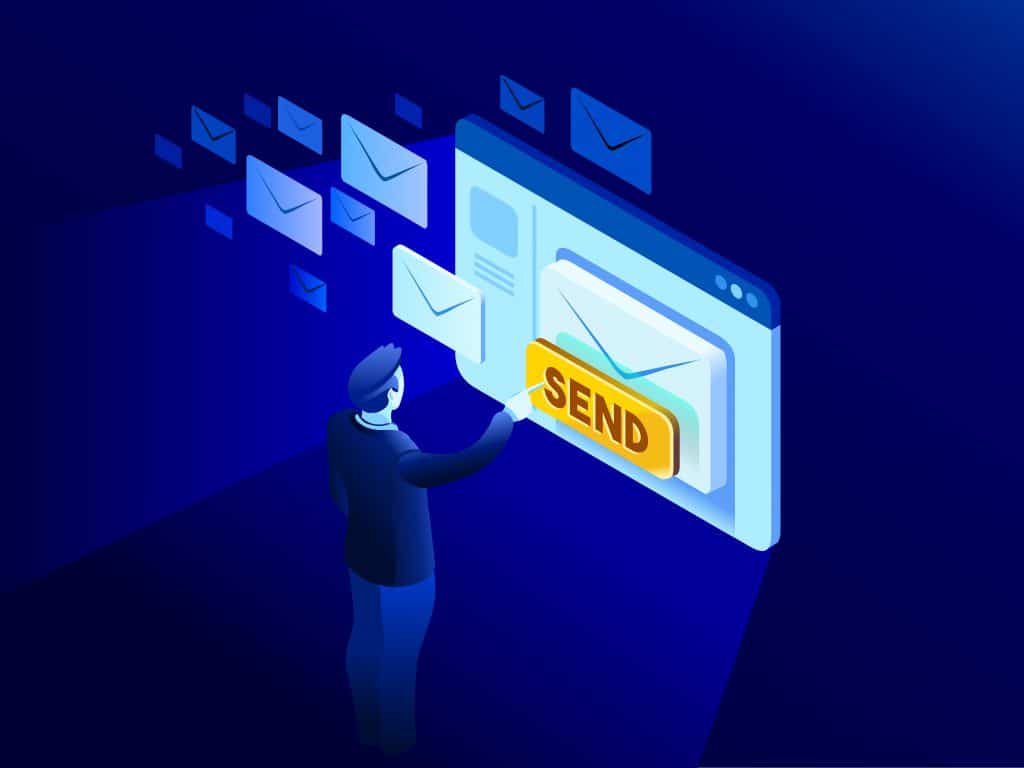
What two protocols are used to deliver mail messages?
Emailing today is such an easy task. Compose, hit send, and your message travels across oceans and borders to reach its recipient. It is such an easy task that people’s attention starts to drown in their full inboxes, which are also littered by spammers, phishers and other members of the not-so-nice population of netizens.