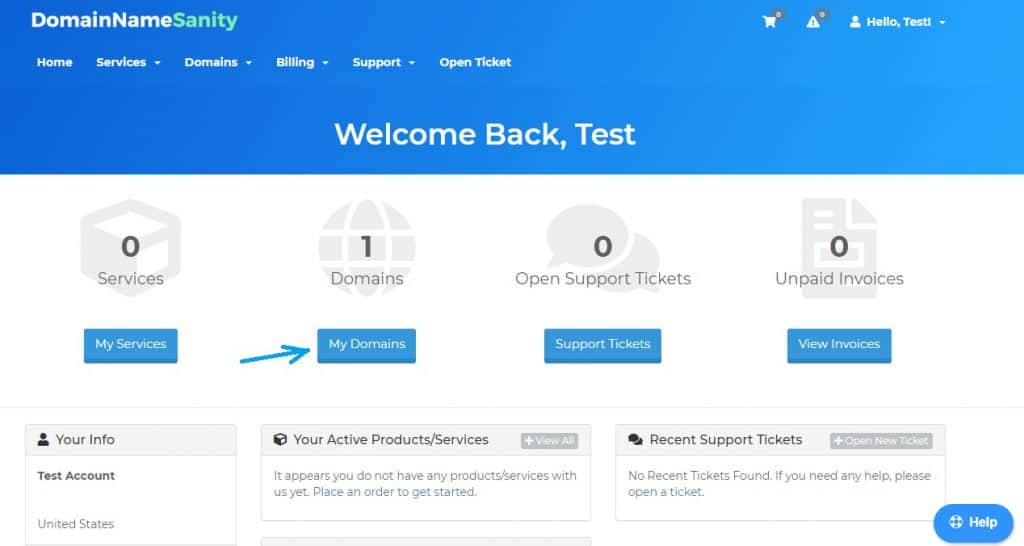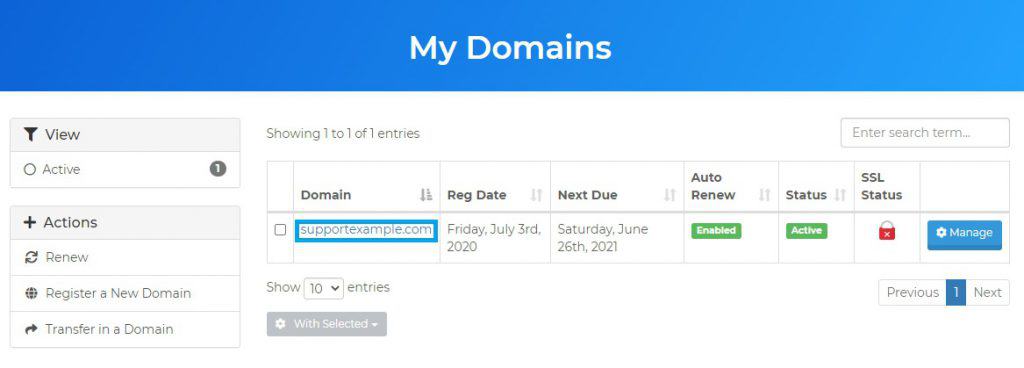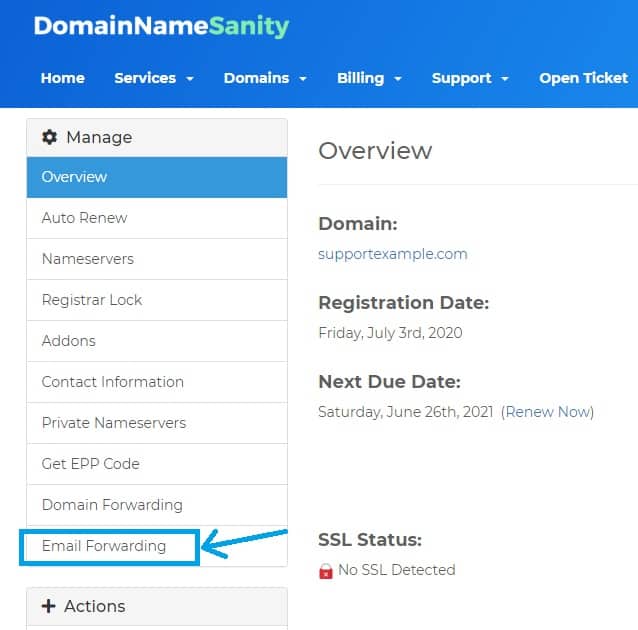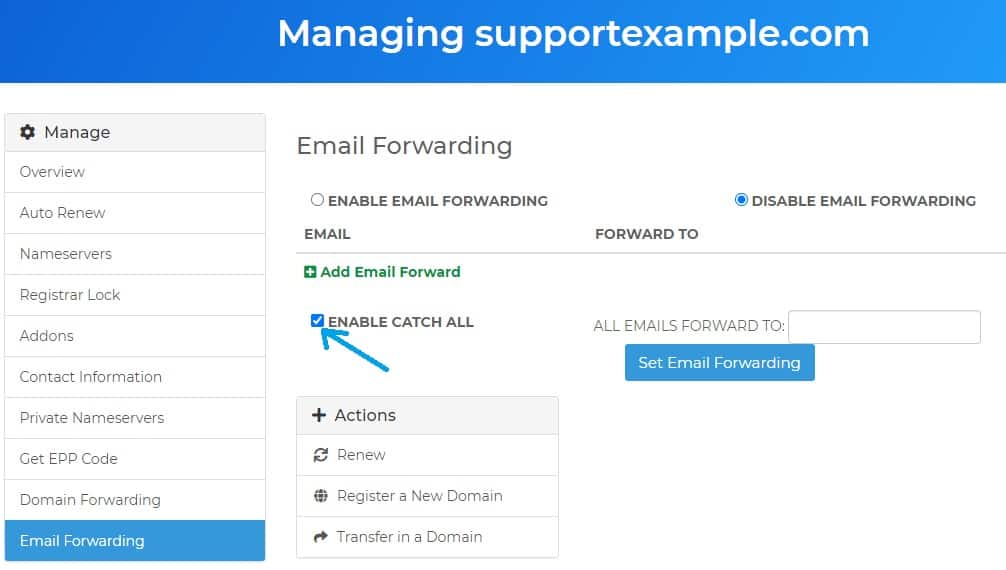What is a catch-all email and How to set up a catch-all email
- By Douglas Moore
- Last Updated On July 21, 2020
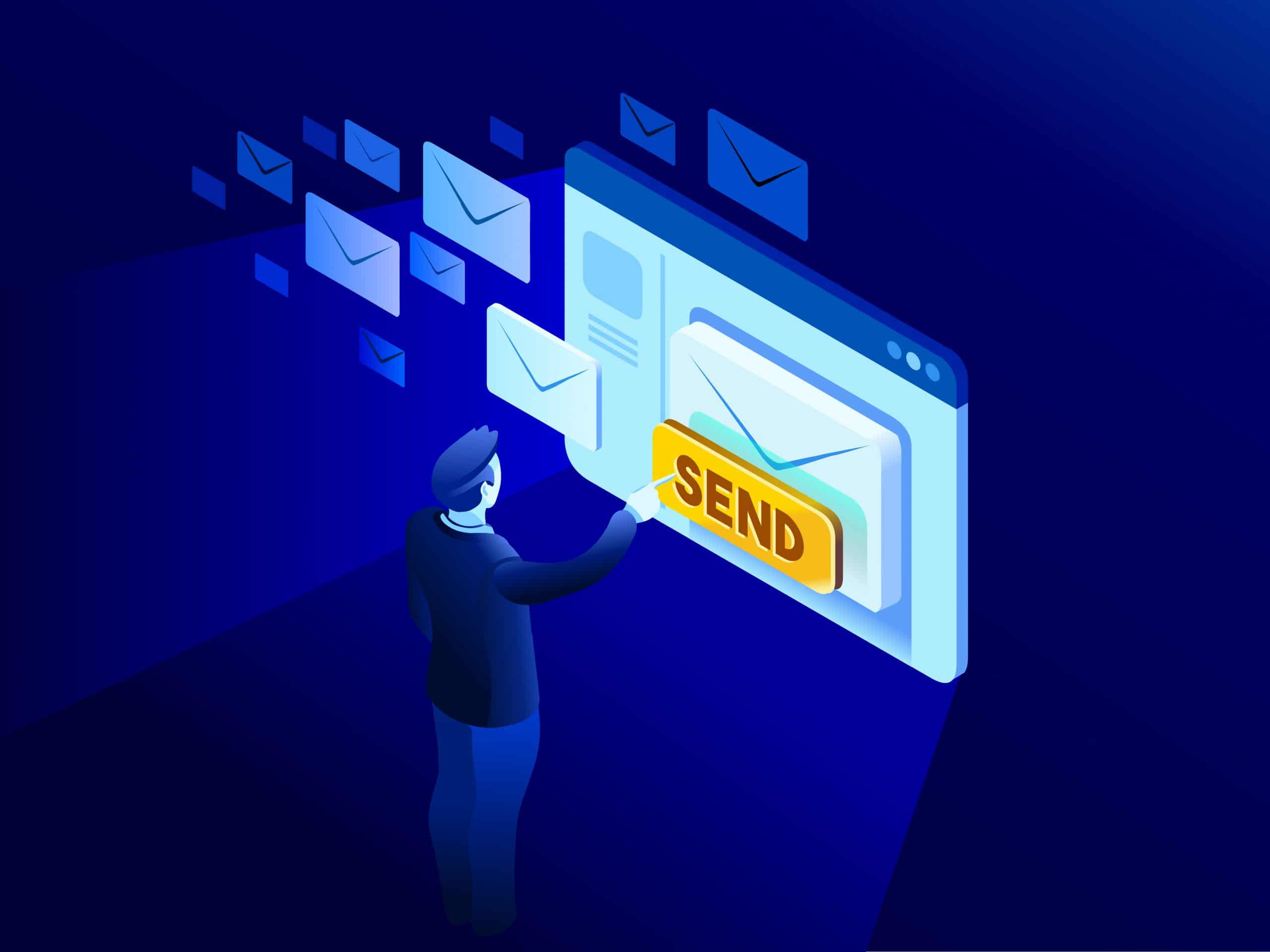
A lot of mailing services will include a catch-all email option in their premium and pro plans, but we’ll do it for you with any domain you register at Domain Name Sanity at no extra charge. Yep, you’ve finally found a web host with a catch-all email functionality.
So, what’s a catch-all email and why do you need one?
Well, consider this: for every customer email that reaches you, there’s one that gets bounced back to the sender. This isn’t your fault – it’s usually due to a typo on the sender’s part that the email doesn’t reach you.
Still, a lost email can mean a lost important contact or potential sale, so no matter whose fault it is, you’d probably want all the emails meant for you to actually be able to reach you.
You can ensure this by using a catch-all email. Let’s dive into what this functionality entails and how you can set up a catch-all email from your Domain Name Sanity account.
What Is a Catch-All Email?
The purpose of a catch-all email is to catch all emails sent to your domain, particularly in cases where the recipient has been misspelled.
So let’s say you and your team all have custom emails based on your website’s domain. Your emails would be something like [email protected], [email protected], and so on.
When someone writes a message to one of the team’s correct emails, they receive it, no problem. But what if someone accidentally mistypes their email? What if someone sent an email to [email protected] instead of [email protected]?
This is where a catch-all email becomes tremendously useful in catching emails that fail to reach the sender’s intended recipient. If someone sends an email to an address that has not been set up to your domain, it will come directly to your catch-all email account. If there’s no [email protected], the message will arrive at [email protected] (assuming that’s what you name your catch-all email account).
The good news is that you won’t miss out on any opportunities because someone mistyped your email address. Sometimes when emails bounce back, they go to the spam folder, so the sender may be left with the impression that you’re ignoring them. A catch-all email will eliminate this possibility, providing you with unlimited aliases!
One potential downside is that a catch-all email account will catch all emails, including spam, as all emails are accepted by default. Still, if you have a separate catch-all email account this shouldn’t be much of a hassle.
How To Set Up A Catch-All Email on Domain Name Sanity
Setting up a catch-all email as a Domain Name Sanity client is super easy, as usual. Let’s go through a step-by-step guide with images to show you how it’s done.
Step #1: Go to your client area. Enter your email address and password to log in.
Step #2: Go to My Domains. Once you log in, click on the My Domains option as illustrated below.
Step #3: Select your domain. Under My Domains, you’ll see a list of all the domains we’re hosting for you. Select whichever domain you want to enable the catch-all email feature for. You can do it for all your domains, too, one at a time.
Select your domain from the list. Supportexample.com is of course a dummy site we’re using to create guides for you.
Step #4: Go to Email Forwarding. From the list of activities on the left-hand side of the screen, select the Email Forwarding option at the bottom of the menu, as illustrated below.
You’re one step away from having a catch-all email account!
Step #4: Enable catch-all email. In the email forwarding page, you’ll see an empty square next to the option to ENABLE CATCH ALL. Click on the square. You’ll know that a catch-all email is activated because the box will turn blue and have a check mark inside, like so:
Click on the square next to ENABLE CATCH ALL to create a catch-all email.
Once you’ve enabled a catch-all email, you’ll need to select an email address to which those caught emails will be forwarded to. As you can see in the image above, there’s a field you’re supposed to fill in on the right-hand side of the catch-all enabling option.
Our tip here is to create a specific email for catch-all. You wouldn’t want catch-all emails to get forwarded directly to your inbox, because it can create clutter and fill it up with spam.
Rather, we recommend that you create an email like [email protected] or [email protected] which will exist for this specific purpose only. If it gets cluttered and spammy, it’s okay! You’ll be able to filter through the messages every now and again, making sure nothing important slips through the cracks.
A Few Words Before You Go…
Hopefully, you now understand how useful and handy a catch-all email account can be. After all, even if it’s due to a client’s error, you’ll be the one paying the price if you miss an important email or notification. A catch-all email account can give you some peace of mind, as you’ll know that as long as they got the domain right, nothing will get past your watchful gaze. And doing this on Domain Name Sanity is super easy.
At Domain Name Sanity, we make it our business to not only give you quality service but also provide you with as many features as we possibly can to help you grow your business with ease and success.
View Related Articles

Why Are My Emails Going to Spam?
There is no experience more frustrating than having your emails end up in the spam folder of your recipients rather than their inboxes. If you’ve found that your emails are going to spam instead of your subscribers’ inboxes, keep reading to find out why.

How to Become Tech Savvy
In a world where technology shapes our society and everyday life, knowing how to operate a computer and other common tech gadgets becomes a survival skill.
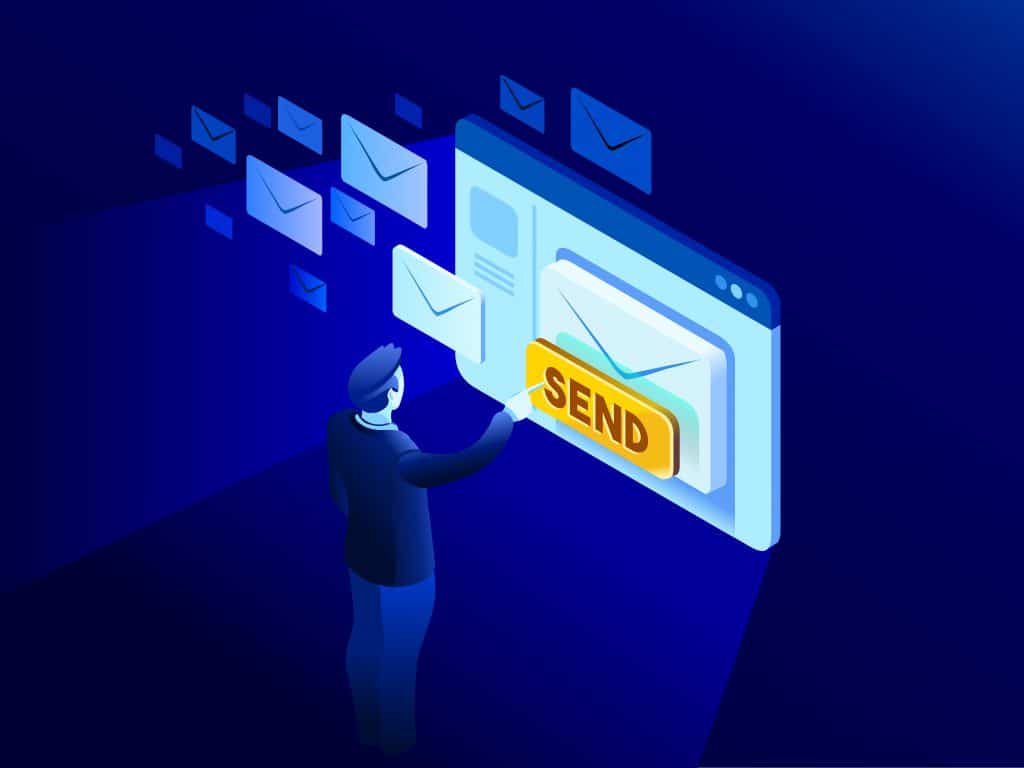
What two protocols are used to deliver mail messages?
Emailing today is such an easy task. Compose, hit send, and your message travels across oceans and borders to reach its recipient. It is such an easy task that people’s attention starts to drown in their full inboxes, which are also littered by spammers, phishers and other members of the not-so-nice population of netizens.