Cat5 vs Cat6 vs Cat7 vs Cat8 – Ethernet Cables
- By Douglas Moore
- January 10, 2021
Disclosure: Some links in this guide are affiliate links. We may get paid if you buy something or take an action after clicking one of these links, at no additional cost to you. It’s how we fund the work that it takes for us to create and maintain these guides.
You may have just moved into a newly-built house or office and need to get that place wired. Of course, you’ll need ethernet cables to connect your devices to the internet, or perhaps to create a network connecting the devices in your office – a local area network, referred to as LAN.
However, buying new ethernet cables can be confusing, as there are several different types of cables on the market. Should you get the newest Cat8 cable, or opt for one of the older versions – Cat7, Cat6, or Cat5? To make that decision, you need to know the differences between these cables.
Let’s go through what an ethernet cable is, what types of twisted-pair ethernet cables are used in local area networks, and what the differences are between Cat5, Cat6, Cat7, and Cat8. By the end of this guide, you’ll know exactly what you need for your home or office. We’ll also offer some recommendations for the best products of each ethernet cable type. If you’re specifically looking for the best ethernet cable for gaming, we’ve got you covered there too.
What Is an Ethernet Cable?
Ethernet cables are commonly used within wired networks to connect devices (computers, routers, gaming console switches, etc.) with the internet and with each other, comprising a local area network. Keep in mind a lot of modern laptops and tablets don’t come with ethernet ports, so if you’re trying to get a wired connection to them, you’ll need to get an adapter.
In any case, ethernet cables allow you to access the internet as well as other devices within your network.
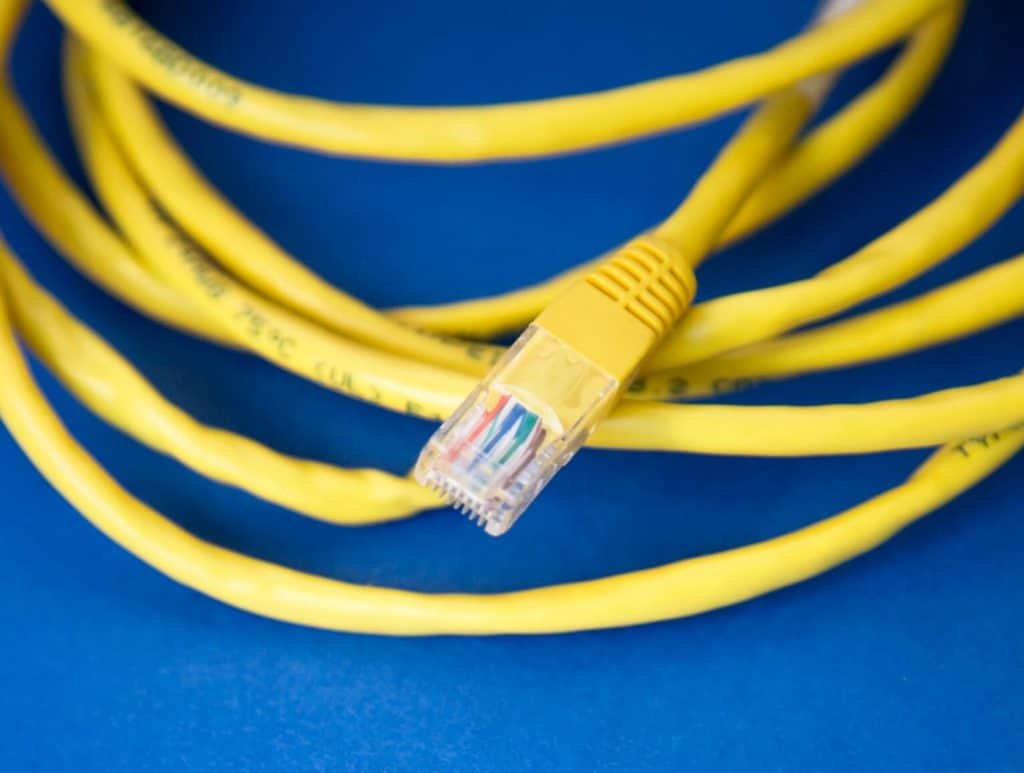
Ethernet cables are used for a hardwired internet connection because wireless internet is more prone to interference and lag, which can result in a shaky connection. With some types of wireless internet, other electronic devices, like a microwave, can interfere with the signal. In other cases, a brick wall between your device and the WiFi router can cause problems in your connection. Even being too far from the router can cause slow connectivity.
So, when you’re in need of a dependable internet connection, you need a hardwired connection through an ethernet cable – even if you’re using it as just a backup to your WiFi.
Another neat thing about ethernet cables is that they follow an internationally recognized standard which means that all ethernet cables are manufactured to work universally. So, you can make sure that whatever cable you get – or wherever you get it from – it’ll work with devices that have ethernet ports. Plus, ethernet cables can be up to 100 meters in length, which is sure to provide you with a reliable connection in large spaces, where WiFi would struggle to reach you.
Where different types of ethernet cables differ – Cat5, Cat6, Cat7, and Cat8 – is in their specifications. Each of these cables is designed to work with different internet speeds and network standards.
The Different Types of Twisted Pair Ethernet Cables
The various categories of ethernet cables are designed with different types of twisted pair wiring. The wires are what allows ethernet cables to connect devices (computers, routers) with the internet. So, let’s take a look at the two kinds of twisted pair variations:
1. Unshielded Twisted Pair (UTP)
Unshielded twisted pair cables, or UTP, are the most commonly used type of wiring for ethernet cables. They come with up to four twisted pairs of copper wires which are enclosed in color-coded plastic covers, also used for protection. The more twisted pairs an ethernet cable comes with, the greater the bandwidth it can support.
So, two wires comprise a single twisted pair, and then the twisted pairs are further twisted around the other pairs. This is done so in order to reduce electromagnetic interference or crosstalk, which causes disturbances in the connection. For the signal to travel properly, each wire of a twisted pair is necessary.
The wires are color-coded so that the pairs can be easily identifiable. For instance, in the US, each one wire in a specific pair is given a color, like green, brown, orange, blue, or gray. The other wire of the same pair is usually striped following the color of the corresponding wire in that pair, but also containing an additional color from another color group: purpose, yellow, black, red, or white. So, you may find that one wire is green, and its pair buddy is a green-and-yellow striped wire.
Most ethernet cables, including old versions Cat3 and Cat4, but also present-day popular options, like Cat5, Cat5e, and Cat6, use UTP wiring. It’s generally quite sufficient for more kinds of home or office use. The difference, as we’ve mentioned, stems from the number of twisted pairs included in each ethernet cable.
So for instance, Cat5 has two twisted pairs, and it supports up to 100 Mbps for up to 100 meters. Cat5e has four twisted pairs, which means it has a higher bandwidth – it supports up to 1 Gbps for up to 100 meters. Cat6 also contains four tight twisted pairs, but it supports even a greater bandwidth – 1 Gbps for up to 100 meters and 10 Gbps for 50 meters.
As we’ll see later, there are other factors that influence the bandwidth that a cable can support.
2. Shielded Twisted Pair (STP)
So the “U” in UTP stands for unshielded. What’s the alternative? Intuitively enough, it’s shielded. Unlike UTPs, shielded twisted pairs (STPs) include a metallic, foil shielding that covers the copper wires. The purpose of the shield is to add more protection from electromagnetic and radio wave interference. STP ethernet cables are usually used for industrial purposes, as they’re pricier than UTP cables and harder to set up. Cat6a ethernet cables use STP wiring.
In general, UTP cables are quite sufficient – the twisting and wounding of cables is usually enough to minimize electromagnetic interferences. However, if you over-twist these wires, they may eventually give way and get damaged, thus causing problems in the connection and increasing the chances of crosstalk. In this sense, STP cables are more durable and, under certain circumstances, provide a better protection from interferences.
Although STP ethernet cables are generally used for industrial purposes, some office managers and homeowners choose to install them, too.
Now that we’ve set up the foundations of what ethernet cables are and how they work, let’s take a look at the different categories of ethernet cables and how they differ from each other, so you can know which one’s best suited to your needs.
Cat5 vs Cat6 vs Cat7 vs Cat8
Each ethernet cable category – which, incidentally, is that the “Cat” stands for – is designed to suit the growing needs and possibilities offered by the internet. So basically, each Cat cable is a newer version of the previous one and can support higher bandwidth. We’ll also come across some e’s on the road ahead – like Cat5e or Cat6e – which stand for enhanced and refers to upgraded versions of the same cable.
As we’ve already mentioned, all ethernet cables are compatible with ethernet ports as they use the same RJ45 connector, and they’re also backward compatible.
In general, each type of ethernet cable differs based on a few factors:
- Internet performance, or how much data can travel through this cable, and at what speed? This is often referred to as rated performance, which combines the standard bandwidth with the maximum data rate. Bear in mind that oftentimes, wired internet can reach higher speeds and transfer greater amounts of data than what’s concluded as the rated performance.
- Design, or how many twisted wire pairs a cable has, is it shielded or unshielded, what materials are used, etc.
- Installation, or the setup and maintenance process for a certain type of ethernet cable.
Here’s a quick overview of the specs which determine the differences between the various categories of ethernet cables:
Ethernet Cable Category | Standard Bandwidth | Maximum Data Transfer Rate | Type of Shielding Used |
Cat5 | 100MHz | 100Mbps | UTP or STP |
Cat5e | 100MHz (goes up to 350MHz) | 1000Mbps (1Gbps) | UTP or STP |
Cat6 | 250MHz (goes up to 550Mhz) | -10Gbps (over 37-55 meters) -1Gbps (over 100 meters) | UTP or STP |
Cat6a | 500MHz (goes up to 550Mhz) | 10Gbps (over 100 meters) | UTP or STP |
Cat7 | 600MHz | -10Gbps (over 100 meters) -40Gbps (over 50 meters) -100Gbps (over 15 meters) | S/FTP (can find UTP too, but quite rarely) |
Cat8 | 2000MHz | -25Gbps (for Cat8.1) -40Gbps (for Cat8.2) | S/FTP |
Let’s take a thorough look at each ethernet cable to see what they’re capable of.
1. Cat5 (Category 5) Ethernet Cable
While some offices that were set up “long ago” may still use Cat5, Cat5 ethernet cables are considered obsolete and have been practically replaced by the Cat5e ethernet cable, a more powerful, enhanced upgrade – which we’ll talk about in a bit. Basically, you probably don’t want to purchase a new Cat5 cable, and chances are, you wouldn’t be able to find one, either. Needless to say, we won’t be offering a recommendation for this one.
Performance-wise, Cat5 ethernet cables have a standard bandwidth of 100 MHz and can offer up to 100 Mbps of connection speed over a maximum length of 100 meters. This is considered quite low by modern standards, which normally start at 1 Gbps. After all, the point of a hardwired connection is not only reliability but also speed.
Cat5 ethernet cables are made up of two twisted, color-coded copper wire pairs. They’re less durable and resistant to interference than other categories of ethernet cables., as Cat5 cables don’t have insulation to offer better protection.
Setting up Cat5 ethernet cables is quite simple and easy to do.
2. Cat5e (Category 5 Enhanced) Ethernet Cable
Cat5e offers a great improvement to Cat5 ethernet cables. They’re amongst the most commonly used ethernet cables.
Cat5e cables offer great performance, with a standard bandwidth of 100MHz which can go up to 350MHz. They offer speeds of up to 1000Mbps, or 1Gbps over 100 meters, which is quite a bit faster than the Cat5’s 100Mbps. In some cases, the speeds can be even higher.
As we already mentioned, one of the features that can boost the speed and amount of data that can be transferred by an ethernet cable is the number of twisted wire pairs. The Cat5e has four rather than the two twisted wire pairs offered by Cat5 cables.
Another improvement on Cat5 ethernet cables is that Cat5e cables have a reduced chance of crosstalk, due to the sturdier build and stronger insulation.
Cat5e cables are quite often used for deployment since they offer great value-for-money – they’re one of the most cost-effective ethernet cables, and at the same time they can deliver near-Gigabit speeds. Offices and homes use them for small and even larger (possibly commercial) spaces.
Our recommendation:
- Enhanced Performance: Our Cat5e Patch Cable is designed to support Gigabit Ethernet (1000BASE-T) and Fast Ethernet (100BASE-TX), providing reliable and stable connections for your network devices.
- Superior Construction: Constructed with high-quality CCA (Copper Clad Aluminum) conductors and durable PVC jacket, this patch cable offers excellent durability and flexibility, ensuring long-lasting performance even in demanding environments.
- Universal Compatibility: Compatible with a wide range of devices including PCs, laptops, routers, switches, modems, gaming consoles, and more, our Cat5e Patch Cable offers versatile connectivity options for various networking setups.
- Easy Installation: Featuring molded strain relief boots and snagless design, this patch cable allows for easy installation and reduces the risk of cable damage during installation or removal.
- Length Options: Available in various length options ranging from 1 to 200 feet, our Cat5e Patch Cable provides flexibility to suit different networking setups, whether it’s a small home network or a large-scale business infrastructure.
You can get the Cables Direct Cat5e in various lengths from 1.5 to 200 ft. They’re affordable, durable, and quite reliable. They’re sure to reach 350MHz and include gold-plated connectors and copper-clad aluminum (CCA) conductors, which improve the insulation and decrease chances of crosstalk, giving you a clean connection. So if you’re thinking about getting a Cat5e ethernet cable, this is a model you should definitely consider.
3. Cat6 (Category 6) Ethernet Cable
The Cat6 is yet another improvement of the last version, the Cat5e. The Cat6 cable is preferred for new buildings and large-scale renovations, as if you’re looking to create your wiring from scratch or revamp it, it’s always a good idea to choose later technology. The prices of Cat6 cables are generally affordable, and they offer 10 times the speed of Cat5e cables. However, they’re also somewhat pricier than Cat5e cables and are also shorter.
Cat6 ethernet cables offer a range between 250 and 550 MHz and can reach speeds of up to 10Gbps over 37-55 meters. Keep in mind that the distance is quite a bit shorter than Cat5e cables, which can provide 1Gbps speeds over 100 meters. However, if you’re in need of a fast connection and the distance between your device and the source is short, the Cat6 will do great.
If your devices and internet plan are compatible with speeds this high, a Cat6 ethernet cable will allow you to enjoy them fully, as it offers higher amounts of fast data transfer.
Some upgrades in the design of Cat6 ethernet cables also make them an improvement on the previous versions. To begin with, the wire pairs are more tightly wound and include more twists per centimeter (two or more twists for each cm – the exact number varies based on the model). This can further decrease crosstalk and interference.
Additionally, Cat6 ethernet cables may include a plastic core in the middle which serves to better separate the wires, promising a clearer signal, as well as foil insulation. Cat6 cables have thicker sheathes than the Cat5e cable. The thicker sheathes reduces the chances of Alien Crosstalk (AXT) and Near End Crosstalk (NEXT).
The majority of Cat6 cables are flat, so they’re quite convenient if you need to plaster them on the wall, lead them through tight corners, or just have them blend in with the background as much as possible. After all, one of the biggest visual headaches of a Cat5e cable is the fact that it’s just there.
So, if you’re lining your entire house or office with ethernet cables and don’t want to be bothered with the task for quite a while, Cat6 cables are a great choice. After all, if you upgrade your internet, they’ll be able to support high speeds. However, if you’re just looking for a single cable to occasionally use on your computer when the wireless decides to act out, you can just get a simple, affordable Cat5e cable to have around when the need arises. This also goes if none of your devices can reach 10Gbps.
Our recommendation:
- High Performance Cat6,30 AWG,UL Listed,RJ45 Ethernet Patch Cable provides universal connectivity for LAN network components such as PCs,computer servers,printers,routers,switch boxes,network media players,NAS,VoIP phones
- Jadaol waterproof standard cable support Cat8 and Cat7 network and provides performance of up to 250 MHz 10Gbps and is suitable for 10BASE-T, 100BASE-TX (Fast Ethernet), 1000BASE-T/1000BASE-TX (Gigabit Ethernet) and 10GBASE-T (10-Gigabit Ethernet)
- Cat 6 performance at a Cat5e price but with higher bandwidth.
- UTP(Unshielded Twisted Pair) patch cable with RJ45 gold-plated Connectors and are made of 100% bare copper wire, ensure minimal noise and interference
- The unique flat cable shape allows for a cleaner and safer installation. You can easily and seamlessly make the cable run along walls, follow edges & corners or even make it completely invisible by sliding it under a carpet. Suitable for both outdoor and indoor use.
You can get a 6-pack of the Jadaol Cat6 for a super affordable price. It’s durable, features a flat design, goes up to 10Gbps, and is easy to install.
4. Cat6a (Category 6 Augmented) Ethernet Cable
Cat6a is another improvement on ethernet cables, building upon the Cat6 version. This augmented Cat6 cable includes a higher standard bandwidth, which starts at 500MHz and goes up to 550MHz. The standard bandwidth is twice as much as that of the Cat6.
Another great improvement is that while the Cat6 can offer 10Gbps speeds over 55-meter distances at most, Cat6a can offer 10Gbps speeds over 100 meters, doubling another value of the Cat6.
Cat6a ethernet cables also come with even stronger sheathing which not only reduces but completely removes AXT (Alien Crosstalk) and boosts the quality of the SNR (signal-to-noise ratio). Basically, the reduced crosstalk of Cat6a cables is more likely to provide you with the maximum possible speed of 10Gbps.
However, the stronger sheathing makes the Cat6a less flexible and thicker than the Cat6, which means it’s more difficult to install on corners, door frames, etc.
Our recommendation:
- High Performance Cat6a, 26 AWG, RJ45, Shielded Ethernet Cable provides universal connectivity for LAN network components such as PCs, computer servers, printers, routers, switch boxes, network media players, NAS, VoIP phones, PoE devices, and more
- Cat6a performance at a Cat 5e price but with higher bandwidth; SSTP/SFTP (Screened Foiled Twisted Pair) shielding can prevent electromagnetic interference (EMI) and reduce crosstalk noise over the Cat 6a Ethernet cable
- A Category 6a Ethernet patch cable is also referred to as a Cat6a network cable, Cat6a cable, Cat6a Ethernet cable, or Cat 6a data/LAN cable. Future-proof your network for 10-Gigabit Ethernet (backwards compatible with any existing Fast Ethernet and Gigabit Ethernet); Meets or exceeds Category 6a performance in compliance with the TIA/EIA 568-C.2 standard
- The shielded connectors with gold-plated contacts and strain-relief boots provide durability, and ensure a secure connection; Bare copper conductors enhance cable performance and comply with specifications for communications cables
- Flexible and durable Cat6a cable with high bandwidth of up to 550 MHz guarantees high-speed data transfer for server applications, cloud computing, video surveillance, and online high-definition video streaming
The Cable Matters Cat6a offers everything you’d want in a Cat6a cable: durability and speed. It comes with shielded connectors with gold-plated contacts, snagless molds that resist corrosion, and molded strain-relief boots. Crosstalk is brought at a minimum, and offers bandwidth up to 550MHz along with 10Gbps of data. You can get it in any length between 10 and 200 ft, depending on your needs. Considering the great specs, the cable is well worth the money.
5. Cat7 (Category 7) Ethernet Cable
Cat7 also supports 10Gbps speeds, but it can go up to 40Gb at distances of 50 meters and 100Gb at distances of 15 meters, which is quite impressive. It has a larger bandwidth frequency of 600MHz.
What sets the Cat7 further apart is that it has thicker shielding than the other ethernet cables we’ve talked about so far, so it’s extremely successful in reducing crosstalk interference and increasing durability. Each twisted wire pair comes with its own shielding, and there’s another layer of protection, mesh insulation, over the cable as a whole.
This also means that the Cat7 cable is stiffer and less flexible than previous ethernet cable versions. Additionally, to enjoy the full benefit of higher speeds and performance, you need GigaGate45 (GG45) connectors.
As the speed isn’t much higher – in general – than its Cat6 and Cat6a counterparts, Cat7 cables are generally recommended for industrial use where it will be around various high voltage lines, as it’s capable of eliminating alien crosstalk. This means that Cat7 wiring is generally used for large enterprises and data centers. For regular households, anything between Cat5e and Cat6a would be quite sufficient.
Our recommendation:
- 【High Speed Networking】VANDESAIL ethernet cable cat 7 with oxygen-free copper and gold plated RJ45 connectors which support transmitting data at speeds up to 10Gbps. Cat7 cables is suitable for watch HD videos, music, surf the net, play games smoothly.
- 【Gold Plated Connectors】 RJ45 cables perfectly compatibility for the most of RJ45 devices. And 8 pcs 50 micron gold plated terminal, fast and stable internet connecting.
- 【S/FTP Ethernet Wire】This cat 7 cable composed of 4 pairs shielded twisted pair (STP) wrapped by aluminum foil, dual-shielding design protects against electromagnetic interference and radio-frequency interference (EMI/RFI), effectively avoid lan lag.
- 【Universal Compatibility】Cat 7 Ethernet cable is fully backward compatible with Cat6a/Cat6/Cat5e/Cat5, and faster than them. Work perfectly with Networking Switch, Modem, PS3, PS4, PS5, X-box, Patch panel, Networking Printers, Computer, Laptop, Hubs, Smart TV, ect.
- 【Convenient Flat Design】Flat Cat 7 cable for easier installation, avoid tangled cords and save space. Cables could be easily run along walls, follow edges or corners, and sliding under a carpet.
The Vandesail Cat7 ethernet cable is affordable, reliable, durable, and brings all the perks of a Cat7 cable. This model is flat and thus surprisingly easy to install, although it does come with the additional shielding that improves signal and performance while reducing interference.
6. Cat8 (Category 8) Ethernet Cable
Cat8 ethernet cables have made big leaps in performance, both in terms of performance and speed. Cat8 ethernet cables can support frequencies of up to 2GHz (or 2000Mhz), which is more than twice that of Cat7.
What’s more, Cat8 ethernet cables can achieve speeds of up to 25Gbps for Cat8.1 and up to 40Gbps for Cat8.2. This is a huge upgrade in speed to its predecessors – especially since it can even support higher data transfer rates at shorter distances of up to 30 meters.
Cat8 ethernet cables are also designed to reduce interference to the bare minimum. This is done by using S/FTP, which means shielded with foiled twisted pairs. The way this shielding works is that the twisted pairs are wrapped in foil before being covered by a strong 4-pair braid screen, which is both flexible and highly durable. The braid design makes for better grounding, and generally allows for the highest performance of copper cables.
Like all other ethernet cables, Cat8 uses RJ45 connectors and is backward compatible.
All in all, chances are that you don’t really need a Cat8 ethernet cable, as it’s not very likely that your devices or internet plan can support speeds that high. Similarly to the Cat7, it’s best suited for industrial purposes. However, this doesn’t mean that hard-core gamers dreading lag won’t benefit from a nice Cat8 cable.
Our recommendation:
- 【High Speed Internet Transmission】CAT 8 Ethernet Cable is made of 4 pairs of 8-core 100% Pure Copper conductors, each twisted pair is wrapped by Aluminum Foil to shield signal interference. Support bandwidth up to 2000MHz and transmitting data at speeds of up to 40Gbps. It is perfectly suitable for AI smart products and other smart home & office products that require high speed & high performance network.
- 【Waterproof & UV Resistant S/FTP】CAT 8 Ethernet Cable is double aluminum foil shielded design with high quality upgraded PVC housing material wrap oxygen free copper core wire, is waterproofed & anti-corrosion, can be buried directly, work efficiently for both outdoor and indoor.
- 【Superior Performance 26AWG Cable】Comparing with other 32AWG Ethernet cable, CAT 8 Ethernet Cable is 26AWG single strand OFC, thicker and more durable, faster and stable in data transferring, super efficient in reducing EMI/RFI Interference and provide highest fidelity for long distance data transmission.
- 【Standard Fluke Tested & POE Support】CAT 8 Ethernet Cable is compatible with Cat 7/Cat 6e/Cat 6/Cat 5. Using 24K full cover gold-plated RJ45 interface, 8 pure copper conductors and 8P8C double-row parallel connection, the contacts and the chip closely fit to prevent network disconnection, give stronger POE performance.
- 【RJ45 Connectors & Wide Compatibility】Perfect for network switch, hub, router, modem, PS3, PS4, X-box, laptop, patch panel, smart TV and other device with rj45. Any quality problem, you can get full refund.
The Glanics Cat8 ethernet cable can provide you with speeds as fast as 40Gbps and bandwidth up to 2GHz – just as promised. These cables use that sturdy S/FTP shielding we talked about, which makes them pretty much interference-proof. They’re also waterproof and UV resistance, which makes them quite durable on the whole. Although the Cat8 cable is pricier than previous versions, it can really give you a boost in performance – given, of course, that all the other factors (devices, internet plan, etc.) are on board. You can get this cable in a number of different dimensions.
Which Cat Ethernet Cable Should I Get?
In the end, it all really depends on your devices, internet speed, and the needs of your workplace or household. For general use, you can be sure that anything between Cat5e and Cat6a will do just fine. For more serious purposes – like datacenters of large enterprise networks – Cat7 and Cat8 cables are a better choice due to their faster speeds, higher durability, and low interference rates.
Domain Name Sanity is a participant in the Amazon Services LLC Associates Program, an affiliate advertising program designed to provide a means for sites to earn advertising fees by advertising and linking to Amazon.com. As an Amazon Associate we earn from qualifying purchases. Amazon and the Amazon logo are trademarks of Amazon.com, Inc. or its affiliates.
Last updated on April 25, 2024. Pricing Information and Product Images obtained from Amazon Product Advertising API.
View Related Articles

What Is a VPN and Why You Need It
VPNs help users hide their personal data, browsing history, and online activities private from third parties, like ISPs, marketing agencies, websites, and governments. Plus, VPNs are also useful to access geo-restricted content as well.

The Netflix VPN Ban and How to Dodge It
VPNs (Virtual Private Networks) are no longer just used by businesses to encrypt and protect their internal sensitive files and data. Today, VPNs are used by lots of average internet users to boost security, hide their private information from third parties, and access geo-restricted content.

Best VPNs For Streaming: Reviews Of Our Favorites (2020)
Lots of streaming services have implemented geo-restrictions for one reason or another. For instance, the reason why the US Netflix library is richer than the Netflix libraries of other countries is simply due to licensing issues. Some countries other than the US may not have the license to stream a certain show, so Netflix can’t share it in that country’s library, either.




