Publish Your Own Ebook Online
- By Douglas Moore
- December 4, 2020

Once upon a time, publishing a book was a dream for many writers. The traditional publishing industry is quite competitive, so even some of the most popular books of all time got rejected as many as 50 times before getting the green light. Even JK Rowling got rejected 12 times before someone (Bloomsbury) accepted to publish Harry Potter. However, the industry is changing, it’s shifting, and authors have taken things into their own hands. Thanks to the new, accessible readers’ market that the internet has offered, self-published ebooks have become an option for writers across the world.
If you think that traditional publishing is more recognized or lucrative, think again. In January of 2020 alone, ebook sales in the US reached $75 million in revenue. People no longer need to jump through hoops to find a publisher or even to relinquish creative control over their manuscript to an editor – they can do it all on their own terms by publishing ebooks. No splitting the profit, no compromising on content, and no self-doubt over countless rejection letters.
So, you’re here because you’re thinking of self-publishing your very own ebook. Self-publishing can help you earn money doing what you love, or it can help you promote your business. Whatever the reason is, you’re in the right place to learn how to publish an ebook online. We’ll guide you through each step of the process, so you’ll know what to expect. But first, let’s clarify the basics…
What Is Self-Publishing?
Self-publishing is going through the process of writing, editing, and publishing a work – in this case, a book – without the aid of a publisher. You can also self-publish other types of media, like music or film, without the help or funding from a producer. As opposed to traditional publishing, where you’ll have to submit a proposal and synopsis along with your manuscript and then wait for their response, biting your nails in agony, self-publishing allows you to write the book you want and publish it through your own work and funding.
Normally, the funding you need would depend on how many copies you’d want to print. However, as we’re talking about e-publishing in this article, the money you’ll have to invest is drastically lower, as you won’t spend any money on prints. Instead, you can self-publish the book on popular ebook platforms such as Kindle.
Aside from writing, editing, and publishing the book, you’ll also have to design the cover and format of the book. You’ll also need to market and distribute your book through popular online channels by yourself. These are things that normally a publisher would do for you, but at a cost. While in traditional publishing, the publisher gets a huge cut from your royalties and buys the rights to your book, in self-publishing, you remain the sole owner and retain creative control over your book. In fact, let’s take a look at some of the main benefits of self-publishing your own ebook.
Why Should You Publish an Ebook?
1. Creative Control
Self-publishing lets you march to the beat of your own drum since you get complete creative control over your work. No one will censor out words or images, or try to cut out parts that you think are vital. You’ll have the full rights to your own words! However, it’s also a lot of work, as you’ll need to go through the entire process yourself. You’ll need to edit your own work (which is a daunting task), design the cover, create the right format for the book, and so on.
However, none of this should discourage you. After all, the benefits of self-publishing certainly outnumber the drawbacks and the hardships.
2. Earn More, Spend Less
Self-publishing books online allows you to earn more than you would if you were to use a publisher. The prospects of authors earning through traditional publishing are quite bleak – aside from the occasional advance, the average royalties for paperbacks are 7.5%, for hardcovers 10%, and for ebooks 25%. Mind you – many publishers will offer less, but very few will offer more. The only place where publishers may compete over an author is by offering higher advance payments – the royalties won’t really budge.
Even publishing an ebook online leaves you with an unreasonably small cut of the net profit. You wrote a book, and now you’re getting 25% of the sales? With self-publishing, you can get anywhere from 50 to 90% of the profits, depending on the distribution platform. There also are popular platforms that will give you less than that, and the prime example of this is, of course, this little Jeff Bezos-founded project called Amazon. Amazon’s self-publishing platform (Kindle Direct Publishing, or KDP) claims to give writers up to 70%, but in reality, most writers get much less. Their pricing system is also a bit convoluted, as writers of books priced below $2.99 and above $9.99 earn 35% royalties.
In any case, self-publishing an ebook is much cheaper than self-publishing physical copies. You won’t have to worry about the cost of putting a physical book together, printing it, and distributing it across various locations.
3. Distribute Your Book to a Worldwide Audience
E-publishing gives people from all around the world access to your book. Once you’ve picked a couple of online distribution platforms, physical restrictions won’t stand between you and the reader. It won’t matter if your book can’t be found in the reader’s city’s bookshops or even their entire country. They’ll be able to find and buy your book from the comfort of their home – so long as they have an internet connection.
Plus, once you publish your book in a certain format, it will be supported not just by Kindle, but also other e-readers like Kobo and Nook.
4. Promote Your Business
Ebooks are a great way of promoting your existing business and brand. You can choose to offer it for free to your customers, or sell it as an additional product in your online shop. Writing and publishing your own ebook will show new and existing customers that you’re an expert in your field. After all, you’ve written a book to share your invaluable knowledge with others! It also raises brand awareness and eventually can lead to increased sales.
How to Publish an Ebook
Here are the steps, from writing to publishing, that you’ll need to take on the road of self-publishing an ebook.
1. Write a Good Book
This may seem silly to mention, but it ought to be mentioned regardless. Whether you’re writing a sci-fi epic or a book on online marketing to promote your existing digital marketing business, you should write a book that people want to buy. A book that people want to read. A good book.
There’s no 5-tricks-to-write-a-bestseller scenario here. Regardless of what the purposes of the book you’re writing are (making money, promoting a business, sharing your world, etc.), it will take a lot of effort and devotion to create a work that’s well-written enough to stimulate and engage the readers, to evoke emotions, and to just overall tell a story in an effective way.
The most crucial piece of the process of writing a good book is practice. Can you imagine? The way to get good at something is to do it, and then do it some more. The same goes for writing. Do you want to get good at writing? Write. Not every stroke of inspiration, not every inkling that is born out of your brain and then flows through your fingertips onto your keyboard will be a winner. Some plot lines, ideas, formats, and language styles just won’t work. Some of them will outright suck. So, it’s quite important to be self-critical when you’re starting out. In the words of Samuel Beckett: “Ever tried. Ever failed. No matter. Try again. Fail again. Fail better.”
So, as you won’t have the screen of a publishing company telling you this is good or this is bad, this needs work and this doesn’t, you’ll have to be your own superego, your own guide, and critic.
Tips on Writing a Good Book
Fine, we’ll give out some tips – but keep in mind that practice is still key. Even writing has less to do with inspiration and a lot more with perspiration. So, once you have an idea, flesh it out. Come up with the organization of chapters, scenes, the plot, your message.
If you’re writing a technical book – let’s again use the example of a book that shares online marketing tips – you should find a way to effectively divide up the subject in comprehensible and sensible chapters. So, each chapter can be devoted to a certain online marketing tactic and give sound examples that readers can relate to.
If you’re writing a work of fiction, be it a novel or short stories, pay good attention to your characters. Once you’ve developed your characters, they’ll show you how to drive the plot through their patterns and motivations. It also helps to read some writing tips and resources. Chuck Palahnuik’s 36 Writing Craft Essays are a gold mine to get you started and give you some food for thought. Reading this type of instructive essays will make you more aware and precise in your writing.
One of the most intangible yet deeply regarded qualities of a good book is the sincerity of the author. Does this mean you should base the book on your own life? Not necessarily. You could be telling the story of a character that’s a different gender, different age, and living in a different dimension than you. What’s important is that the sentiment is sincere; that you’re not just writing a book hoping it will get turned into a blockbuster. That is, unless that’s your explicit intention.
2. Edit and Proofread Your Book
Ever heard of the phrase “killing your darlings”? It’s the go-to advice given to aspiring writers which means that you sometimes need to get rid of your favorite passages for the sake of the entirety of the work. Sometimes, the bits that you wrote with the most intention and emotion are the bits that don’t contribute much, and rather deter from the overall experience of the work.
As you won’t have a publisher assigning you a trigger-happy editor, you may need to kill your darlings all by yourself, and proofreading is just as important as handsy editing. Although e-publishing allows you to publish your book as soon as you write it, this is also the danger of it. Most of the time, the first draft of anything you write will stay as just that – a first draft. Sleep on it, let it play around in your head for days, weeks, and even months. You’ll need to work on top of your first draft to come up with a version that’s ready to see the light of day.
It may be helpful to have readers around you who’d be willing to give your book a look-over and share their opinion. However, be careful to whom you entrust this task. Not everyone will have the same taste as you, so the opinion of random, unqualified friends can sometimes lead you astray.
That’s why, overall, we advise that you invest in a professional book editor, as they’ll help you learn what you need to change. They’ll also fix typos in the text and format your book. If you publish a book with grammar or spelling mistakes, weird indentations, faulty punctuations, and so on, you’ll immediately be pegged down as an amateur and quickly witness your reputation drop amongst your intended audience. The quality of the text really matters, so you’d better make sure that the text is free of mistakes before publishing.
3. Create the Perfect Cover
Creating a perfect cover for your ebook doesn’t only entail coming up with the most beautiful design – it also means having an image that makes sense in the appropriate dimensions for ebooks. So, the meaning of a perfect ebook cover is twofold: the right design and the right size.
This is as good a point as any to remind you that since you’re self-publishing, you’ll also be doing the marketing of your book yourself. When you’re putting up Pinterest pins of your book cover, sharing it across social media, or paying for banner ads and targeted ads, you want to showcase an image that’s well-made, that’s representative of your book, and that will serve to attract your target audience of customers.
While we’re not supposed to judge a book by its cover, visual elements are the way marketing is done over the internet. So, you’ll need a cover that looks good. Unless you’re a visual artist or graphic designer, it may be a good idea to hire a professional freelance designer to create your book cover. If you don’t have the budget, reach out to a friend that’s good at the stuff. They’ll be happy to help! In any case, steer clear of outdated, clip-arty designs.
Now, you’ll also need to make sure that the book cover looks good in both dimensions it will be presented in: in miniature and in full scale. Whichever ebook platform you choose for publishing, you’ll need to have a high-resolution JPG image of your cover ready for upload. However, when potential readers will browse through the library, they’ll see a tiny, 100 pixel-wide version of that very same cover. So, as far as marketing goes, you should come up with a book cover that will make sense in small and in large size versions all the same. In other words, to boost your chances of selling it, the cover should be alluring in any size.
4. Choose Where to Publish Your Ebook
There are several options when it comes to publishing your own ebook.
Amazon KDP
We already mentioned that Amazon KDP doesn’t really offer the best royalties for self-published authors, but most people – readers – are on Amazon. According to the pricing and size of your book, it will be eligible for 35% or 70% royalties, VAT not included. Yet, publishing on Amazon means that your book will be available for purchase to Kindle owners worldwide, and especially in the US and UK. Additionally, KDP Select offers some marketing features that allow you to promote your ebook through Kindle Unlimited.
So the question here is – do you just leave it at Amazon KDP, or do you branch out? We recommend branching out and by that, we mean offering your ebook across several different platforms. Not selling your book through multiple online marketplaces would cost you readers and profits, especially since other self-publishing platforms offer higher royalties to the authors. Plus, Amazon isn’t as popular in other countries as it is in the US and UK, so branching out will allow you to tap into a broader international market.
Keep in mind, however, that Amazon has a 90-day exclusivity policy, so you have to first publish your book there, and then wait for three months before offering it on other platforms. This includes giving out free copies of the ebook.
Other Publishing Platforms
You can choose between several specific e-publishing platforms, or opt for an aggregator which will sell your ebook across retail platforms for you. Some e-publishing platforms include:
- Barnes & Noble Press
- Kobo Writing Life
- Google Play Books
- iBooks
- Sellfy (not specifically an e-publishing platform)
Sellfy isn’t an ebook-specific ecommerce store; rather, it allows people to sell their own products or creations, be it t-shirts, handicrafts, or in our case – ebooks. Some self-published authors have found that it’s the best venue for maximizing profit, earning as much as 92% profit from the sales. Sellfy keeps around 8%, including PayPal commissions. You get to choose in what digital format you sell your ebook – PDF or ePub.
The other option is selling your ebook through an aggregator. Aggregators sell your book through various other platforms and take care of some of the hassle for you. You’ll basically only need to publish the book and specify the necessary information only once. They’ll share all of that across various platforms. Of course, they do charge a fee. The fee will vary based on the service you choose, and it may be a flat one-time payment per book or a percentage of each sale you make. Some popular aggregators include:
When you’re choosing an aggregator, check which ebook platforms they work with, as they don’t all distribute to the same ecommerce stores. You can combine two aggregators to cover more territory.
5. Prepare Your Metadata
When you’re uploading an ebook for publishing, you also need to prepare the metadata that will go along with it. When you’re creating accounts for publishing platforms or aggregators, they’ll also ask for information about your manuscript. So, you should have relevant metadata prepared before you plan to publish the book.
The most common metadata that will be asked of you includes:
- The title of your ebook. At this point, you’ll be well-past a working title, and will need to provide the final title for your work.
- A description of your book, i.e. a blurb. This is basically a short description that provides the reader with some information about the plot and subject of the book, without giving away spoilers. It’s what you see on the back cover or paperbacks, 150-200 words of what the reader can expect to find between the pages. It’s quite important to write a good description – it’ll be what some potential customers read before they decide whether to purchase it. You can read up on some tips on how to prepare the best possible blurb.
- Genre. You’ll need to specify one or more categories that your book’s genre would fall under.
Some additional metadata you may be asked to provide includes:
- Keywords. This can help platforms share your book in the SERPs when people search for certain books or keywords. So, you’ll be asked to provide keywords or phrases that relate to your title and text.
- Target audience. Again, for platforms and aggregators to know whom to recommend your book to, you may be asked to specify your target audience in terms of age, preferences, and so on.
So – to present a clear and attractive picture of the ebook to your target audience as well as to help platforms promote your book better – it’s crucial to write good metadata. You’ve done all the hard work already, why mess it up at the last stages?
6. Convert Your Ebook to the Right Formats
While you may be writing your book in OpenOffice or Microsoft Office, you’ll probably need to submit your book in ePub, the most popular format used for ebooks by publishers. Even Amazon KDP, which used the Mobi file format until recently, has switched over to ePub.
Luckily, there’s nothing difficult or pricey about converting a .docx or PDF text to an ePub. Most publishers – including Amazon – provide free tools for file conversion. Draft2Digital has been praised for offering the smoothest and easiest-to-use conversion free conversion tool. And you don’t even need to be using their publishing services to take advantage of it!
While you can technically upload the book in a .docx or PDF format and allow the platform to automatically convert it before publishing, it’s best to do it separately so that you can have a good look-over at how the conversion has turned out and if it’s resulted in any bugs or flaws.
You’ll also need to have your cover file ready in JPG, as it’s likely to be uploaded separately from your book.
7. Upload the Files
Once you’ve finished your book, come up with a great cover, gathered your metadata, and formatted it into an ePub, it’s time to upload the ebook files to the platform(s) of your choice.
You’ll of course have the option to preview your book before hitting that publish button.
When you’re uploading the files, you’ll be asked whether you want to enable DRM (Digital Rights Management), a feature that makes your book available only on the device it’s been purchased from. DRM is meant to prevent piracy, but it’s not difficult to overcome and may just result in your readers not being able to access your book from multiple devices. Whatever you decide, keep in mind that this is a setting you can’t change at a later time.
8. Price Your Ebook
We’ve already mentioned that Amazon KDP’s royalties, excluding VAT, are 35% for books that cost less than $2.99 and more than $9.99. Books that fall within that range, on the other hand, are eligible for up to 70% of royalties (although to be fair, it’s hardly ever that much when you factor in VAT, etc.). So if you’re selling your book via Amazon, it’s a good idea to stick to that frame in order to make a higher profit.
Other ebook publishers and aggregators offer better profit margins. So if you’re not using Amazon, you needn’t worry about sticking within that price range. Still, keep in mind that $9 is quite a decent price for a book, especially if it’s your first publication.
In any case, you can change the price of your book later on. You can also offer discounts for holidays or to promote your book in the early marketing stages. Speaking of…
9. Market Your Ebook Launch
One of the not-so-attractive parts of self-publishing is self-marketing. It’s never a walk in the park for artists, or writers huddled up by their laptops, stained tables, and potted plants to promote themselves. However, it’s an unavoidable part of self-publishing – marketing your product.
But don’t worry – it’s not like you have to make aggressive campaigns with a thousand hashtags that will put people off. Rather, you just need to generate some buzz about your upcoming ebook on social media, like Facebook, Twitter, and Instagram. If you already have some published work in the past and have a certain fanbase, make sure they are the first to know that you have something new and fun coming up.
There’s also a number of online marketing techniques, including targeted ads and banner ads, which will help you promote your work to a relevant audience.
If you’re writing an ebook to promote your business, one of the best ways to begin is to send a special email newsletter to your list of clients and subscribers. It also helps to offer discounts at the beginning, so as to encourage readers to buy your book.
10. Publish Your Ebook
You’ve announced your book’s coming to the world – so it’s time to publish it. Go to your platform(s) of choice, where you’ve already uploaded all the relevant files and information, and hit that publish button. Make sure to let everyone know it’s out, hot off the press – in a manner of speaking – and ready to be devoured by throngs of voracious readers. Congratulations – you’re a published author!
View Related Articles

What Is an A Record?
An A record holds the most essential information about a domain: it contains the IP address associated with that domain. In other words, an A record has the instructions which connect the address of a computer through its hostname. The “A” in this type of record stands for address because it discloses the requested IP address.
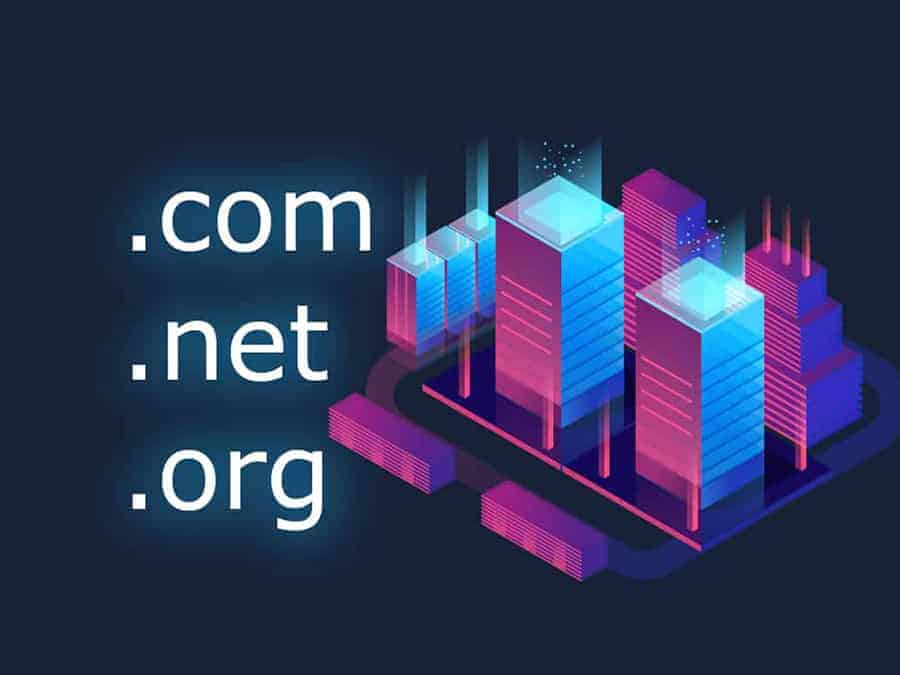
All About Domain Companies
The first step of creating a website is buying a domain name. This in itself is a daunting task – finding an available domain isn’t always easy. Plus, you have to come up with the best name to represent your brand. Of course, if you already have a business, coming up with a name is…

How Does DNS Work?
DNS, which stands for the Domain Name System, is a principal online protocol, or service, without which the internet – as we know it today – couldn’t function. The Domain Name System is a vital part of the exchange of data over the World Wide Web, and it’s key to the user-friendly…