Is Domain Privacy Worth It?
- By Douglas Moore
- Last Updated On January 1, 2021

Every website starts with a name. Before you get to have some fun building a website, you’ll first need to find the perfect domain name for it, or something as close to perfect as circumstances (availability and price) allow. When you purchase the name from a domain registrar, you’re asked to register using your personal information.
Normally, once a domain is registered, the information of the owner – your information – is listed in the WHOIS database. However, not everyone likes to have their information available to the public, as this can have some downsides – like receiving spam, or in the worst-case scenario, even identity theft (although the latter isn’t very likely). That’s why some people choose to get private domain registration, as it allows you to protect your personal details from the public.
But what exactly is private domain registration, and do you really need domain privacy? We’ll go over the differences between private and public domain registration so that you can decide for yourself if domain privacy is worth it. We’ll also cover how you can try to find out who owns a private domain, even if the information provided in the WHOIS database is limited.
What Is Private Domain Registration?
Private domain registration is a service offered by domain registrars that hides your personal information, such as name, email, phone number, and physical address, and inputs a proxy’s information instead of your own. Usually, domain registrar services offer the WHOIS privacy protection to list generic versions of these details.
The most common “dangers” of public domain registration is that you can get sales calls, spam mail, and spam email from people who’ve taken your information off the WHOIS database.
Private domain registration is offered for a fee at some registrars – GoDaddy charges as much as $9.95 additionally every year. At DomainNameSanity, on the other hand, we offer it for free.
So if you register your domain as private, when someone enters your domain into WHOIS lookup, they’ll see information that belongs to a proxy. Don’t worry, though – you’ll still maintain full control of your domain and what you want to do with it.
One piece of information that remains public even with a private domain registration are the domain name servers. Furthermore, if it’s required by law, your registrar may have to disclose your personal information to the authorities.
Private vs Public Domain Registration
Let’s go over how a private domain registration looks different from a public one.
When you look up a domain in the WHOIS database, you get information on several fields, such as:
- Registrant information. In private domain registration, you see the name of the domain registrar along with generic information about email, phone, and physical address. In public domain registration, it’s your personal information.
- Registrant organization. In public domain registration, this is where your organization’s name would stand. In private domain registration, you get the name of the privacy providing service, or an email to the privacy service’s website. For instance, if your registrar is using PrivacyGuardian to keep your domain safe, you are provided with their link. Then, the only way for someone to contact you based on your domain, if you have registered it privately, is by filling out a form on PrivacyGuardian’s website. That way, they can make sure it’s not spam.
- Registrar. The name of your registrar will stay the same (the actual name) in both private and public domain registration.
- Contact information. A public domain will show your own contact information. A private domain will show generic contact information. However, the contact information of the domain registrar remains public in either case.
- Dates. The date of purchase, renewal, and expiration of the domain name are public in both cases.
- Name servers. Domain name servers are public in both cases.
- Tech contact. In public domain registration, tech contact includes your own company’s information. In private domain registration, this is generic information and the information of your privacy provider (again, like PrivacyGuardian).
- Technical contact and administrative contact. With public domain registration, people see your own emails. With private domain registration, people see an email associated with your account that goes to the privacy provider, where it can be scanned for relevance and legitimacy.
- Domain status. The domain status (if the website is active and the domain is registered) is public in both cases.
Keep in mind that privacy providers, such as PrivacyGuardian, don’t work with individual domain owners, but rather with domain registrars. That means that your private domain registration would need to go through your domain name company.
Do I Need Domain Privacy?
Whether you need domain privacy kind of depends on the purpose of your website, among other things. For instance, if you’re a domain reseller, using private domain registration may make it difficult for some customers to get in touch with you, as it loses you one point of contact.
On the other hand, if it’s a personal website you’re running, using private domain registration can help keep personal information private, protect you from spam mail, prevent undesired solicitation, and thwart the stubborn efforts of people trying to purchase your domain. The recently instituted GDPR (General Data Protection Regulation) has improved the data protection of internet users and website owners, but it’s not rare that people would be able to find your details through your domain, anyway.
As you can see, it all kind of depends on what you need and what you’re going for. Domain privacy isn’t something you need in terms of absolute necessity, but it may prove quite useful in helping you avoid unpleasant contacts from reaching you.
Overall, we would say that domain privacy isn’t a necessity for the average website owner (not that you are average 😉 ) unless you have specific privacy concerns or simply like to stay as far from the public eye as possible.
Is Domain Privacy Worth It?
To answer this question, we need to first go over the main perks of using domain privacy.
Here’s a quick overview of the pros of using private domain registration before we delve further into each of them.
- Keep your information safe from third parties and get a sense of security. Although it’s not very likely that you’d be the target of identity theft, and it’s also not very likely that the information provided on WHOIS would be enough on its own, you never know. If someone is hell-bound on getting as much as they can on you, a public domain would disclose information that doesn’t really need to be disclosed. Of course, there doesn’t need to be malicious intent for you to opt for keeping your details private. Maybe you’re just a private person.
- Prevent solicitation without consent. Sales representatives, telemarketers, and spammers won’t have easy access to your email, physical mail, and telephone.
- Be in control over what information you divulge. Maybe it’s only a specific phone number and email you want to make available to your customers. Or, maybe you want to limit customer interaction to the use of contact forms, in order to prevent spam. In any of these cases, private registration allows you to remain in full control over your channels of communication.
As we’ve already mentioned, though, domain privacy isn’t a necessity for most people, especially with the recently improved laws surrounding data privacy. On the other hand, if domain privacy is offered for free, it won’t cost you anything to get it, either. And that makes it worth it.
How to Find Out who Owns a Private Domain
If you want to find out who owns a private domain, there are a couple of methods you can try.
- Head over to the WHOIS database and find the specified email. This is that email address we talked about that belongs to the privacy provider. If they find your email relevant, they may resend it to the domain owner, in which case you may be able to figure out who the owner is. Some privacy providers may require to fill out a form on their website instead of sending an email. Make sure you specify why you need to get in touch with the owner in your email (business opportunity, make an offer on the domain), to increase your chances of getting through to them.
- If you have legal concerns about a certain domain, you can always contact the authorities. If they find probable cause, they can legally demand the registrar to provide the domain owner’s information.
- Try using the WHOIS History Checker to find out who owned the domain in the past. They may still own it today.
- If you can find the IP addresses that are associated with the domain name, use a reverse IP service to find out if other domains are associated with the same IP address. Then, look up those other domains in WHOIS. Maybe one of them still contains the owner’s private information.
A Few Words Before You Go…
In the end, whether domain privacy is worth it kind of depends on you and the state of your domain information following the introduction of the General Data Protection Regulation (GDPR) on May 25, 2018. The data protection law is intended for EU citizens, but as the internet is global, this regulation covers people from all over the world. So you may be a US-based US citizen, and still enjoy the benefits of the increased privacy regulations.
On the other hand, your domain information may still be public. Are you getting calls from telemarketers? Spam from all sorts of websites? Or do you dread experiencing such a scenario? If that’s the case, then you probably should consider getting domain privacy, especially if you can get it for free. There’s not much to lose, especially since clients will always be able to reach you through the contact information you provide on your website.
View Related Articles

Why Are My Emails Going to Spam?
There is no experience more frustrating than having your emails end up in the spam folder of your recipients rather than their inboxes. If you’ve found that your emails are going to spam instead of your subscribers’ inboxes, keep reading to find out why.

How to Become Tech Savvy
In a world where technology shapes our society and everyday life, knowing how to operate a computer and other common tech gadgets becomes a survival skill.
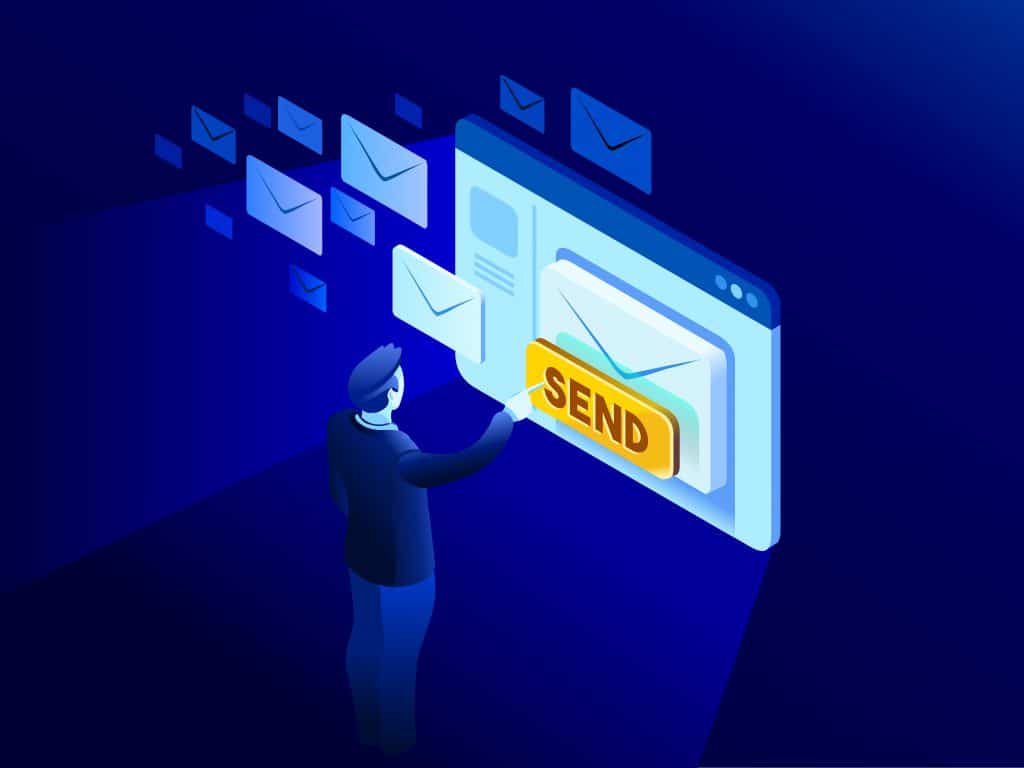
What two protocols are used to deliver mail messages?
Emailing today is such an easy task. Compose, hit send, and your message travels across oceans and borders to reach its recipient. It is such an easy task that people’s attention starts to drown in their full inboxes, which are also littered by spammers, phishers and other members of the not-so-nice population of netizens.