Build Your Business Knowledge Base
- By Douglas Moore
- December 2, 2020

There’s this seemingly unshakeable idea in business that the customer should be “spoiled.” It’s an extension of the “customer is always right” principle, in that it nudges companies to go above and beyond to satisfy the customer by offering the best possible service. So how does this affect the way companies build their customer service infrastructure? It “motivates” them to employ every customer support method imaginable: 24/7 live chat, phone calls, emails, support tickets… the whole shebang.
Well, guess what? The Harvard Business Review is telling us to stop trying to delight customers. Offering everything and offering it now doesn’t really make for loyal and tearfully grateful clients. It seems that what customers are after is a smooth and easy experience, be it during online shopping, checkout, or product/service use instructions. And this is exactly where the importance of having a great knowledge base enters the picture.
When it comes to solving problems, customers want it done quick and easy, and most of the time, they would rather just do it themselves. According to some – gasp – statistics, 91% of customers prefer using a knowledge base to getting in touch with a service rep via live chat or email. That’s because they’re well aware live support and emails take time – waiting for someone on live chat, for instance, can take up to an hour, and if the customer ends up seeing scripted responses after waiting that long… Well, that just adds insult to injury. So again, knowledge bases have it where it really counts – in the quick-and-easy department.
In other words, before you get to customer support, you need to fortify the front-line and build a rich and easily accessible knowledge base for your customers. Let’s break down what a knowledge base is and why you need one, before guiding you on how to build a great knowledge base of your very own!
What Is a Knowledge Base?
A knowledge base is kind of a topic-specific online library that will provide your clients with information about your product or service. Knowledge bases, unlike blogs, include pages of static data containing information about your products and services, how they work, answers to FAQs, legal matters (terms and conditions), solutions to common problems, and so on. This may be in the form of tutorials (video or written), how-to guides, and troubleshooting guides.
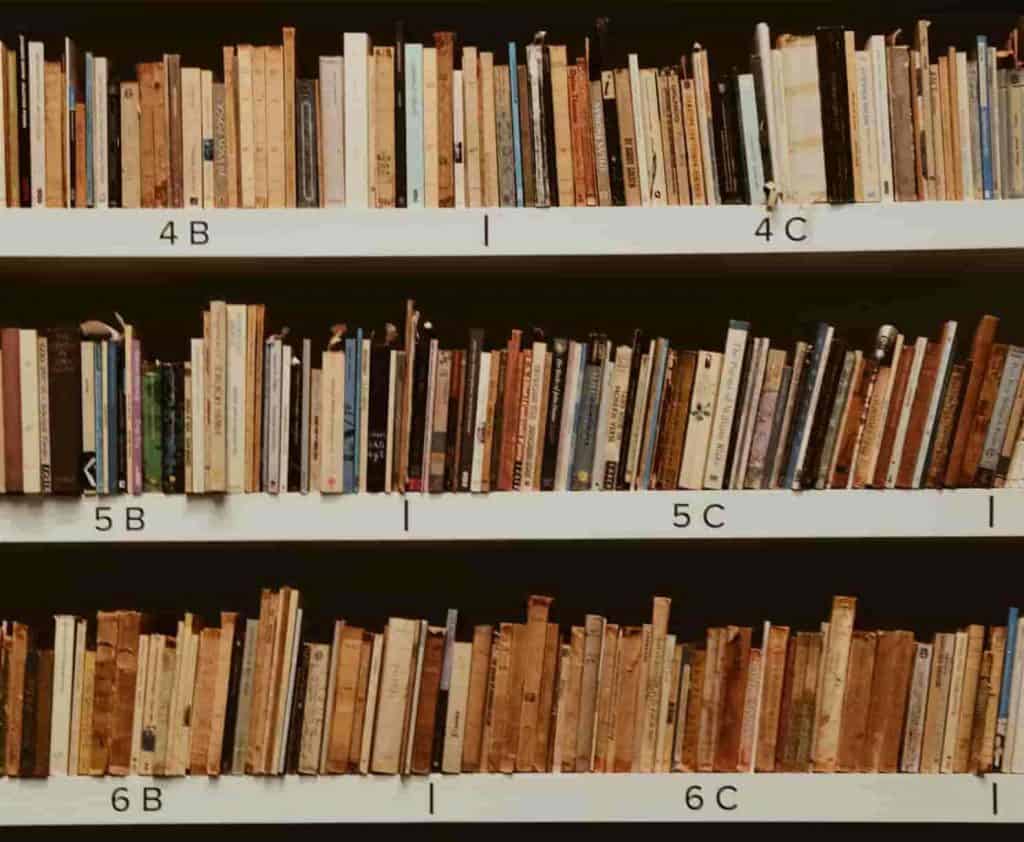
Knowledge bases may also supplant information that is related to what your business is all about. For instance, if you’re running a hosting company, you may also wish to offer solutions to WordPress-related problems in your knowledge base. They aren’t strictly about your business but are closely related to it.
The way knowledge bases operate is through keywords and questions. Your customer will type a keyword or a question into your site’s knowledge base, and get a corresponding article giving them what they want to know. Well, this is what should happen, anyway – but we’ll get into the how in a bit.
In any case, it’s quite important to have a well-organized, resourceful, easy-to-use, and SEO-friendly knowledge base. After all, for the knowledge base to be useful for customers and employees alike, it needs to be easily accessible and optimized for searches.
The beautiful thing about a knowledge base, when done right, is that it can work as self-serve customer support – their favorite kind of support. Because, remember, 91% of customers prefer using knowledge bases, in part because it takes the least amount of time to figure out the problem and resolve it. More than anything, customers want immediate responses, and knowledge bases are the place to get them, because knowledge bases allow you to anticipate your customers’ problems and needs, and have the solution waiting readily. Which brings us to…
Why Should You Build a Knowledge Base?
Having a knowledge base means that you are a step or two ahead of your customers. After running your business for some time, you probably begin noticing recurring questions or problems that customers reach out to you with. Once you incorporate the answers and solutions to these problems into your knowledge base, you’d be providing your customers with ready support if they encounter the same issue, without them having to contact your support team.
Of course, you should have great customer support, but as the Harvard Business Review advises, businesses should focus on empowering the front-line, the front-line which precedes customer support, and this means building a powerful, user-friendly, and resourceful knowledge base.
So, why should you build a knowledge base?
- Help your customers help themselves. Let’s throw some numbers around: 91% of customers would use a knowledge base if it was user-friendly and helpful; 90% have already used self-service systems – like knowledge bases – to get some answers; a third of internet users rank phone calls as the most annoying type of customer support, and on average, people won’t stay on hold for longer than 11 minutes before hanging up in frustration. What’s the message here? Customers like finding answers and solutions themselves – you just need to make them easy to find and understand.
- Cut costs by scaling out your customer support. Not only does a well-executed knowledge base boost user experience, but it can also help you scale out customer support. This way you can also avoid outsourcing customer support from third-party services, and the members of your own team won’t feel overworked.
- Look professional, and keep your clients happy at the same time. Having a knowledge base will make you seem professional and more than capable of tackling your customers’ problems head-on. As customers want to have their problem solved as soon as possible – preferably on the first try – a good knowledge base will keep them happy with your customer service, as they’ll be able to do just that – solve the problem on the first try.
- Not a small bonus: help out your own employees. Sometimes, employees, new and old, that haven’t had time to go over everything in your company’s own wiki can also benefit from a resourceful knowledge base. Just because someone works in your company doesn’t mean they have all the answers!
Before we get to the how of making a knowledge base, let’s cover one last stop…
How Is a Knowledge Base Different Than a Blog?
Lastly, keep in mind that a knowledge base is different from a blog. Ideally, your website would have both. Knowledge bases consist of static, undated pages, while blogs are made up of dated posts.
Rather than being organized by date, the pages in a knowledge base are organized hierarchically – from most common problems and broader questions, to more specific and niche matters. In any case, knowledge bases are optimized for easy searches, so that customers can find what they need quickly and easily.
Additionally, while a knowledge base contains various guides that address different problems and questions, a blog can contain all sorts of articles – not just how-to guides.
How to Build Your Knowledge Base
A knowledge base isn’t something that you should just have for the sake of it being there. It needs to do its function – provide easily accessible and easily digestible information to your customers. You need to provide legible and understandable documentation about your product and/or service. With this in mind, the purposes of a knowledge base are to:
- Be easy to access and navigate;
- Provide solutions and answers to common problems;
- Be easy to understand and helpful;
- Be well-organized and optimized for searches.
It’s up to you to decide the tone for your knowledge base and the scope of information it will contain, like will it just be product-specific, or broader, to also include tangential topics?
In a nutshell, these are the steps for creating your knowledge base:
- Choose your team. Find out what types of specialists you’ll need to create a great knowledge base.
- Manage your structure. What sections should your knowledge base include?
- Choose topics and content. Determine the scope of content and come up with pages to include in your knowledge base.
- Write your knowledge base articles. That’s self-explanatory, right?
- Add visuals. Visuals like images, graphs, and videos can help customers figure things out more easily.
- Make your knowledge base accessible. Make sure that customers find what they need quickly and easily.
- Publish your knowledge base, and then regularly update it. New patch? New product? New rules? Update the knowledge base!
- Measure the efficiency of your knowledge base. Find out if customers are happy with what you’ve given them, and make changes to boost user experience.
Now, let’s go through these steps one at a time.
1. Choose Your Team
Whether you already have a team ready or need to summon one up, you’ll definitely need a few individuals with specific skill sets to get things started.
An SEO Consultant
An SEO consultant will do keyword research and analysis to decide which search queries are popular and will help you rank your knowledge base higher in the SERPs. They’ll also figure out the traffic you may get for various searches, and how it compares to your competitors.
An SEO consultant and the information they provide you with can help you plan out the organization and contents (the articles) of your knowledge base. Plus, they can help you figure out the best way to integrate the new knowledge base into your site’s existing structure.
Content Writer
A content writer will do research, write, and edit the articles for your knowledge base. If you already have someone working on your blog and are happy with their work, you may wish to enlist the same individual to take care of your knowledge base. You can also consider hiring a content writer that’s closely familiar with the topics covered in your knowledge base. For instance, if you’re selling software, it’s best to find a tech-savvy content writer, or one with a background in software development, who can produce the most reliable how-to guides.
Graphic Designer
If you wish to have visuals in your knowledge base – like videos, images, or graphs – you may also need to hire a graphic designer that will create original content for your website. The graphic designer would work closely with the content writer to make the best possible visualizations for their articles.
A graphic designer that’s also proficient in web design can help you make sure that the look of the new knowledge base matches your existing brand.
Web Developer
Web developers make dreams come true – or in other words, they make your vision a published, online reality. If you already have a developer on your team, they’ll be in charge of coding the knowledge base, adding it to your existing website, and adding new functionalities (like navigation tools and search bars).
You may also wish to hire a project manager to stay on top of things with the building of the new knowledge base, so you can also do that. It’s your business, after all.
2. Manage Your Structure
The next step is choosing the structure for your knowledge base by deciding on its core elements. Here are elements that each knowledge base should include:
- A search bar. A search functionality is most essential to a knowledge base. After all, you want customers to be able to look up articles that can help them solve their problems. Make sure the articles in the knowledge base are keyword optimized so that they can be reached more easily.
- An FAQ section. When you have a basic question about a certain product or service, where do you head over to first? The FAQ section, of course. Others do that too – so have one ready for your clients.
- A “Contact Support” button. If all else fails, and your customer hasn’t managed to find what they’re looking for, have a “Contact Support” button readily available at the bottom of each article. That way, a customer won’t have time to get frustrated, because look, additional – human – support is already waiting right there!
- Optional sections. While the top three are a must-have, you may also wish to add some more categories in the knowledge base that will be on its homepage for easy access. For instance, you could have sections for video tutorials, how-to guides, most popular articles, and so on.
3. Choose Topics and Content
It’s always difficult when you’re at the very beginning of a project. The broad, white space of nothingness waiting to be filled is a breeding ground for procrastination. The possibilities seem endless and everything seems overwhelming and suddenly you feel so small in the universe.
This means take it one step at a time, one little piece after another.
Here’s where you can start:
- The very basics: how does your product/service work? What are your company’s policies? Do you offer free shipping? Just the first things that a customer would ask.
- User experience: once a customer buys your product/ service, how are they meant to use it? Make how-to guides.
- Build on user responses: what are frequent issues that customers experience? Cover these next in your knowledge base.
This is just to get you started. Once you’ve covered these topics, you can expand the scope of your knowledge base. You may end up covering the same content in greater depth, create separate sections for different categories and products, or end up creating guides for topics tangentially related to your service.
4. Write Your Knowledge Base Articles
When writing and tailoring the content, it helps to know your target audience. Firstly, you should consider what their level of knowledge is. Will you need to define the terminology and simplify the guides, or are they already familiar with most of it? How do they speak, what do they respond to? Your content writer should have a clear idea of who they’re addressing so that they can keep the tone and language appropriate and enticing.
There are still some general guidelines that are true for all knowledge base articles:
- Keep it simple, and keep it short. Customers want to get in and out – quick and easy. So keep the articles simple and short. Don’t write crowded paragraphs with superfluous words and sentences.
- Use steps, lists, and bullet points. These help users orient themselves in the process and gain a clear idea of what’s going on.
- Emphasize important words and phrases. Using bold and italics works to emphasize to the reader what’s important. It also allows them to prioritize things in their mind as they read.
- Redirect readers to related articles. It’s always a good idea to have hyperlinks to other articles in your knowledge base which can explain a certain aspect of the topic in greater depth.
5. Add Visuals
Customers are visual creatures. Great visuals don’t only help sell products, they can also help customers better understand explanation articles in your knowledge base.
Screenshots, instructional videos, and graphs can really help customers better digest the steps in your how-to guides, and gain a stronger grasp over the subject matter. Screenshots, for instance, are especially useful when trying to explain to customers how to get something working on a program.
When it comes to instructional videos, keep in mind that lots of people prefer text, so don’t replace the entire article with a video – but rather, offer it as an alternative or as an addition.
6. Make Your Knowledge Base Accessible
An accessible knowledge base covers several areas.
First, your knowledge base needs to be keyword optimized so that customers can easily find what they’re looking for when they type a query into the search bar.
Second, you should organize the templates for your articles in a way that’s easy to read. So, caption screenshots and images, use various-sized headings (for titles, subtitles, sections, and so on), add hyperlinks to the tables of content so that customers can easily navigate, and so on.
Third and final, make sure your developer creates a mobile-friendly version of your knowledge base.
7. Publish Your Knowledge Base, and Then Update It Regularly
If you’re finished with the previous steps, you’re ready to publish your knowledge base! It’s finally available to your customers, and your work is done.
…except that it isn’t. A knowledge base is a growing entity. It should be regularly updated to cover novel topics, such as the new products that you’ll offer, new problems that customers are facing, and new solutions that you may come up with. This doesn’t mean that you should change things just for the sake of updating them, but that you should add articles and sections as the demand amongst your customer base changes.
8. Measure the Efficiency of Your Knowledge Base
It’s important to analyze how your customers are responding to your knowledge base, and whether it’s meeting their needs. In other words, it’s time to measure the efficiency of your knowledge base.
The main place to look for answers here is the customer. They’re the ones that the knowledge base was made for, and the ones that should be benefiting from it. You may wish to add simple, single-question surveys at the end of the articles (“Was the article helpful?” or “Did you find the answer you were looking for?”). You can put yes-no, or thumbs up-thumbs down options as answers. If their answer is negative, you can add a kind follow-up request asking if they could specify why. You may also wish to provide that customer support button we talked about, and an email for contact for customers that are willing to provide further feedback.
You should also examine the impact that the knowledge base has had on your website. It’s important to answer questions, like:
- Has there been a boost in customer satisfaction?
- Are there fewer support tickets or live chat requests?
- Are your customers using your knowledge base, and which articles are most frequented?
- What are the most common user searches, and are the answers available in your knowledge base?
Once you analyze how customers respond to your knowledge base, you’ll be able to measure its effectiveness, i.e. see which parts are working and which parts need work. Then, you can tweak and perfect your knowledge base to suit the needs of your customers.
Your Knowledge Base Will Help You And Your Customers
It’s a win-win. You cut down on costs and resources, while your customers can help themselves to quick and simple answers and solutions. Your customer support team will be less overworked, and your customers will be better satisfied. It’s an all-around great idea, and hopefully, you’ll implement it soon enough.
View Related Articles
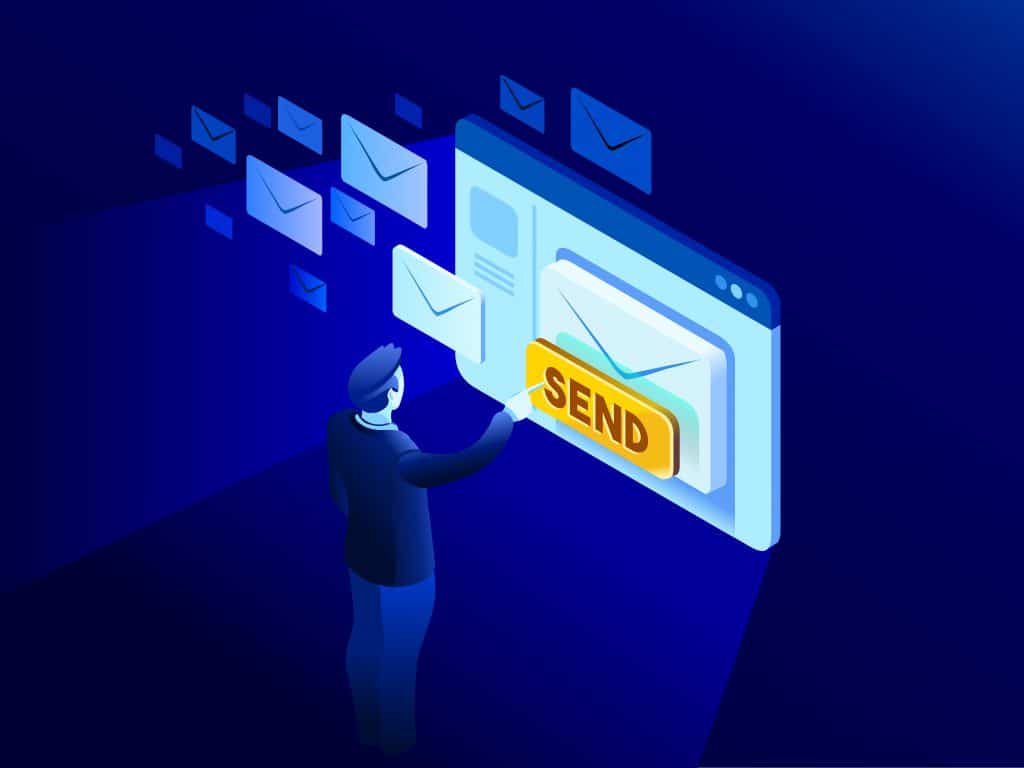
Free Email Forwarding on Domain Name Sanity
Email forwarding, sometimes referred to as email aliases or email redirects, forwards emails from a custom email account, normally associated with your website, to your own, pre-existing email address. In other words, email forwarding allows you to create a “dummy” email address through which people’s emails can reach your own existing mailbox, the one that you regularly use.

What Is an A Record?
An A record holds the most essential information about a domain: it contains the IP address associated with that domain. In other words, an A record has the instructions which connect the address of a computer through its hostname. The “A” in this type of record stands for address because it discloses the requested IP address.

All About The .world Top-Level Domain
The .world domain extension doesn’t have any limitations. It’s the world, right? In any case, this domain extension offers incredible flexibility and variability. It also makes your website sound grand, informed, and with a tendency to worldwide unity.