What Is A Good Internet Speed for Gaming?
- By Douglas Moore
- April 20, 2020
Disclosure: As a member of the Amazon Associates program, we earn from qualifying purchases. Some links in this guide are affiliate links. We may get paid if you buy something or take an action after clicking one of these links, at no additional cost to you. It’s how we fund the work that it takes for us to create and maintain these guides.
Officially, the minimum internet speed you need for online gaming on PC, MAC, and gaming consoles is about 3-6 Mbps (megabits per second). However, being the minimum, 3-6 Mbps of internet speed is far from enough for a smooth, lag-free performance.
In general, you want your internet speed to be at least 15-25 Mbps to enjoy gaming without lag. Whether you’re in the midst of a League of Legends teamfight or making your last stand in Fortnite, the speed of your internet connection can make all the difference. A low internet speed or high ping will have you playing catchup, trying to realize where all your character’s HP went.
Luckily, we’re here to help you figure out what internet speed you need for smooth gaming on different consoles, what causes lag, and how you can decrease high ping. Hopefully, next time you get defeated in Victory Royale it will be due to your own shortcomings, and not due to high ping and a laggy connection.
First Things First: Test Your Internet Speed
To get a good idea of what your internet speed is, we recommend that you use SpeedTest.net, an online tool that measures your ping, download and upload speeds, i.e. your internet speed. The download speed measures how much data is taken from the server, and it’s usually faster since most of the work we do online – including gaming, streaming, and browsing – is largely reliant on downloads. Upload speeds are how fast you send data to the internet and gaming servers.
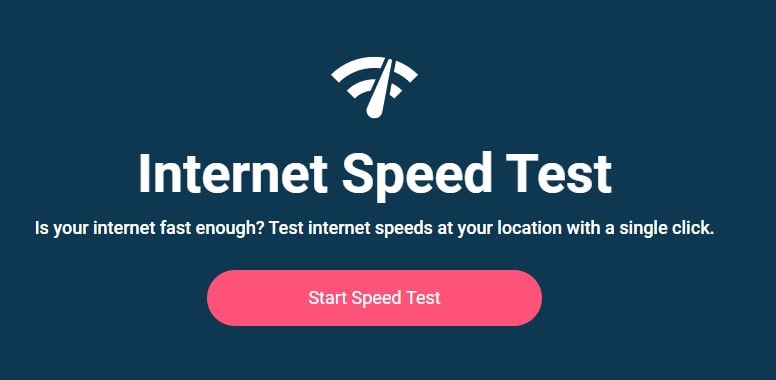
Keep in mind that your ping can vary on a game-by-game basis, as one of the factors that can affect the ping number is your proximity to the game server you’re connecting to, and SpeedTest.net is only testing your ping to their closest speed test server. But let’s not get ahead of ourselves – we’ll get into that in a moment.
Once you’ve tested your internet speed, you can get a better idea of whether you need an upgrade for a better gaming experience.
However, what a good internet speed for gaming is can also depend on the type of games that you play.
What Kind of Gamer Are You?
The games that you play and the consoles you use will have some effect on what internet speed is good for gaming. As we already mentioned, the minimum required speed for PC and Mac is 3-6 Mbps, while the estimated minimum speed for Xbox One, PS4, and Nintendo Switch is about 3Mbps.
This minimum internet speed can be sufficient if you’re a casual player and playing shared-world games like The Division or Destiny. But for action-packed games where a single second can make the difference between (virtual) life and death, you’ll want to aim for a higher speed.
Overall, we wouldn’t recommend relying on the minimum internet speed. For many action-packed games, this may mean lag and low fps (frames per second) rates. Especially if you’re a competitive gamer, you’ll need something far above 3Mbps – you’ll need a dependable connection of at least 25Mbps. Serious gamers should aim for rates of up to 300Mbps.
However, even if you have a great internet speed with high download rates, you can still experience lag due to high ping, or high latency. Let’s look at what ping means and how you can fix high ping.
What Is Ping And How Does it Affect Gameplay?
Let’s review: download speed refers to how quickly data is transferred to your device from the server, upload speed is how quickly you send data to the server, and thus, other users. This brings us to ping rates, also known as latency, or simply ping.
The value of a ping refers to how long it takes for you to get a response through your internet connection after you’ve sent out a request. The ping rate basically measures the delay time of response from the server in milliseconds (ms). That’s why the higher the ping, the more lag we experience – it means that the internet connection is taking a longer time to correspond to your request.
For a lot of online games, high pings ruin all the fun. Especially if you’re playing a fast-paced, action-packed game that requires a lot of quick reaction time, you’ll need a ping under 50, or ideally, 30, to play properly without lag. If you’re playing a first-person shooter, MMORPG or MOBA type game, you definitely want as low ping as possible.
Imagine you playing with 150 ping while your opponent’s interface is running at 30 ping. This will give them a clear advantage. Even if you attack them before they attack you, their response will travel faster to the server, so their attack will regardless come first. In other words, while you’re dealing with choppy frames, your opponent will have the opportunity to crush you.
For lighter online games where latency doesn’t play such a huge factor, a ping of 100 can be acceptable.
With this in mind, let’s look at a couple things you can try to reduce your high ping rate.
How to Fix High Ping in Online Games
There are a couple of methods you can try to decrease your ping. Keep in mind that you’ll still need a high-speed internet packet from your ISP (internet service provider) to get the best performance from your game.
Connect via Ethernet Cable
Wi-Fi signals are more susceptible to interference, especially when you have multiple devices connected to your home network. Additionally, a wireless connection can dwindle due to electric devices that don’t even use the internet (like microwaves), and can degrade in quality if you’re far from the router. The 5GHz band that comes with most modern dual-band routers and is recommended for gaming over the 2.4GHz frequency, doesn’t penetrate solid objects well. So having a wall between you and your router is likely to cause lags.
A hardwired internet connection is a gamer’s primary go-to strategy for lowering high ping. That’s why connecting your PC or gaming console via ethernet, either to the router or directly to the modem, can provide the most reliable, smooth, and interference-free gaming connection. If you can’t find your ethernet cable, you can buy a decent new cable for very little money.
If connecting via ethernet cable isn’t an option for you, you may consider getting a gaming router that offers traffic prioritization for gaming on PC or other consoles. These types of routers can allow you to dedicate an entire 5GHz band to your gaming device. This means that no matter how many people in your home are streaming, you’ll get the lion’s share of the data. Keep in mind though, that you’ll still need to be located near the router. Some gaming routers also come with LAN ports that offer data traffic prioritization.
Cut Out Devices and Programs that Eat Your Data
There’s a number of bandwidth hogs that will challenge your role as sole and supreme bandwidth hog, eating at your internet data like it’s nobody’s business. So another method you can try in order to lower your ping is eliminating them.
Devices that are connected to your home wireless network can use up precious gaming-intended data. So the first step would be disconnecting them when you game. Even if other devices aren’t active, automatic updates, patches, or online messages can still cause a disturbance in the force. We mean frequency.
Another category of sneaky bandwidth eaters are background apps and programs. To end background tasks that aren’t necessary and are interfering with your internet connection, simply open your task manager by pressing Ctrl + Shift + Esc and end those tasks.
Once you’ve opened your task manager, click on More Details and close all background apps that aren’t necessary for your gaming or the normal functioning of your OS.
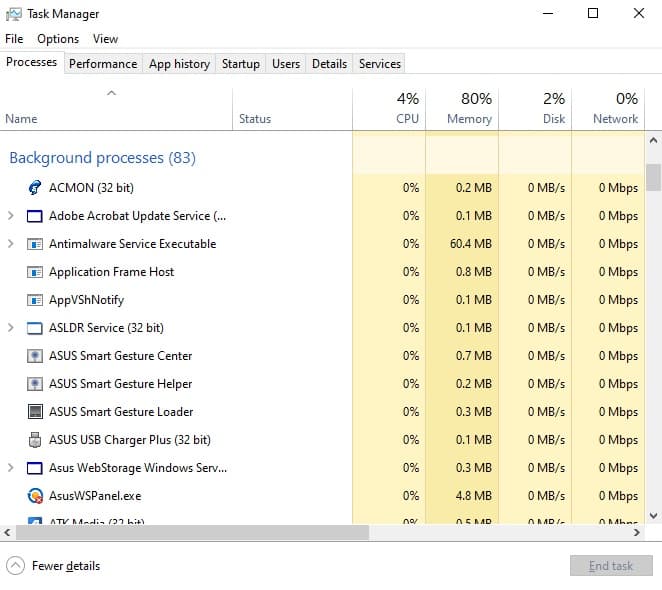
Once you’ve done this, you should experience a noticeable improvement in gaming performance.
Find the Right Server
Maybe you have high internet speed and you’ve optimized your PC for gaming. However, if you are located far from the game server, you’ll have a higher ping and you’ll experience more delay. That’s why most games have multiple servers based on your geographic location, so make sure you connect to the one nearest to you.
Although (for some reason) it may be tempting to connect to a NA server when you actually live in Europe, this will make your game lag more than if you’d connect to the European server. Luckily, even if you already have an account on a certain server that’s far from your geographic location, you can contact the game’s support team so they can help you migrate your account.
Domain Name Sanity is a participant in the Amazon Services LLC Associates Program, an affiliate advertising program designed to provide a means for sites to earn advertising fees by advertising and linking to Amazon.com. As an Amazon Associate we earn from qualifying purchases. Amazon and the Amazon logo are trademarks of Amazon.com, Inc. or its affiliates.
Last updated on April 22, 2024. Pricing Information and Product Images obtained from Amazon Product Advertising API.
View Related Articles

Best Outdoor Wifi Extender: Reviews of Our Favorites for 2020
You have a powerful router that’s got all the members of your home and their devices connected to the internet. They remain seamlessly connected as they move, stream, work, and game from any corner of your home. But what about when they go outside? What about the dwindling connection in your back garden? Moving your router closer to the window won’t exactly solve the problem.
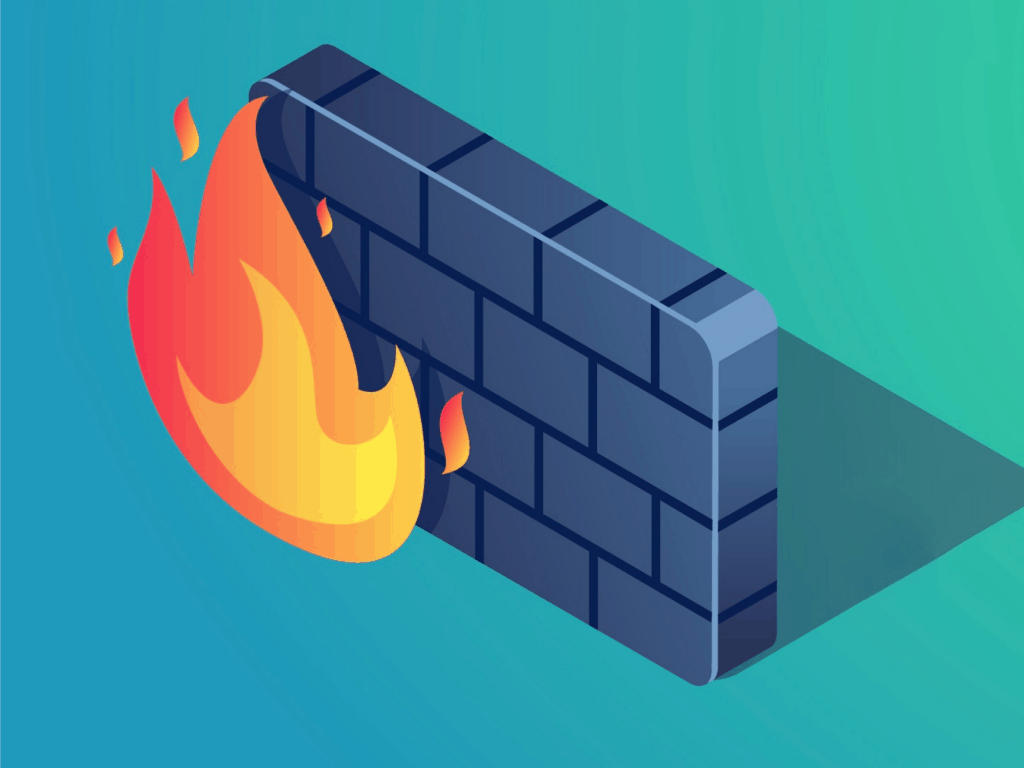
Best Hardware Firewall: Reviews of Our Favorites for 2020
Homes and offices with multiple users and devices need strong security. Unfortunately, every device is a sort of a liability to your network, as cyber threats loom over even the most experienced of users. To ensure that your network is foolproof and safe, you’d need a combination of security tools: a software firewall, a router, and a hardware firewall.

Best MoCA Adapter: Reviews Of Our Top Picks in 2020
Whether you’re an avid gamer, need high-speed internet for work, or simply have a full house that’s in dire need of reliable, fast internet for your home entertainment units, you’re one of many on the search for the Holy Grail of fast internet.
