Best WiFi Router For Google Fiber
- By Douglas Moore
- April 22, 2020
Disclosure: As a member of the Amazon Associates program, we earn from qualifying purchases. Some links in this guide are affiliate links. We may get paid if you buy something or take an action after clicking one of these links, at no additional cost to you. It’s how we fund the work that it takes for us to create and maintain these guides.
Table of Contents
Google is one of the leading tech companies in the world. In addition to running the world’s most popular and widely used search engine, they’ve been active in developing innovative apps and devices with the latest technology.
One such advancement is Google Fiber, which is a broadband internet service with an impressively high speed of 1,000Mbps. If you’ve decided you want in on the Google Fiber high-speed internet action, you also need to pick a wireless router that will do it justice. Because when we’re talking about 1,000Mbps of high-speed internet, not just any old router will do.
To help you out, we’ll go over what Google Fiber is and how you can choose the best WiFi router for Google Fiber.
What Is Google Fiber?
Google Fiber offers high-speed internet of 1,000Mbps. Considering that most intense online activities, such as streaming in HD or gaming, can generally run quite smoothly on 20-25Mbps, Google Fiber is bringing speed to a new level.
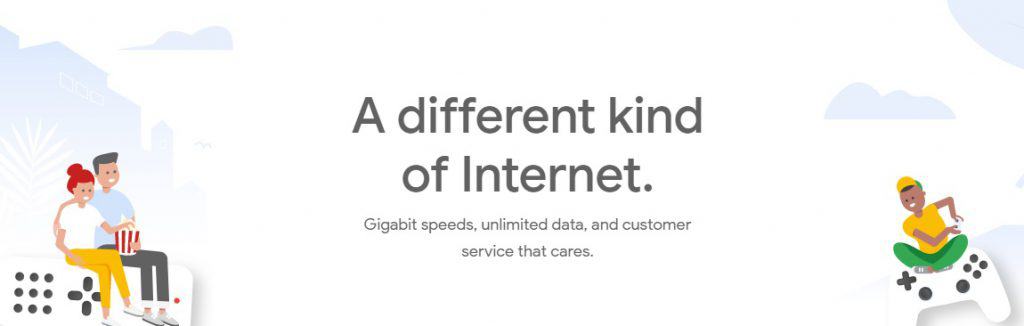
If you’re a hard-core gamer or have a lot of devices hooked to your home wireless network, Google Fiber can be a real game-changer in your household.
How To Choose the Best WiFi Router For Google Fiber
When you get Google Fiber, it comes with two additional devices – a Fiber Jack, which serves as a kind of modem, and a Network Box, which serves as a router. However, the Network Box has some limitations – such as limited area coverage and limited customizable settings – which may lead you to opt for adding another router to your home network. When you add a powerful router, you can use the Network Box as an access point and get the most out of your internet connection.

Using Google Fiber means opting for an ISP that offers a high-speed, reliable, and low-latency internet. But to get the most out of Google Fiber, you need to choose a router that boasts the necessary features for an optimized Google Fiber experience. This means a router that supports a maximum speed of 1,000Mbps, to begin with.
Additionally, you’ll need to choose a router that supports the latest wireless network standards (WiFi 5, i.e. 802.11ac, or even WiFi 6, i.e. 802.11ax), that has a high-speed, dual-core processor, comes with decent signal strength, and offers features that will ensure a strong, lag-free connection.
So, how do you choose the best WiFi router for Google Fiber? Let’s take an in-depth look at the most important factors you should consider when choosing the best WiFi router for the optimal Google Fiber experience.
Choose a Router that Can Support the Google Fiber Internet Speed
One of the main things that Google Fiber brings to the table is high internet speed. Consequently, the main thing you want from your new router is that it can support that internet speed.
This means finding a router that can support 1,000Mbps of internet data transfer. In addition to checking the specs, there’s another way to get an idea of the speed that a router offers.
Namely, when you look at most router models, generally next to the brand name you see a specification like AC750 or AC5000. In the case of the former, it means that the router can support a maximum internet speed of 750Mbps, and in the case of the latter, 5,000Mbps. However, this number stands for the total amount of internet speed spread between the bands.
So a dual-band router with a total speed of 750Mbps will offer roughly 200Mbps for the 2.4GHz band, and about 550Mbps speed for the 5GHz band. Clearly, neither will be able to channel that high-speed Google Fiber internet. Overall, we don’t recommend models that have a maximum total of 750, 900, or even 1,200Mbps.
A tri-band router with a total internet speed of 5,000Mbps would divide the speed between one 2.4GHz router with a speed of about 1,000Mbps, and two 5GHz bands with a maximum speed of 2,166Mbps. This would be a much better option if you’re using Google Fiber internet.
Basically – just make sure your new router has the necessary capacity to run on 1,000Mbps.
Don’t Buy Old Router Models
While different versions of Google’s Network Box support varying wireless network standards, you should make sure that your router supports the latest and most used wireless network standards – 802.11ac and 802.11n. Older router models that only support earlier network standards won’t be able to provide a proper internet connection to your smart devices, and they certainly won’t be able to go up to the incredible 1,000Mbps internet speed.
Additional Features To Look Out For
To make sure your internet connection is smooth, fast, and lag-free, you should look for the following features in a router model:
- MU-MIMO (multi-user multiple input multiple output) technology: routers with MU-MIMO features allow for simultaneous HD streaming from multiple devices without lags or interferences.
- Beamforming technology:beamforming concentrates the signal frequency directly to connected devices, so the bands don’t broadcast in all directions, which can cause network interferences from other devices (like microwaves or baby monitors).
- Intelligent QoS with traffic prioritization: allows you to prioritize internet traffic for certain devices or activities. This is important for gamers – to get the best out of that 1,000Mbps of internet speed, you’ll want to choose a router that can devote the lion’s share of the bandwidth to your gaming PC or console.
- Multiple antennas: choosing a router with multiple antennas will help you ensure you have a strong wireless signal in every corner of your home, and eliminate dead zones.
Domain Name Sanity is a participant in the Amazon Services LLC Associates Program, an affiliate advertising program designed to provide a means for sites to earn advertising fees by advertising and linking to Amazon.com. As an Amazon Associate we earn from qualifying purchases. Amazon and the Amazon logo are trademarks of Amazon.com, Inc. or its affiliates.
Last updated on April 9, 2024. Pricing Information and Product Images obtained from Amazon Product Advertising API.
View Related Articles

Best Outdoor Wifi Extender: Reviews of Our Favorites for 2020
You have a powerful router that’s got all the members of your home and their devices connected to the internet. They remain seamlessly connected as they move, stream, work, and game from any corner of your home. But what about when they go outside? What about the dwindling connection in your back garden? Moving your router closer to the window won’t exactly solve the problem.

Best MoCA Adapter: Reviews Of Our Top Picks in 2020
Whether you’re an avid gamer, need high-speed internet for work, or simply have a full house that’s in dire need of reliable, fast internet for your home entertainment units, you’re one of many on the search for the Holy Grail of fast internet.
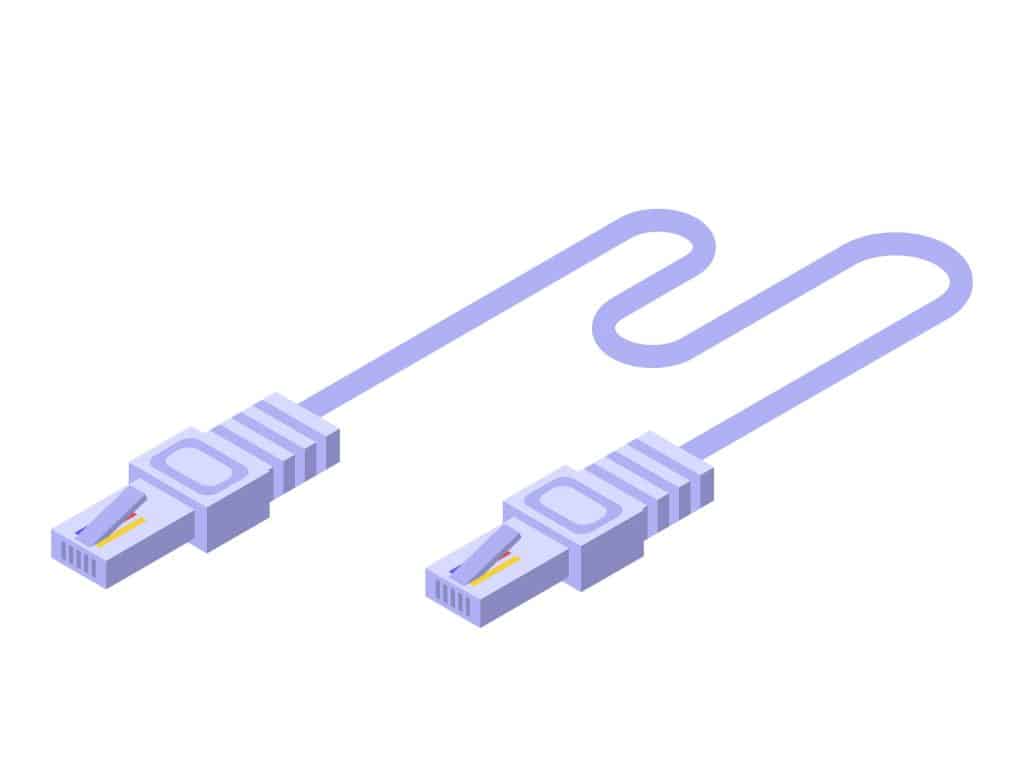
Cat5 vs Cat6 vs Cat7 vs Cat8 – Ethernet Cables
You may have just moved into a newly-built house or office and need to get that place wired. Of course, you’ll need ethernet cables to connect your devices to the internet, or perhaps to create a network connecting the devices in your office – a local area network, referred to as LAN.