Best Routers Compatible With Your Internet Provider: Reviews For 2020
- By Douglas Moore
- July 1, 2020
Disclosure: As a member of the Amazon Associates program, we earn from qualifying purchases. Some links in this guide are affiliate links. We may get paid if you buy something or take an action after clicking one of these links, at no additional cost to you. It’s how we fund the work that it takes for us to create and maintain these guides.
Table of Contents
Believe it or not, not all routers are compatible with all internet service providers (ISPs). Depending on the type of internet you’re getting – cable or fiber-optic, for instance – you’ll need to look for different router options. And that’s not even where the story ends – depending on the speed of your internet plan (in terms of Mbps), you’ll need to find a router that matches the speeds you’re hoping to achieve in your home.
And even once you’ve found a router that is compatible with your ISP and can support your internet plan, how do you know it’s any good? Well, that’s exactly what we’re here to do. We’ve done the grunt work and found the best routers and router/modem options for the most popular internet providers in the US. We’ve rounded up the best routers for your favorite provider, including Charter Spectrum, Verizon Fios, Comcast (Xfinity)), and former Time Warner Cable (TWC) users, who are now on Spectrum (which bought TWC out in 2016).
To provide you with some variety, we’ve picked the two best routers (or router/modems) for each of these ISPs. Depending on your current internet plan, budget, or the size of your home, you’ll be able to find an option that’s just right for your unique needs and preferences.
Make sure to read our buying guide at the end of the article to learn which factors you should consider when choosing the best router compatible with your internet provider.
Best Routers Compatible With Your Internet Service Provider
Don’t have time? Here’s a quick overview of the top picks for each ISP:
Best Router for Charter Spectrum:
- Best Overall: Linksys Tri-Band Wifi Router AC5400
- Best On A Budget: NETGEAR Nighthawk Smart WiFi Router R6700
Best Router for Verizon Fios
- Best Overall: NETGEAR Nighthawk X6S Smart WiFi Router R8000P
- Best Value-for-Money: TP-Link Archer 7 Smart WiFi Router
Best Router for Comcast
- Best Router/Modem Combo: Netgear AC1750 Cable Modem Router
- Best Splurge: NETGEAR Nighthawk AX12
Best Router/Modem for Time Warner Cable
- Fastest Internet: NETGEAR Nighthawk Cable Modem WiFi Router Combo (C7800)
- Best On A Budget: Motorola MG7550 Cable Modem/AC1900 Router
Best Router for Charter Spectrum
Let us begin with the best routers if your ISP is Charter Spectrum. Our top picks are both Charter-compatible and offer excellent performance. You can choose amongst them based on your specific internet plan, in terms of how much data transfer you get. For faster internet and households with more heavy internet users, the Linksys is a better choice. The NETGEAR R6700, on the other hand, offers less data transfer but still excellent speeds, and is much more affordable.
Best Overall: Linksys Tri-Band Wifi Router AC5400
The Linksys Tri-Band AC5400 router is the best choice for Charter Spectrum clients, as it has broad area coverage, fast data transfer speeds, and can handle over 25 connected devices. It’s loaded with features that allow for multi-user simultaneous streaming and gaming in high quality without lag. It runs on WiFi 5, or 802.11ac wireless standard, which is nearly the fastest in the business (beaten only by WiFi 6). The Linksys AC5400 costs $99.76 on Amazon.
Pros:
The Linksys AC5400 offers excellent coverage for large homes with multiple users. It provides 3,000 square feet with WiFi coverage, and can handle over 25 connected devices. This makes it a great choice for multi-user households and connecting lots of smart devices at the same time.
This router offers some of the best speeds you can find. If you’re on a high data plan, the Linksys will allow you to get the best results from your internet connection. The total maximum combined speed offered by the router is an incredible 5.4Gbps, divided between the three bands. One 5GHz band goes up to 1000Mbps, the other up to 2166Mbps, and the single 2.4GHz band also goes up to 2166Mbps.
Thanks to the multiple bands’ fast combined WiFi speed, multiple members in your home can simultaneously enjoy seamless, lag-free 4K and HD streaming as well as HD gaming from different devices. Additionally, the Linksys features MU MIMO (Multi User Multiple Input Multiple Output) technology, which enables smooth streaming from multiple devices at the same time.
The Linksys is also quite easy to set up. It’s compatible with your existing modem. Once you hook it up, you just need to set it up through the user-friendly Linksys app.
Cons:
The Linksys AC5700 is a bit pricey, so it’s not a great budget choice.
Best On A Budget: NETGEAR Nighthawk Smart WiFi Router R6700
A great budget-friendly option for Charter Spectrum users is the NETGEAR Nighthawk R6700. This dual-band router is quite feature-rich and comes with beamforming, dynamic QoS, smart connect, parental controls, and so on. It’s also a good choice for a smart home, as it’s compatible with Alexa. While it doesn’t provide the same speeds as the Linksys, it’s still a decent, well-performing choice for most households. The Nighthawk runs on wireless standard 802.11ac, and it costs $41.28 on Amazon.
Pros:
The Nighthawk R6700 offers decent internet speeds that are sufficient for most homes. The router offers a combined maximum speed of 1750 Mbps, with a maximum of 450Mbps on the 2.4GHz band and 1300Mbps on the 5GHz band. Overall, these speeds will allow you to reliably stream, game, surf, and work online without lag.
The Nighthawk is a good choice for medium-sized homes. It offers wireless coverage of up to 1500 square feet (half of the Linksys) and can support up to 25 connected devices. Keep in mind that if you connect more devices than this, you may begin to experience lag.
This router also has some great options if multiple people in your home – or a bunch of your friends that come over for marathon sessions of Fortnite – want to maintain a hardwired connection while gaming. It comes with 4 Gigabit Ethernet ports, so up to 4 users can connect directly to the router, for the fastest, most lag-free connection possible.
The Nighthawk is a great option for smart homes and home offices. In addition to being compatible with Alexa, this router comes with a 3.0 USB port, which you can use to share a printer or a storage drive between the connected devices. It will give you personal cloud storage which you’ll be able to access from anywhere.
Although it’s quite reasonably priced, the Nighthawk is packed with smart features that give it versatility for various uses. To begin with, it comes with dynamic QoS, a NETGEAR-specific tool that dynamically manages traffic between devices, to prevent lag and congestion, which is a God-send to gamers living with streamers. Additionally, the router has 3 amplified antennas and a beamforming feature, which focuses the signals directly to connected devices rather than broadcasting it in all directions and diluting it.
We also recommend the Nighthawk for homes with kids, as it also comes with parental controls. You’ll be able to filter out malicious content that you don’t want your kids to see.
Lastly, this router is equipped with excellent security features. It comes with a firewall, DoS, guest WiFi access, and supports WPA2 wireless security protocols. The company also offers a 30-day free trial of NETGEAR Armor, which will protect the connected devices from online threats.
Cons:
While this router does support VPN, you’ll need to download a 3rd party firmware update to use it, which can be a bit of a hassle.
Best Router for Verizon Fios
Fios by Verizon is a fiber-optic network, and fiber-optic internet means the huge amounts of data and the fastest speeds possible. So naturally, you’ll want to get a router that can get you those ultra-fast speeds for seamless, lag-free streaming, gaming, downloads, and uploads. Let’s look at our two favorite routers for Verizon Fios.
Best Overall: NETGEAR Nighthawk X6S Smart WiFi Router R8000P
The NETGEAR Nighthawk R8000P is our favorite choice for Verizon Fios as it can help you achieve those fast speeds for seamless streaming and gaming – in a nutshell, all heavy internet activity. This spaceship-like router (really, check out the design) is a great choice for large homes with multiple users, and families with children, as it offers smart parental controls. The R8000P runs on the 802.11ac wireless standard, and costs $295.18 on Amazon.
Pros:
This router can reach the fastest internet speeds, which will do justice to your fiber-optic internet. The combined maximum speed is 4000Mbps, divided between three bands. The 5GHz bands go up to 1625Mbps, and the 2.4GHz band goes up to 750Mbps.
The Nighthawk R8000P is an excellent choice for large homes with multiple users. The router has a range of up to 3500 square feet of wireless coverage, helped by six amplified antennas. Additionally, the beamforming feature ensures that the wireless signal is focused on the connected devices, reducing interference from other appliances, like microwaves or baby monitors. It can support up to 55 devices without a problem, allowing them to stream, game, surf, download, upload, and so on simultaneously, without a hitch.
In fact, this router comes equipped with features that make it ideal for multiple heavy internet users. It comes with 4 Gigabit Ethernet ports for a wired connection, and features MU MIMO technology for seamless, lag-free simultaneous gaming and streaming. It also comes with smart connect and is Alexa-compatible.
You can also use the Nighthawk as a cloud storage unit. It comes with one 3.0 USB port and one 2.0 USB port. You can turn either port into shared cloud storage, which you’ll be able to access remotely.
The Nighthawk R8000P offers excellent security features for home users. It supports WPA2 wireless security protocols, and additionally includes a firewall, DoS, guest WiFi access, and VPN support.
Lastly, this router is a good choice for homes with children, as it offers versatile smart parental controls. You can adjust the settings to pause device internet access, filter websites, and view browsing history. (Do parents actually do this? Don’t do this.) For an additional monthly fee of about $5, you can also set online time limits, schedule the internet access for chosen devices, and so on.
Cons:
Although the Nighthawk supports VPN, it only supports VPN passthrough from client devices and can’t protect the whole network with router level VPN.
Another possible drawback is that free tech support is limited to a 90 day period, post-purchase.
Best Value-for-Money: TP-Link Archer 7 Smart WiFi Router
The TP-Link Archer 7 router offers excellent performance for a highly affordable price. This dual-band router may not have the maximum speed offered by the NETGEAR, but it’s been tested and proven to reach those Gigabit speeds that come with fiber-optic internet. Despite the affordable price of $25.95, this router can handle medium-sized homes with multiple users, offering a stable and fast internet connection throughout. The Archer 7 runs on WiFi 5 (802.11ac), but supports devices that use previous wireless standards, too.
Pros:
The TP-Link Archer 7 will provide the devices in your home with a steady and fast connection. As we mentioned, the maximum speed achievable isn’t as high as that offered by the Nighthawk, but you can be sure that you will indeed be able to reach the promised Gigabit speeds on the 5GHz band. The maximum total speed offered by Archer 7 is 1750Mbos total, divided between the two bands. The 2.4GHz band goes up to 450Mbps, and the 5GHz band goes up to 1300Mbps.
The steady connection and fast speed make the Archer 7 ideal for 4K, lag-free gaming and streaming. Plus, the router comes with 4 Gigabit LAN ports for a reliable wired connection.
Although it is a lower cost device, the Archer 7 has a powerful range and can handle lots of smart devices. It’s suitable for homes up to 2500 square feet thanks to its broad wireless coverage and three external antennas for long-range WiFi. It can support up to 50 connected devices without lag and interference thanks to its powerful CPU and intelligent QoS prioritization. The router will distribute bandwidth efficiently between devices to provide the optimal performance of each and all simultaneously.
Like the Nighthawk, the Archer 7 also comes with an integrated USB port, which you can use as a media server or to create a storage cloud for your home network.
The Archer 7 also comes with neat security tools. It features advanced WPA/WPA2 wireless encryption, parental controls, and special guest access. The router is also Alexa-compatible, and you can use Alexa voice control to turn the guest WiFi on or off.
Lastly, the Archer 7 is easy to set up and manage. You don’t need to be tech-savvy to use the intuitive interface of the Tether up to set up the router – it only takes a couple of minutes. Managing the settings is also quite easy, and you can do if from home or remotely, through the router’s cloud. TP-Link offers 2 years of free, 24/7 tech support, which is some of the best support you can find on the market.
Cons:
You can’t disable WPS, which may be a bit of an issue if you want tighter security.
Best Router for Comcast
Xfinity by Comcast offers fast, Gig-speed cable internet. If you’re using Comcast, you probably have an entire home plan that includes cable TV and phone along with the internet. In any case, you want a decent router that can bring the efficiency and speed of your home network to a whole new level. Now, Xfinity does offer some router/modem combos that you can rent for a monthly fee, but it doesn’t really make sense to rent a router. The cost adds up, and it’s much better to just get one that will serve you for years. With that in mind, let’s check out some of the best routers for Comcast Xfinity users.
Best Router/Modem Combo: Netgear AC1750 Cable Modem Router
The Netgear AC1750 is a neat and economical solution for fast cable internet in your home, as it’s a router and a modem at the same time. Choosing a combo option can help you cut costs and reduce the amount of space you’d need to dedicate to two separate devices, not to mention the additional cables that would be plaguing your living room. The Netgear AC1750 offers excellent performance and plenty of features that make it great for families with kids in dire need of home entertainment. This option is suitable for internet plans up to 300Mbps. It’s also our top budget-friendly pick for Xfinity, as it costs $174.97 on Amazon.
Pros:
The Netgear AC1750 modem/router offers high internet speeds that will be sufficient for most homes. The modem speed goes up to 680Mbps, while the maximum speed of the wireless dual-band router is 1750Mbps, shared between the two bands. The 2.4GHz band offers speeds up to 450Mbps, and the 5GHz band up to approximately 1300Mbps. This makes the Netgear a good choice for HD streaming and gaming.
The Netgear provides a strong wireless signal thanks to the Beamforming+ feature. In addition to focusing the signal to connected devices, Beamforming+ further extends the WiFi coverage to reduce dead zones and provide a steady connection to all the rooms in your home. We recommend it for medium-sized homes, although it can also handle homes on the large side.
The Netgear modem/router combo is a great choice for families with multiple users. It comes with 4 Gigabit Ethernet ports, so that more members in your household can establish a wired connection. It also features a USB 2.0 port, which you can use for USB media sharing. This will allow you to access the USB storage from other devices, like the TV, and stream media. Basically, you can turn your home into one big entertainment network! This feature is great for kids.
Overall, this modem/router device is a great choice for families with kids. In addition to media storage, it also comes with a parental control function. You can filter websites to protect your children from harmful content.
The Netgear is generally easy to set up and manage. You can simply download the NETGEAR genie app, and run the whole network from your smartphone. You can adjust the various WiFi settings, and enjoy additional options, like creating a separate guest network.
Cons:
The instruction manual that comes with the Netgear may give instructions incompatible with Xfinity (unless this particular glitch has been fixed by now). However, the Netgear support team is amazing and will lead you through the setup process should any problems arise.
Best Splurge: NETGEAR Nighthawk AX12
The Nighthawk AX12 is a beast among routers. It offers the fastest internet speeds available, as it runs on WiFi 6, wireless standard 802.11ax (for new devices like iPhone 11) – but it’s also backward compatible with devices that use previous wireless standards. The Nighthawk AX12 is a great choice for homes with multiple heavy internet users, like a serious gamer household. However, it is our best splurge pick for a reason – it costs about $499.99 on Amazon. We recommend the AX12 for internet plans up to 2Gbps.
Pros:
This tri-band Nighthawk router offers an incredible 11Gbps of internet speed. This means that you’ll be able to make video calls, download, stream and game in 4K and even 8K seamlessly and without any lag or interruptions.
The AX12 is equipped with features that make it ideal for simultaneous heavy internet use from multiple users or devices. To begin with, the tri-band technology allows it to support over 40 devices at the same time, and simultaneous streaming for 12 devices. Additionally, it features MU-MIMO technology for simultaneous streaming and gaming without bandwidth hog from any one single device.
The Nighthawk AX12 also comes with OFDMA technology, which prevents traffic congestion and offers smart distribution of bandwidth across devices. Last of all, the thing that makes it the ideal choice for gaming is that it comes with dynamic QoS, so that appropriate amounts of bandwidth are always allocated where they’re needed.
The Nighthawk AX12 is additionally a great choice for gamers thanks to the multiple ethernet ports it provides. It has four 1G Ethernet ports, and one 2.5G ethernet port.
The Nighthawk AX12 is a great addition to a smart home. It’s Alexa-compatible and can be controlled through the Nighthawk app. The Nighthawk App makes router setup and management simple. It also comes with neat features like remote access to the network, internet pausing, and internet speed tests. You can also create a cloud storage thanks to the router’s two 3.0 USB ports, and share content within your household. Thanks to the app’s remote access, you can also access the content to your cloud from anywhere outside your home.
This router provides a very strong and focused wireless signal, which will ensure that you have a fast, steady connection from any corner of the home. It features eight amplified antennas and has a beamforming function, so the wireless signal is focused on connected devices. This reduces the likelihood of dead zones in your home. The Nighthawk AX12 is best suited for homes up to 2500 square feet in size.
Lastly, the Nighthawk AX12 offers a good deal of security functions. It supports WPA2 wireless security protocols, and comes with DoS, a firewall, VPN support, and the possibility to create a guest WiFi channel. Plus, it comes with smart parental controls, which will allow you to manage device internet access and filter out websites you don’t want your kids anywhere near.
Best Router/Modem for Time Warner Cable
Time Warner Cable was acquired by Spectrum in 2016, so if you were a TWC client, chances are you’re now on Spectrum. In any case, they provide excellent high-speed cable internet (previously known as Road Runner, now Spectrum Internet). You can rent out a router/modem from the company, but those monthly fees really add up over time. By the time you’re done renting, you could have bought yourself a high-quality device that will stick around even if you change your ISP. Additionally, opting for a router/modem combo can save you money, space, and reduce clutter.
Here are our top recommendations for router/modem combos if you’re a TWC/Spectrum Internet cable user. Both router/modems offer steady, fast internet and dependable performance. The Netgear is a better choice for large homes with lots of heavy internet users, while the Motorola offers the best value for your money, as it performs well and is reasonably priced at the same time.
Fastest Internet: NETGEAR Nighthawk Cable Modem WiFi Router Combo (C7800)
The NETGEAR Nighthawk C7800 router/modem is one of the best options for if you’re on a high-speed, unlimited bandwidth cable internet plan with TWC (Spectrum). This is yet another beast of the NETGEAR ranks, and is built to provide you with the speed needed for plans up to 2Gbps. If you’re on a lower speed plan, you can check out one of the other options on the product’s Amazon page, which are also cheaper. The Nighthawk C7800 router/modem costs on Amazon. The router runs on WiFi 5 (802.11ac wireless standard), but it’s also backward compatible.
Pros:
The Nighthawk C7800 router/modem is built with speed in mind. It supports cable internet speeds up to an amazing 2Gbps, which makes it ideal for heavy-duty 4K and HD streaming as well as online multiplayer gaming. You can stream seamlessly and game without lag. It also comes equipped with four Gigabit Ethernet ports, for a strong wired connection while gaming.
The modem portion of the device offers excellent performance. It’s made with 32×8 channel bonding, and features the latest DOCSIS 3.1.
The C7800 also features fast wireless speeds and a strong signal. You can get up to 3200Mbps through the multiple bands. The Beamforming+ technology will not only focus the signal to the connected devices, but also boost the wireless range and eliminate dead zones. The Beamforming+ feature coupled with the four amplified antennas makes this router/modem the ideal choice for large homes of up to 3000 square feet.
This option is also a great choice for households with lots of users and devices. The router can support up to 45 connected devices simultaneously. The Nighthawk C7800 router/modem can also be used as a storage drive, thanks to the 2 fast (hi-speed) USB 3.0 ports.
The C7800 will provide your family with safety and security. It supports WPA/WPA 2 security protocols. Plus, it comes with parental control functions, so you can manage the websites that your kids have access to.
Lastly, this router/modem is easy to set up and manage. All you have to do is plug the coax cable into the device, and then activate it using an ethernet connection from your PC, or by contacting your cable internet provider.
Cons:
One possible drawback is that this Nighthawk model isn’t Alexa-compatible.
Another downside is that it’s quite pricey, so it’s not a good budget-friendly choice.
Best On A Budget: Motorola MG7550 Cable Modem/AC1900 Router
The Motorola MG7550 cable router/modem is our favorite budget-friendly option. It costs $128.00 on Amazon, but offers excellent performance and speeds suitable for most home users. The modem runs on 16×4 channel bonding and DOCSIS 3.0, and the router achieves maximum speeds of 1900Mbps across two bands (one 2.4GHz and one 5GHz band). The MG7550 comes equipped with various security tools, as well as signal and speed-boosting features. We recommend this router/modem for internet plans up to 300Mbps.
Pros:
The Motorola MG7550 offers decent wired and wireless speeds, suitable for most homes. It comes with 4 Gigabit Ethernet ports to get a fast and steady connection for online gaming. The router is compatible with all smart devices, including HDTVs and game stations. The combined maximum speed of the dual-band router (1900Mbps) makes the Motorola a good choice for multi-person households with lots of smart devices.
In fact, the router portion of the Motorola has some excellent range-boosting features. It comes with a DFS (dynamic frequency selection) function which allows connected devices to get on different 5GHz frequencies (that are generally reserved for radars) to experience less traffic congestion and interference. The Motorola also comes with a Wireless Power Boost, which increases the speed and range of the WiFi. Lastly, the AnyBeam beamforming, which is active on both bands, focuses the signal to connected devices rather than broadcasting it in all directions.
This router/modem option comes with some additional security tools. You get a firewall DNS along with security from Denial of Service attacks.
Lastly, the Motorola is designed with space-efficiency and durability in mind. The vertical design allows you to take up as little space on your shelf as possible. Plus, the shape improves cooling and makes the device look pretty sleek. To top it off, this router/modem is backed by a 2-year warranty and tech-support available in both English and Spanish (online and via phone).
Cons:
One issue with the Motorola is that once the modem is provisioned by an ISP, the ISP has access to the default (factory-reset) admin password. This limits you, the owner’s, access to the modem/router’s configuration settings. However, this is due to requests made by the ISPs, so Motorola is only partially responsible.
How To Choose The Right Router For Your Home
Now that we’ve gone over the best routers compatible with your internet provider, you may still be wondering which option is the right choice for your home. That largely depends on several factors you should take into consideration. Let’s take a look at what those are.
Consider Your Current Internet Plan
Different internet plans come with different technical specifications. While most plans today come with unlimited bandwidth, they do feature limited speeds. There are plans that offer 200Mbps, 300Mbps, 400Mbps, and so on, but there are also plans that come with super-fast GB speeds – like 1Gbps, 2Gbps, or even 5Gbps.
Depending on the speed of your current internet plan, consider which router or router/modem would be most compatible for you. Let’s say you’re paying top dollar for 2Gbps speeds. Well, it would all be for nothing if you bought a router with a lower speed capacity. If your router can go only up to 300Gbps, that will be your limit as well. You won’t be able to reach the internet speed you’re paying for.
The reverse is also true. If you’re on a 300Mbps internet plan, it would be unnecessary to waste money on a router that can reach 2Gbps speeds. The higher the speed limit is on your router, the pricier it would be.
The Size of Your Home
All of our recommendations come with beamforming (focused signal broadcasting) and some type of amplified antennas that provide a stronger signal and a broader WiFi range. However, not all routers are suitable for large homes.
Check out the amount of wireless range coverage in square feet offered by each router option. Make sure that the range of the router you choose is compatible with the size of your home.
If you buy a router that doesn’t have the capacity for a, say, your 3000 square feet home, you may be left with wireless dead zones and trouble connecting from upper (or lower) floors. This will not only cause frustration, but will also probably cost you more money in the end, as you’ll need to additionally get a WiFi extender or invest in a new router.
Number Of Users and Devices In Your Home
Make sure that the number of users and devices in your home match the capacity of your router of choice. The most powerful routers will be able to handle up to 50 devices, but most mid-range options are better equipped to support about 25. Additionally, although a large number of devices can be connected to a single router, a smaller number of devices will be able to simultaneously stream or game smoothly and without lag.
Take for instance the NETGEAR Nighthawk AX12. Although it can support up to 40 connected devices, it can support simultaneous streaming for 12. Of course, this should be more than enough for any household – unless you’re buying a router for a dorm or something.
Budget
Consider how much money you are able or willing to spend on a new wireless router. Although it may be tempting to buy one of the top-speed options, they cost quite a bit, as would an internet plan with that amount of data transfer speed.
In any case, all our recommendations offer excellent performance. If you’re looking to cut cost, you may wish to consider a modem/router combo, as it will cost less than buying two separate devices. Plus, it can save on space and reduce clutter.
Conclusion
Hopefully, our reviews and buying guide of the best routers and router/modems for the most popular internet providers has been helpful in your search. When you pay good money for fast internet, it only makes sense to also invest in a router that can do your internet justice.
In the end, the most important thing is to find an option that’s compatible with your internet provider and suits the needs of your household. As you’ve seen, not every router works with every ISP. For instance, some models are compatible with fiber-optic internet providers, while others will only work with cable internet.
Once you’ve narrowed down the pool of options to ones that will work with your ISP, it’s time to cross-reference the features offered by a router with the needs of your household. With the right match, you’ll be surfing, gaming, and streaming seamlessly and without lag.
Domain Name Sanity is a participant in the Amazon Services LLC Associates Program, an affiliate advertising program designed to provide a means for sites to earn advertising fees by advertising and linking to Amazon.com. As an Amazon Associate we earn from qualifying purchases. Amazon and the Amazon logo are trademarks of Amazon.com, Inc. or its affiliates.
Last updated on April 15, 2024. Pricing Information and Product Images obtained from Amazon Product Advertising API.
View Related Articles

Best HDMI Switch: Reviews Of Our Top Picks For 2020
So you have a gaming console, a TV box, a computer, a Blu-ray player and a cable box, and they all use your TV’s HDMI switch. At some point, you’re bound to get sick of switching between cables every time you want to use the TV for a different purpose. Luckily, a single HDMI switch (or switcher) can solve the nuisance of constantly swapping and fumbling about with cables.

Best PCIe WiFi Card For PC
In today’s world, wireless internet is a necessity for using most devices. Even though most desktop owners have access to LAN cables to get their PCs hooked to the internet, there are many reasons why you’d want your computer to have WiFi access as well. In offices, for instance, having cables running all over the place is not a good look.
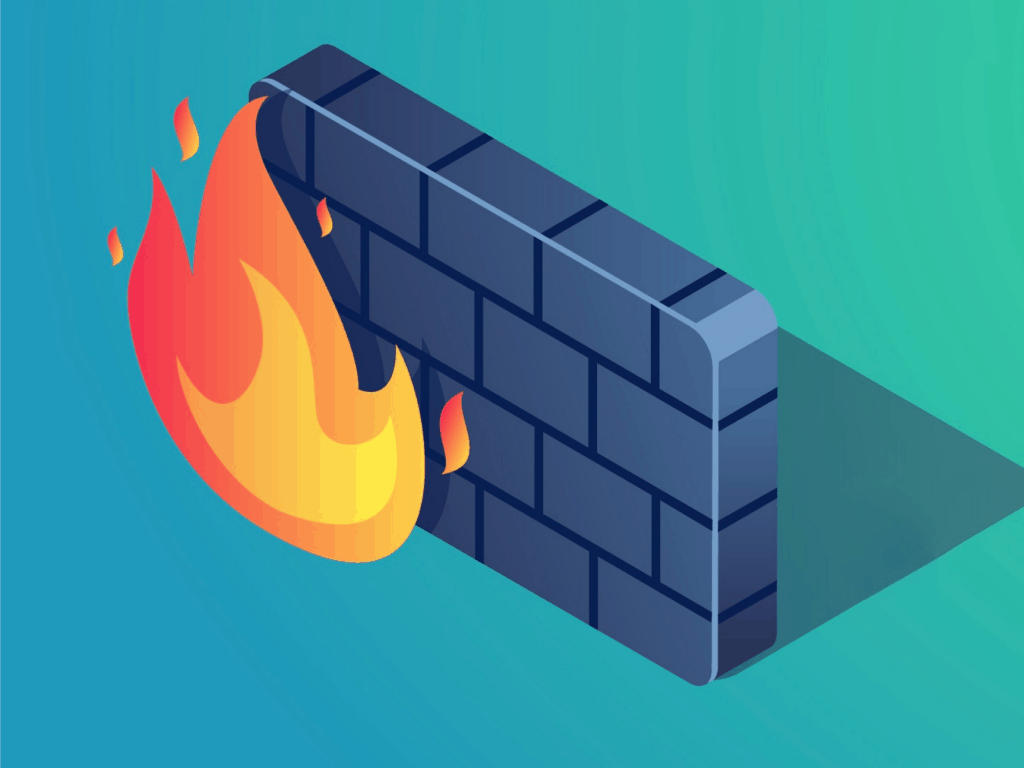
Best Hardware Firewall: Reviews of Our Favorites for 2020
Homes and offices with multiple users and devices need strong security. Unfortunately, every device is a sort of a liability to your network, as cyber threats loom over even the most experienced of users. To ensure that your network is foolproof and safe, you’d need a combination of security tools: a software firewall, a router, and a hardware firewall.








