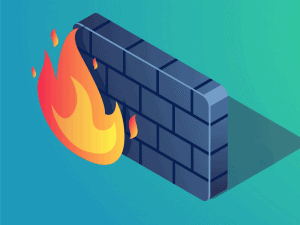Best Hardware Firewall: Reviews of Our Favorites for 2020
- By Douglas Moore
- May 8, 2020
Disclosure: As a member of the Amazon Associates program, we earn from qualifying purchases. Some links in this guide are affiliate links. We may get paid if you buy something or take an action after clicking one of these links, at no additional cost to you. It’s how we fund the work that it takes for us to create and maintain these guides.
Table of Contents
Homes and offices with multiple users and devices need strong security. Unfortunately, every device is a sort of a liability to your network, as cyber threats loom over even the most experienced of users. To ensure that your network is foolproof and safe, you’d need a combination of security tools: a software firewall, a router, and a hardware firewall – which technically, can often be used as a router, as well.
While most people are familiar with software firewalls (like Windows Defender or Norton Internet Security), they’re somewhat less familiar with hardware firewalls. In short, hardware firewalls are physical devices that filter ingoing and outgoing traffic to computers and other devices connected to a network. Hardware firewalls inspect traffic and track and prevent possible threats before they reach your mobile devices or PC. Of course, these are just the basic features of hardware firewalls – they usually come equipped with loads more tools for network security management.
In a nutshell, hardware firewalls significantly amp up the security in your home or office. Additionally, unlike software firewalls, they provide security for your entire network, and not only for a single device.
But with so many options on the market, how can you know which hardware firewall is the best choice for your home or office? That’s where we come in. We’ve prepared a list of the best hardware firewall products available. Our reviews will tell you what the specs and features offered by each model are, so you can choose one that’s just right. Regardless of what your budget is and whether you need the hardware firewall for a home or an office, you can find the best option for you right here!
Best Hardware Firewalls
In a rush? Here’s a quick overview of the top rated hardware firewalls for 2020:
Best Overall: No products found.
No products found.
Features: Enterprise-grade protection suitable for small to mid-range businesses; intrusion prevention, content filtering, gateway antivirus, application control tool, 802.11ac wireless connectivity.
No products found.
Runner-Up: Protectli Vault
Features: 4GB RAM and 32GB mSATA SSD storage; 4 Ethernet ports, 2 x USB 3.0 ports, 2 x HDMI ports; compatible with most popular open-source firewall software; whisper-quiet operation.
Best for Home Use: Ubiquiti Unifi Security Gateway
Features: Gigabit Ethernet ports; CLI management; UniFi Controller GUI; Deep Packet Inspection (DPI), Intrusion Detection (IPS/IDS), customizable QoS.
Best for on a Budget: Firewalla Red
Features: Supports up to 100Mbps internet speed; built-in OpenVPN server for travelling; remote-management apps; parental controls functions; 512MB RAM and 16GB SD storage.
Best Overall: No products found.
No products found.
The No products found. is our top overall pick. It’s a reliable and flexible security solution that’s suitable for small and mid-size businesses, as it provides enterprise-grade network protection. This hardware firewall is quite feature-packed, and it includes content filtering, a gateway antivirus, application control, and intrusion prevention. The SonicWallTZ400 is easy to manage and configure. However, it’s the priciest recommendation on our list.
Pros:
The SonicWall TZ400 has all the features necessary to keep a small to midsize business safe from malware and zero-day threats thanks to its cloud-based Advanced Threat Prevention tool. In fact, this hardware firewall comes fully equipped with all the features necessary to keep the devices in your network safe.
The enterprise-grade protection comes with numerous useful security features. To begin with, it comes with content filtering, so you will have the control to enforce Internet use policies to block access to harmful or unproductive web content. This will allow you to not only keep your network safe from the threats looming on unsecure websites, but also to minimize time-wasting sites available to your employees.
The SonicWall TZ400 also comes with a gateway antivirus, which paired with a software firewall and a router, will keep your network safe from malware. The cloud database of millions of malware signatures will help keep the devices in your network away from known security threats.
This model also comes with an intrusion prevention tool, which protects the devices in your network from worms, software vulnerabilities, and Trojans. The Intrusion Prevention tool regularly scans the network traffic and detects any anomalous or malicious patterns, stopping them before they reach their target. The firewall scans all traffic, regardless of protocol or file size.
Another useful feature of the TZ400 is the application control tool, which will allow you to manage all applications – business and personal, alike – with app-specific policies. You’ll be able to create application classifications and policy enforcement.
The TZ400 is easy to configure and manage thanks to its Zero-Touch Deployment. You’ll be able to manage the firewall via cloud.
The product comes with a 1-year limited manufacturer’s warranty.
Cons:
This hardware firewall is by far the priciest recommendation on our list. However, for businesses, where multiple devices need to be properly secured, it does offer great value for the money.
No products found.
Runner-Up: Protectli Vault

Pros:
The Protectli Vault is a great customizable hardware firewall/router solution for tech-savvy users, as it’s compatible with a lot of popular open-source software firewalls. This includes untangle, OPNsense, and pfSense. You will need some technical know-how to install and configure the software.
The Vault offers reliable high-quality performance. It’s equipped with an Intel Quad Core Celeron J3160 CPU, 64 bit, and goes up to 2.2GHz. It also comes with AES-NI hardware support.
The Vault features 4 Gigabit ethernet ports, of which one is a LAN port and another is a WAN port, so you can connect the firewall to your home or office network. It also has two USB 3.0 ports, an RJ-45 COM port, and two HDMI ports.
This model comes with 4GB DDR3L RAM and 32GB mSATA SSD storage. If you need to, however, you can upgrade to 8GB.
The Vault has some additional perks that make it a great choice for office use. It’s compact, measuring only 4.5 x 4.3 x 1.5 inches. It’s also 100% silent, as rather than using fans, the casing acts as a heatsink. Lastly, the Vault features low power usage, with an average of 10W.
It’s good knowing that the company you purchase from cares about you. The Vault offers US-based support for any troubles you experience, and comes with a 30-day money-back guarantee.
Cons:
One possible drawback of the Vault is that it powers up whenever it’s plugged in. You can’t change the settings to prevent it from rebooting as soon as it has electricity. This may be a bit of a problem after a power outage, as the Vault will boot faster than your cable modem and possibly cause the hassle of having to reconfigure your network afterwards.
Best for Home Use: Ubiquiti Unifi Security Gateway

Pros:
The Ubiquiti Unifi Security Gateway offers good value for your money, as it’s both affordable and advanced. It serves as a hardware firewall and router at once. It’s suitable for home and small offices, as it has 3 Gigabit Ethernet ports and CLI management for advanced users.
The Ubiquiti offers reliable performance and fast speeds. It can handle 1 million packets per second for 64-byte packets, while it has a 3 Gbps total line rate for packets which are 512 bytes or more.
This device offers remote management and monitoring via the UniFi Controller, UniFi’s Graphical User Interface. If you have other UniFi devices in your home or office, such as another router, access point, or switch, you can use the UniFi Controller software to manage all devices from one place. This will make it even simpler to manage your network from one place.
This hardware firewall features secure off-site management and monitoring. You place the Ubiquiti between your local wireless router and your internet connection cable so it can route and monitor traffic. You can adjust the firewall settings, which include Deep Packet Inspection (DPI), Intrusion Detection (IPS/IDS), and versatile QoS features. This can help prevent online threats, find out which apps use the internet and to what extent, and so on. In a nutshell, the Ubiquiti keeps the devices in your network secure and protected. You can also create VLANs.
Lastly, the Ubiquiti features silent, fanless operation. This means that you won’t be bothered by any noise in your home.
Cons:
One drawback is that the unit uses the 802.11b wireless standard, which is an older WiFi standard and may slow down your bandwidth. Plus, the CPU is an older model.
Best on a Budget: Firewalla Red

Pros:
The Firewalla is quite easy to use. The plug-and-play installation is simple, and there are multiple ways you can connect this hardware firewall. You can either replace your router, or just connect it to an existing one. Activating and managing cyber-security is also quite straight-forward – you just need to press a couple of buttons. This makes the Firewalla a suitable choice for casual users – no need to be tech-savvy to manage it!
You can configure the Firewalla from iOS and Android apps. This will especially come in handy if you have multiple Firewalla devices in your home or office.
This firewall comes with a decent variety of useful security tools. It offers cybersecurity, as well as an inbound/outbound firewall that includes intrusion prevention. You’ll be given insights into your network, including broadband bandwidth usage that comes with hourly, daily, and monthly usage summaries. It also features content filtering and an ad-block for all connected devices.
The Firewalla is a good choice for folks that travel a lot. It has a built-in OpenVPN server which you can use for safe surfing while traveling or using public Wi-Fi. Thanks to the phone apps, you’ll also be able to manage your home or office network remotely.
There are also home-specific functions that you can take advantage of. This includes Parental Control and Social Hour functions. The Family Protect feature can be used for auto-filtering of malicious sites. You can also use this in a work environment, to reduce the number of time-wasting sites.
Some additional security features are internal and external vulnerability scans and DDNS. Plus, you get device management so you can configure the settings for connected devices, while also tracking all of their IPs. The cybersecurity stack is fully extensible.
The Firewalla comes with a 32bit 1.0 GHz Quad-Core CPU, and can manage internet up to 100Mbps. It features 512MB RAM and 16GB SD storage.
Cons:
As we mentioned, if your internet is faster than 100Mbps, the Firewalla will slow it down.
Additionally, this device is probably a better choice for home rather than businesses, as it does lack some versatility for environments that require more advanced and complex security features.
Conclusion
Our overall top recommendation is the No products found. for its enterprise-grade protection that provides the best security for working environments like businesses. It features a gateway antivirus, an application control tool, intrusion prevention, as well as content filtering – which can be useful to eliminate malicious and time-wasting sites in offices. It’s compatible with the 802.11ac wireless standard (Wi-Fi 5) which is used by most homes and offices, so it won’t slow down your fast internet connection. This is also the priciest option on our list, as its price is No products found. on Amazon. For the amount of security you get, however, this hardware firewall is well worth the cost.
The runner-up for best hardware firewall is the Protectli Vault. It’s suitable for smaller teams and offices, and comes with multiple Ethernet, HDMI, COM, and USB 3.0 ports. This option is one of the most flexible and customizable you can find on the market, as it’s compatible with a good deal of popular, well-performing open-source security software, such as pfSense. The device features 4GB RAM and 32GB mSATA SSD storage, although you can increase the RAM if you need to. It’s more affordable than the SonicWall, but still one of our pricier recommendations, costing $299.00 on Amazon.
Our top choice for home use is the Ubiquiti Unifi Security Gateway. UniFi offers a wide range of devices, like access points, switches, and routers, which can be combined with this hardware firewall into a single network, which you can easily manage from a single GUI – the UniFi Controller. It features security tools like deep packet inspection and intrusion detection. Additionally, you can enable and manage QoS. The Ubiquiti security gateway is quite affordable, and it costs Value “B00LV8YZLK” is not supported. on Amazon.
The best choice for those on a tighter budget is the Firewalla Red. Although it doesn’t exactly offer enterprise-grade protection, it does have a good deal of features that make it a suitable choice for home use and smaller offices. It comes with a built-in OpenVPN server which makes it a good choice for safe work on public Wi-Fi while traveling. It’s easy to use and operate, and the phone apps will allow you to manage your network remotely. However, the 100Mbps internet speed limit makes it a poor choice for those who have faster data transfer packages. This budget-friendly option costs Price not available on Amazon.
How To Choose the Right Hardware Firewall: A Buying Guide
Now that you’ve seen the features offered by our favorite hardware firewalls, it’s time to figure out which one is the right choice for you. Here are some of the most important factors you should consider before you make up your mind.
Home or Office? Check the Features!
Some hardware firewalls have most of the specs you’d need for a home – content filtering, basic intrusion protection, parental controls, and so on. However, not all of them are suitable for the demanding environment of an office. An office is more likely to have more users and devices, higher data transfer traffic, and in many cases, there’s a lot more at stake. Losing important data from an online threat can cost your business time and money.
Depending on the use you hope to get out of your new hardware firewall, you should carefully check the features and security tools that they offer. Offices and business environments will require tougher security, like a gateway antivirus and strong intrusion prevention. Additionally, if you’re tech-savvy, you may want to opt for something that’s compatible with open-source security software, so that you can get plugins and addons to meet the protection needs of your network.
Budget
It goes without saying but we’ll say it anyway – consider how much you’re able or willing to spend on a new hardware firewall. In general, all our recommendations – from cheapest to priciest – are well worth the money. If you are running a business, you should be prepared to invest more in cybersecurity for your office.
However, even the more affordable options have a lot to offer, though they’re better suited for home use and smaller offices.
Ease of Use
How easy or difficult it is to set up and manage a hardware firewall depends on the model. When you opt for one of the more feature-rich, tougher-security models (like the No products found. or the Protectli Vault), you’ll also need to be tech-savvy in order to install and configure it. For instance, installing and configuring open-source software for the Protectli Vault will require a good deal of knowledge and experience. Alternately, you’ll need to have an IT person (or department) that’s up to the task.
Then again, other models, like the Firewalla Red, are very easy to install and manage, so they’re suitable for casual users and home applications.
A Few Words Before You Go…
We hope that you enjoyed our reviews of the best hardware firewalls on the market, and that our guide was useful in your search for strengthened network security.
Overall, hardware firewalls are important for businesses and offices, as you’ll have a single device helping you increase and manage the security for an entire network. When it comes to office environments, you’ll want to have someone around with IT experience so that they can properly setup and configure the device, to help you maximize security.
Of course, hardware firewalls are also a good choice for homes with multiple users and devices, as you’ll be able to ensure that your family is protected from malicious content. Parental controls and content filtering can keep your mind at ease, while keeping your kids away from… well, whatever sites you deem harmful.
Lastly, make sure that the hardware firewall you choose can handle your network’s requirements, based on its security, filtering, and monitoring needs. Additionally, ensure that the device of your choosing has the data transfer speed necessary to handle your Internet connection, and can support the number of devices that are in your network.
In case you need it, here’s a reminder of our top picks:
Domain Name Sanity is a participant in the Amazon Services LLC Associates Program, an affiliate advertising program designed to provide a means for sites to earn advertising fees by advertising and linking to Amazon.com. As an Amazon Associate we earn from qualifying purchases. Amazon and the Amazon logo are trademarks of Amazon.com, Inc. or its affiliates.
Last updated on April 16, 2024. Pricing Information and Product Images obtained from Amazon Product Advertising API.
View Related Articles
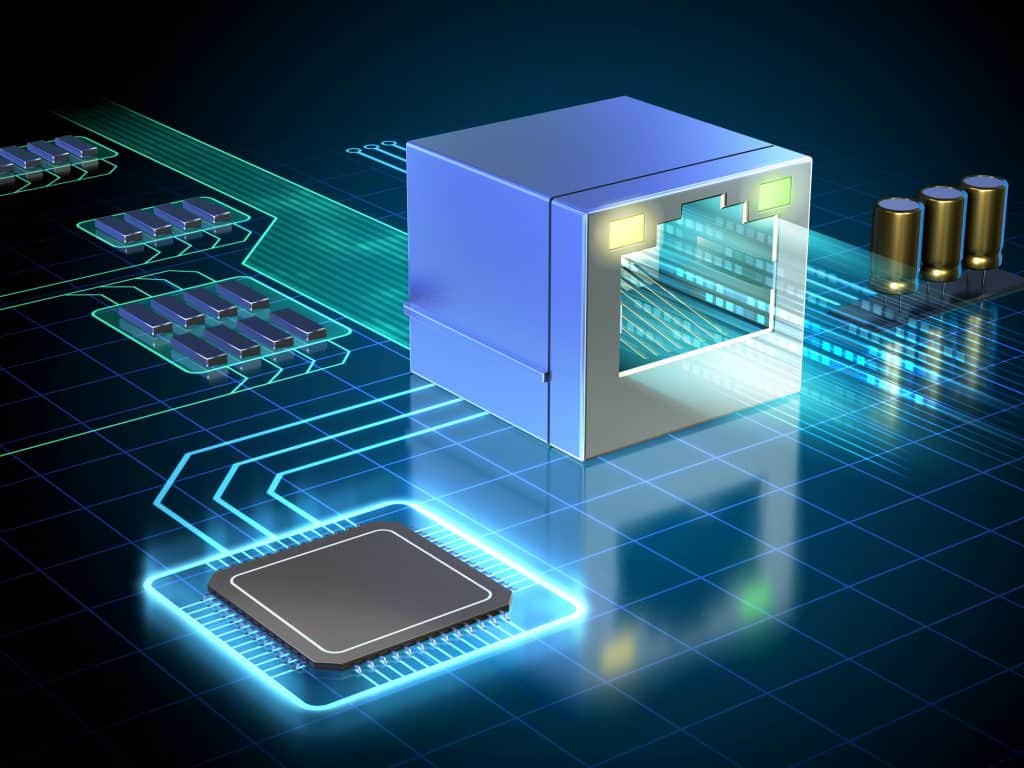
Best Ethernet Cable For Gaming: Reviews of Our Top Picks for 2020
When you’re a gamer, a fast and reliable internet connection is of the essence. Most gamers prefer a hard-wired connection over a wireless connection for precisely this reason: reliability and speed. The best Ethernet cables for gaming will allow you to use the optimal internet speed provided by your ISP.

Best Gaming Desks: Reviews of Our Top Picks for 2020
You can’t be expected to play at your best when you’re not at your most comfortable. And it’s not like you need to spend an arm and a leg to get the proper treatment that you and your gaming equipment deserve. What we mean is, you need a gaming desk, and the best gaming desks are both comfortable and affordable!

Best HDMI Switch: Reviews Of Our Top Picks For 2020
So you have a gaming console, a TV box, a computer, a Blu-ray player and a cable box, and they all use your TV’s HDMI switch. At some point, you’re bound to get sick of switching between cables every time you want to use the TV for a different purpose. Luckily, a single HDMI switch (or switcher) can solve the nuisance of constantly swapping and fumbling about with cables.